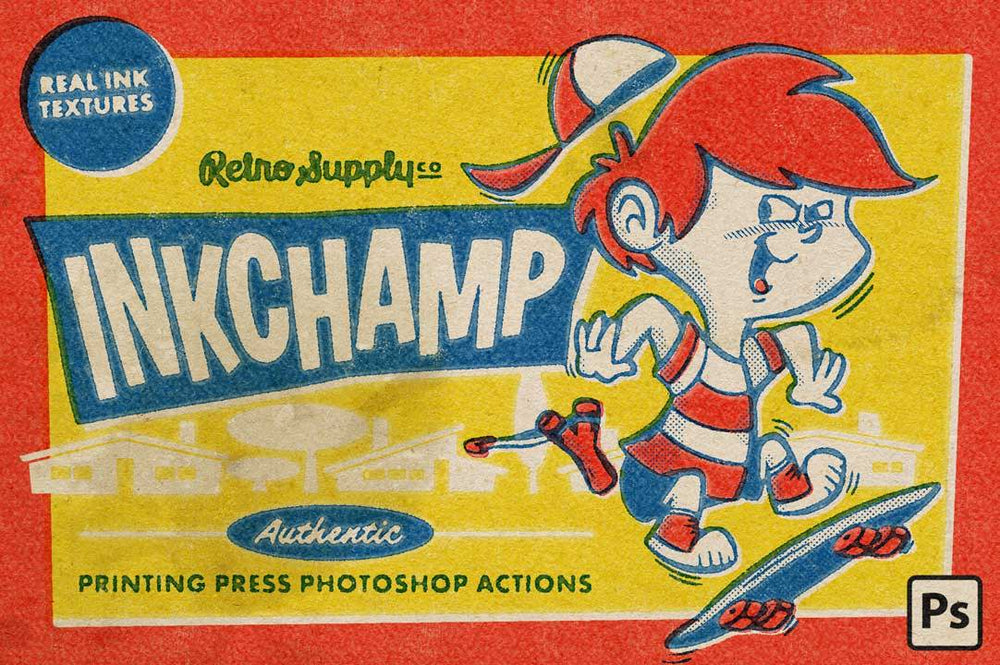What is InkChamp?
Made to simulate offset printing, here's the details of what's included with InkChamp:
-
24 Photoshop Actions. Quickly get a wide range of printing press effects in your work with these meticulously crafted Actions. Includes a guided step-by-step version as well as a fast version of the Actions.
-
Fine-Tuned Controls. We've made the Actions non-destructive wherever possible so you can easily change your ink colors, viscosity, ink trapping, and plate settings.
-
6 Real Ink Textures. We sampled a wide range of real ink textures to get nuanced ink effects like low ink viscosity, high ink viscosity, cheap ink, mottling and more.
-
5 Paper Textures. Includes printing press paper so you can easily add seamless paper textures to your final work to finish the effect.
-
Easy to Follow Instructions. We'll never leave you hanging with crappy instructions. InkChamp includes step-by-step detailed instructions to become a printing press master fast and frustration-free.
Choose from our collection of guided actions, or take a spin on your own with our quick-start actions that can get you authentic print effects in as little as 12 seconds (seriously!)
What is offset printing? Similar to block/lithographic printing or screen printing, offset printing uses color-separated plates to print one color at a time onto rubber blankets and then onto the intended surface. This creates a variety of iconic print effects that you have seen in your favorite vintage ephemera, including edge starve, registration errors, ink mottling, and more.
Now that you know a little about InkChamp, let's explore what makes it so special with our top 5 list.