
Tutorials
Tutorials on how to achieve traditional styles in your digital art and design work including mid-century illustration, vintage comic books, kitschy American design.
Home
Tutorials
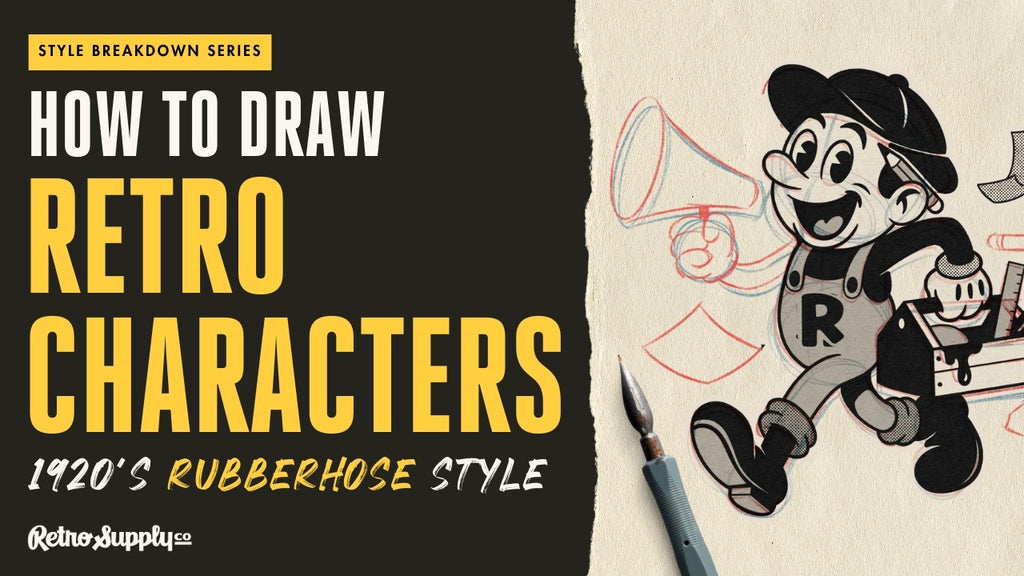
How to Draw Retro Cartoon Characters | 1920s Rubber Hose Art Style Tutorial
Ever wonder how to make Rubber Hose style animation like old-timey cartoons or modern renditions like Cup Head? Our team will guide you through step-by-step to identify the characteristics of Rubber Hose style and how to achieve them.
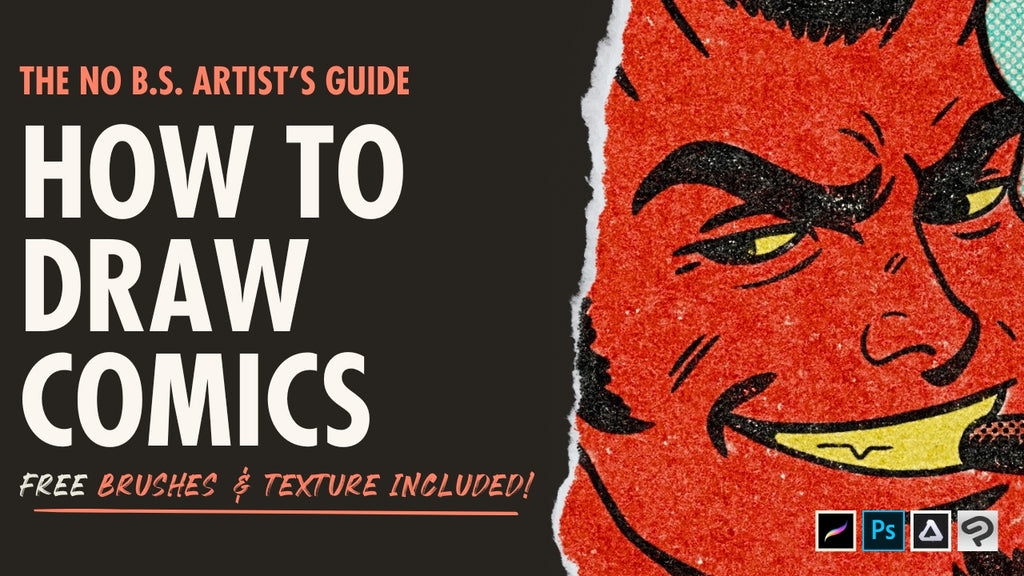
How to Draw Comics
Learn how to draw comics easily with this step-by-step tutorial! Download free comic brushes and textures for Procreate, Photoshop, Affinity, and Clip Studio Paint. Perfect for beginners and pros alike!
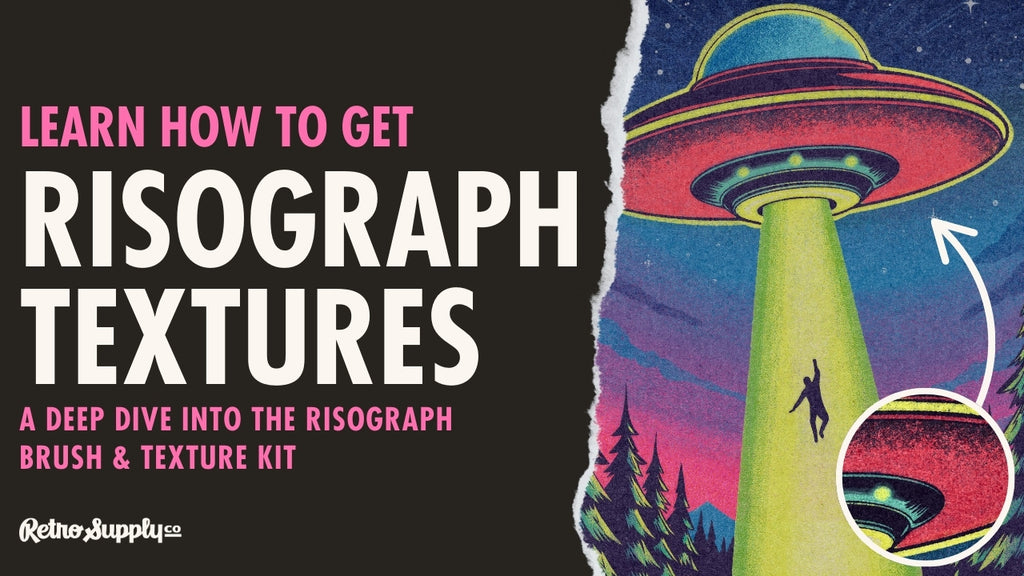
Learn How to Get Risograph Textures: A Deep Dive into the Risograph Brush & Texture Kit
Whether you have access to a Risograph printer or not you may be curious how to bring an authentic Risograph effect to your digital artwork. This tutorial will guide you start to finish so you'll feel like you have a printer in your own home.
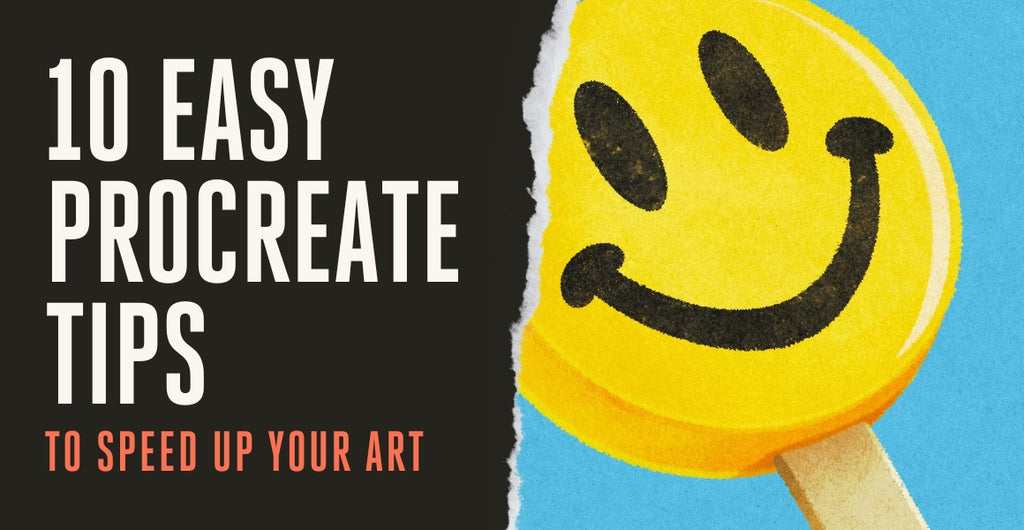
10 Easy Procreate Tips to Speed Up Your Art
If you're new to Procreate or if you just want to maximize your tools while speeding up your workflow then we have 10 tips to get you using Procreate like a pro.
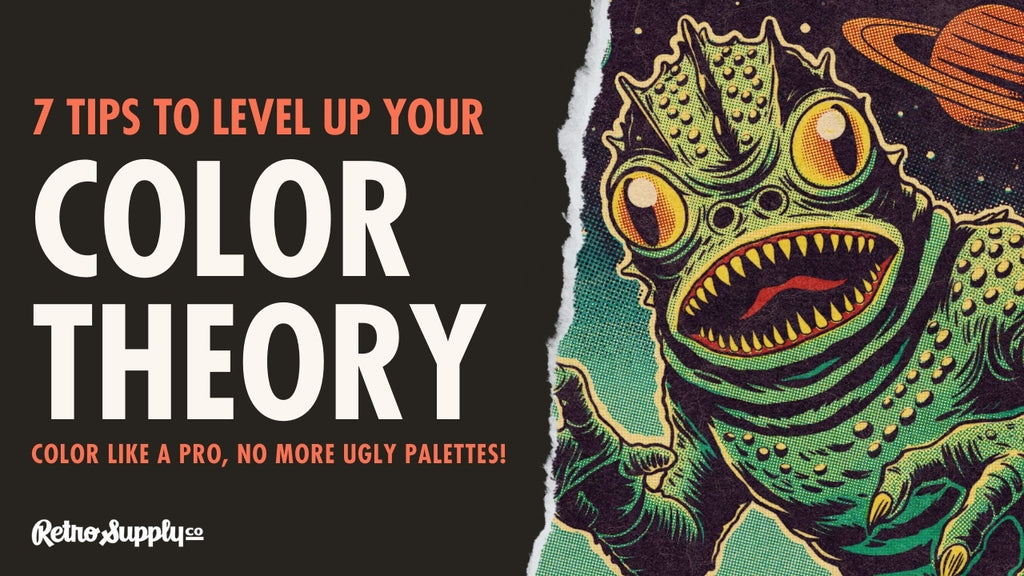
Color Theory for Artists: 7 Tips to Color Like a Pro
Color unlocks a whole world of possibilities, bringing your artwork to life. But it can be really easy to create a technicolor mess. How do you pick the best color for your art? We break it down in 7 easy to follow tips.
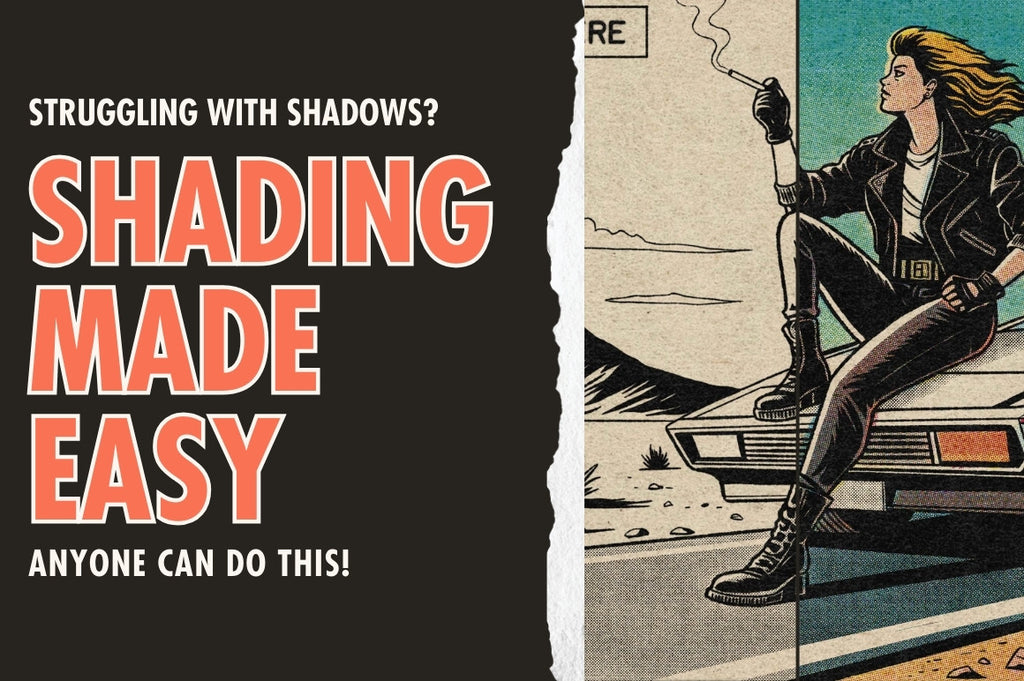
Shading Made Easy: 5 Tips You Can Start Using Now
Good shading, whether realistic or cartoon shading, is not as hard as it seems. Learn our 5 tips to improve your shading skills to bring your retro art to life.
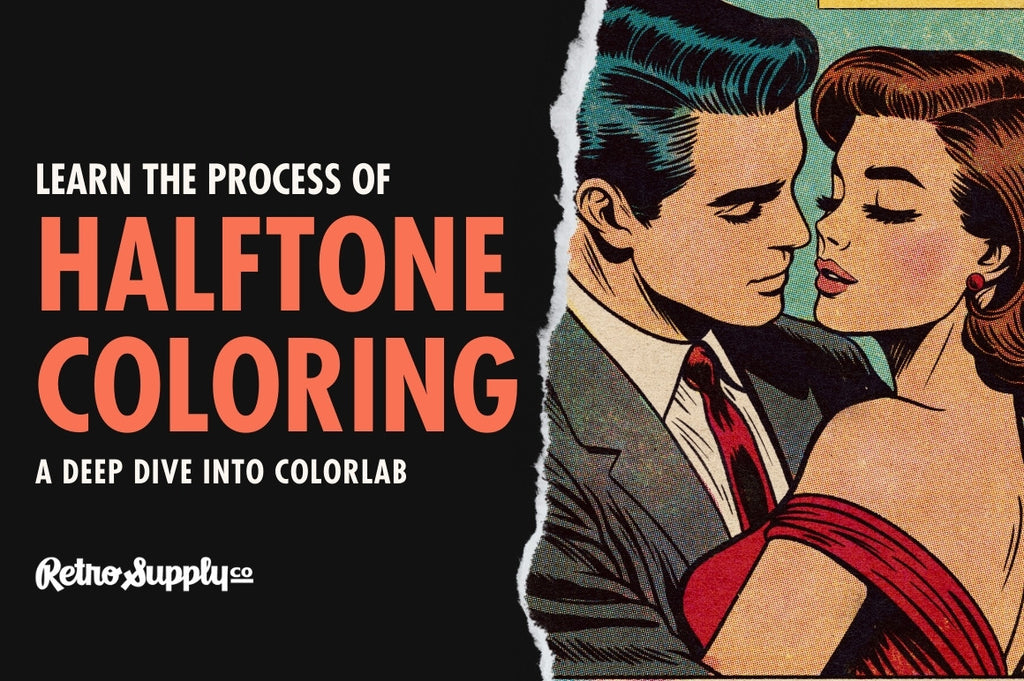
Learn the Process of Halftone Coloring
Using halftones to color your vintage-inspired illustrations might seem intimidating at first, but it's actually quite easy. Take some time to watch this breakdown and see how fast you learn!
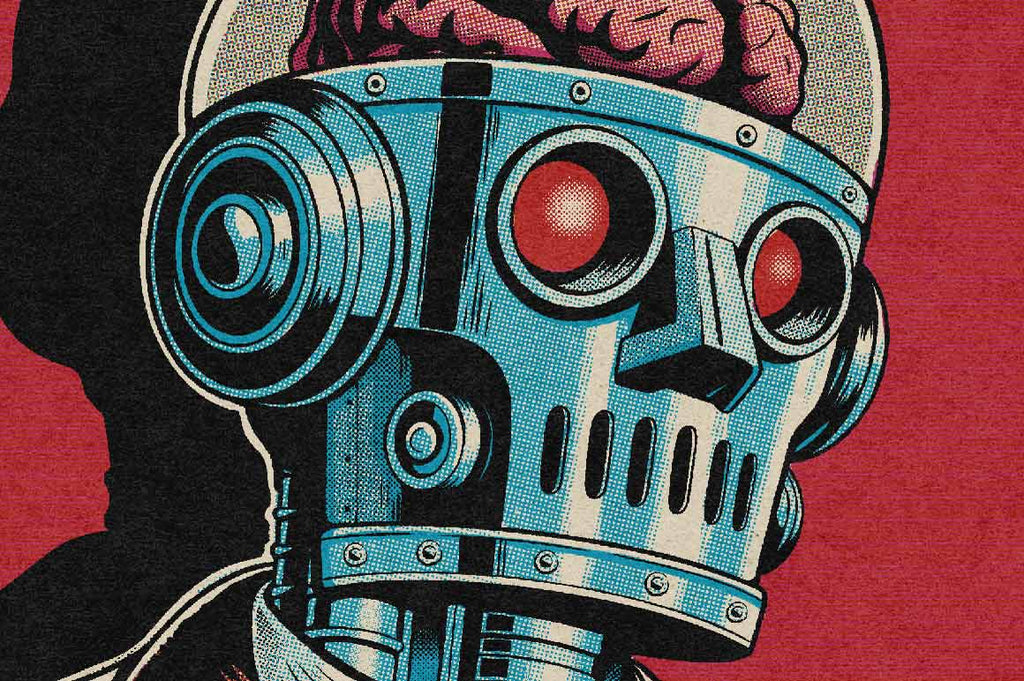
10 Tips to Level Up Your Digital Inking
Good inking is an important skill to master for many art styles. Take some time to learn 10 tried and tested tips to quickly improve your inking.

A Mid-Century Winter Wonderland
Learn how to paint a magical winter forest scene in Procreate with Brad Woodard's mid-century-inspired illustration techniques.
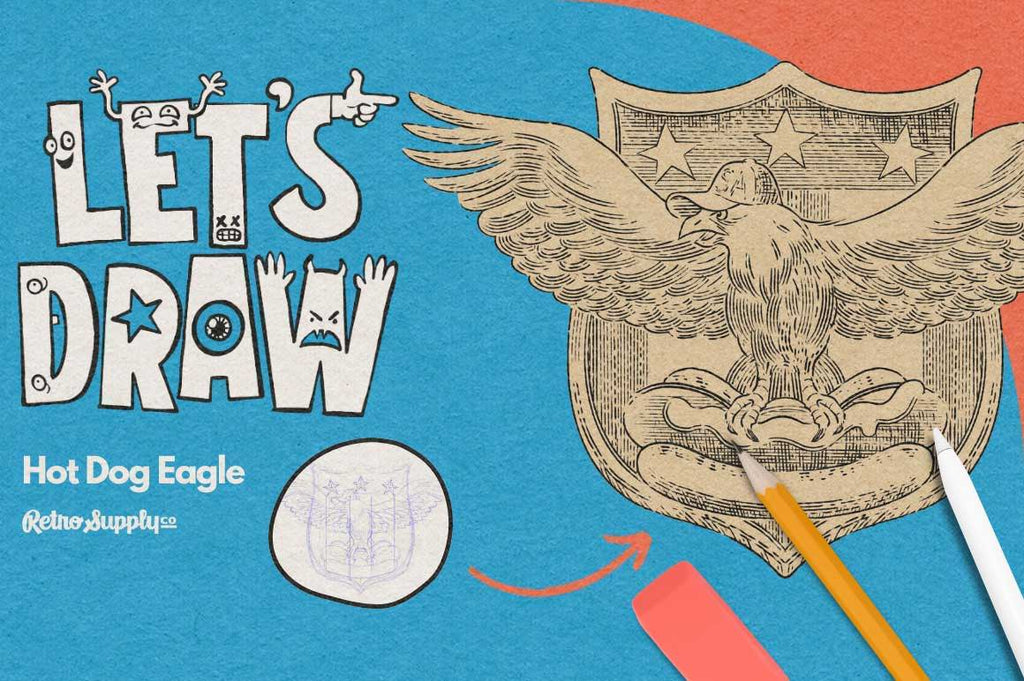
Let's Draw a Hot Dog Eagle
This simple step-by-step tutorial will have you drawing a hot dog carrying eagle in this episode of Let's Draw. With all links to the brushes and textures used included.
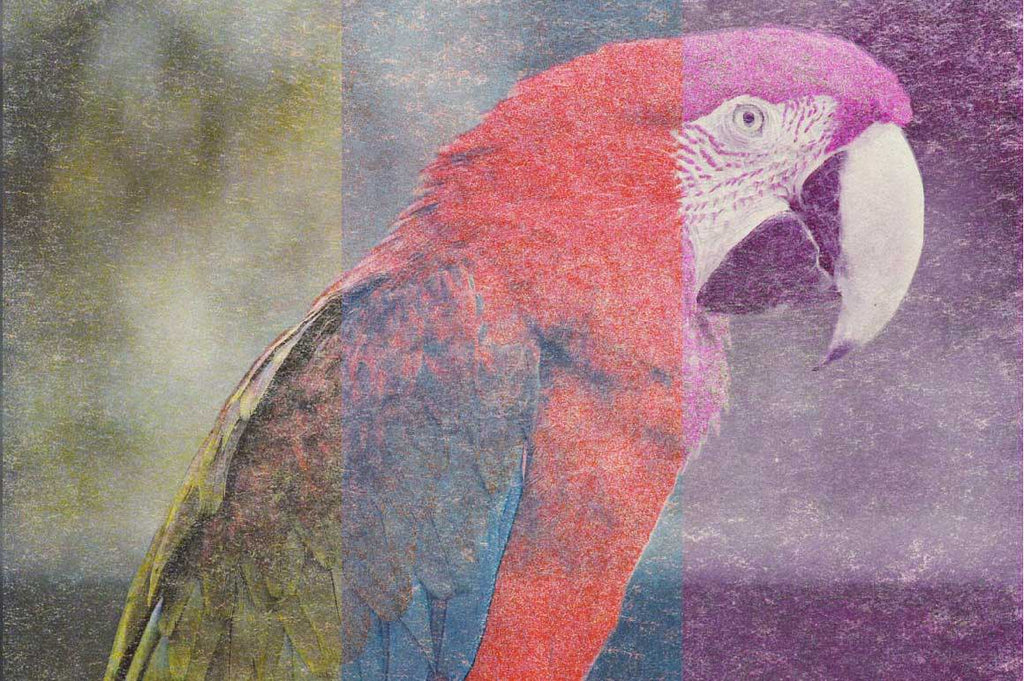
Using the Risograph Print Pack for Photographs in Photoshop
Turn your photographs into analog Risograph prints in seconds with the Risograph Print Pack for Photoshop. Our step-by-step guide walks you through this easy process of making your photography look like authentic Risograph prints.
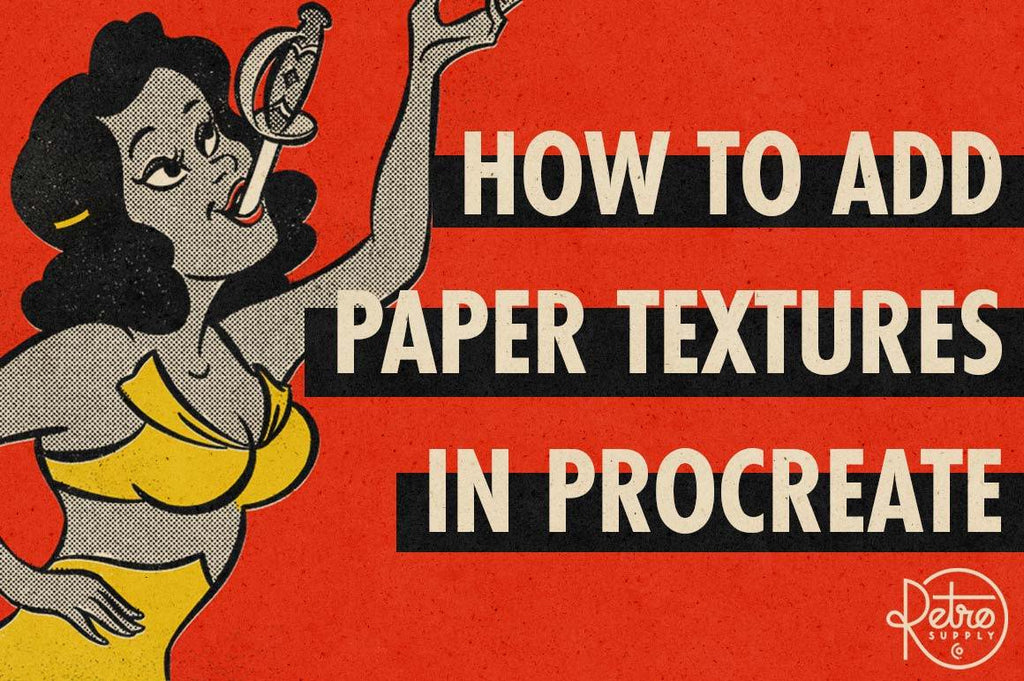
How to Add Paper Textures in Procreate
Learn how to add paper textures to your work in Procreate. Includes how to download, seamlessly tile textures, and adjust the intensity of paper textures. Plus, see the tutorial in a real illustration project.
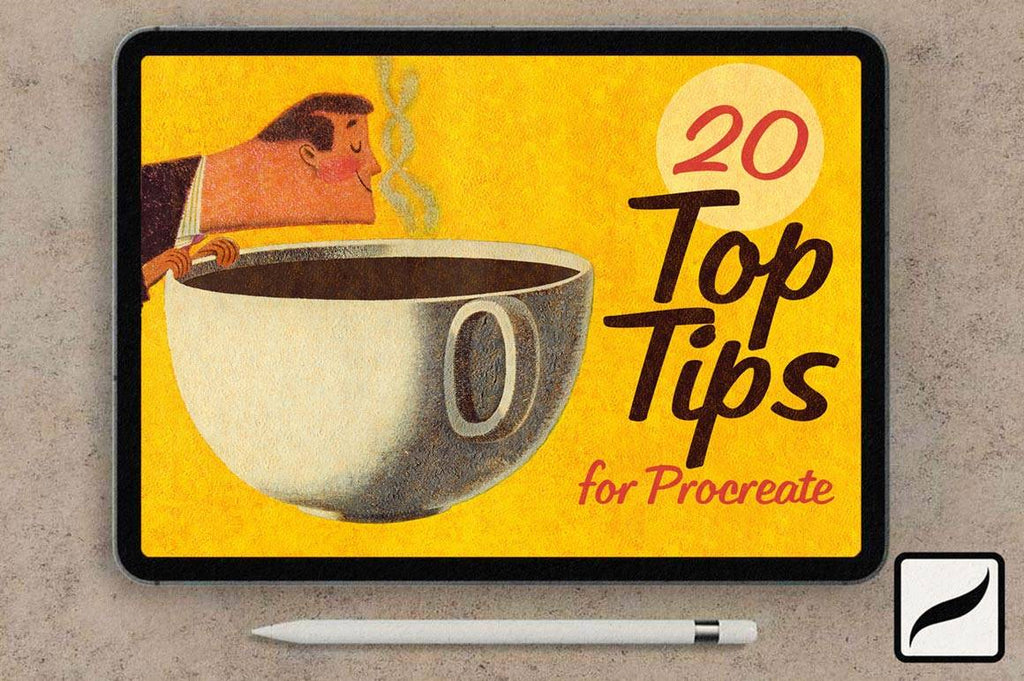
20 Procreate Tips & Tricks You May Not Know About
Whether you’re already familiar with Procreate or opening it for the first time, we’ll be looking at our top20 features and gestures to help you move around the Procreate interface like a pro!
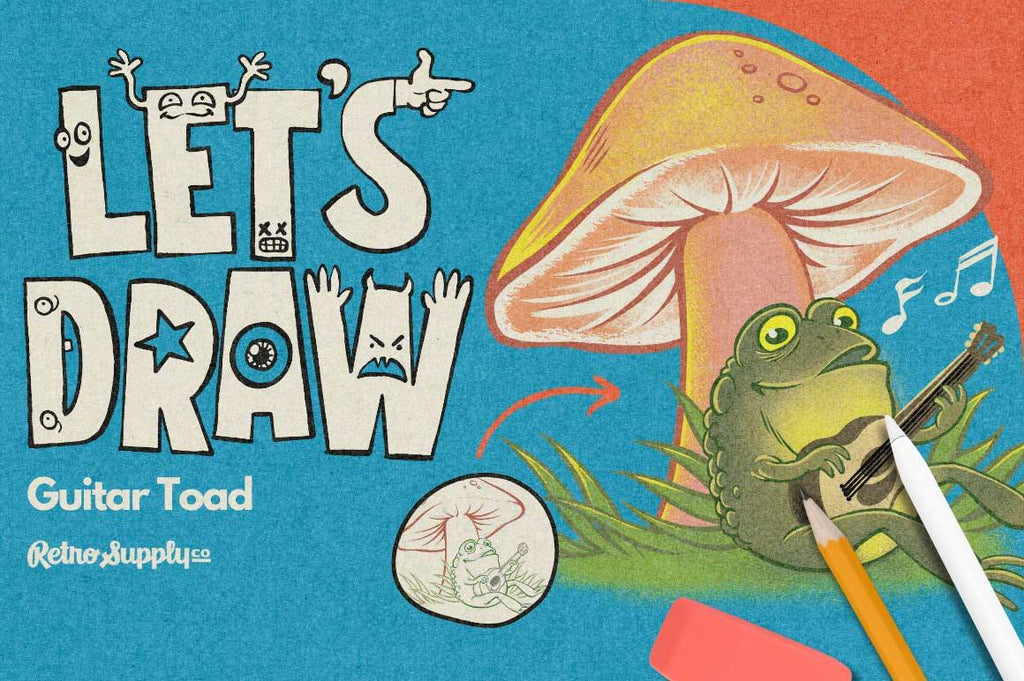
Let's Draw a Guitar Toad
Learn how to draw a guitar playing today from sketch to final artwork in our simple step-by-step tutorial. With all links to the brushes and textures used included.
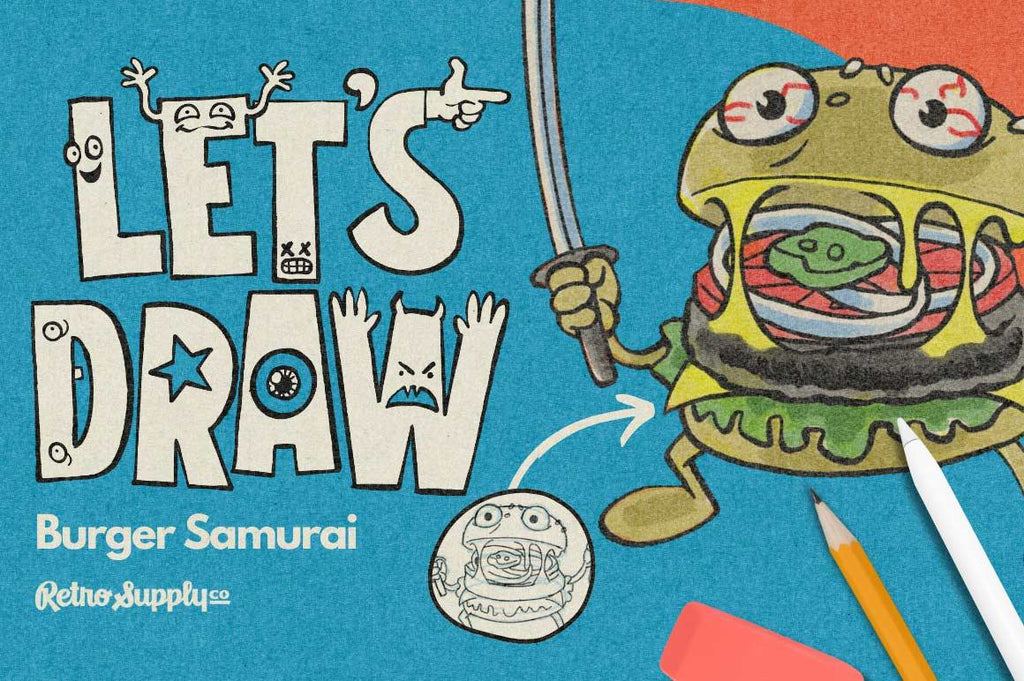
Let's Draw a Burger Samurai
In this simple step-by-step tutorial, learn how to draw a Burger Samurai from sketch to final artwork. Includes links to all brushes and textures used in the artwork.

How to Make Retro Wax Packs
Reproduce vintage trading card wax packs with Serkworks Art Lab! Get the classic screen-printed aesthetic of this bygone ephemera using DupliTone and InkChamp.
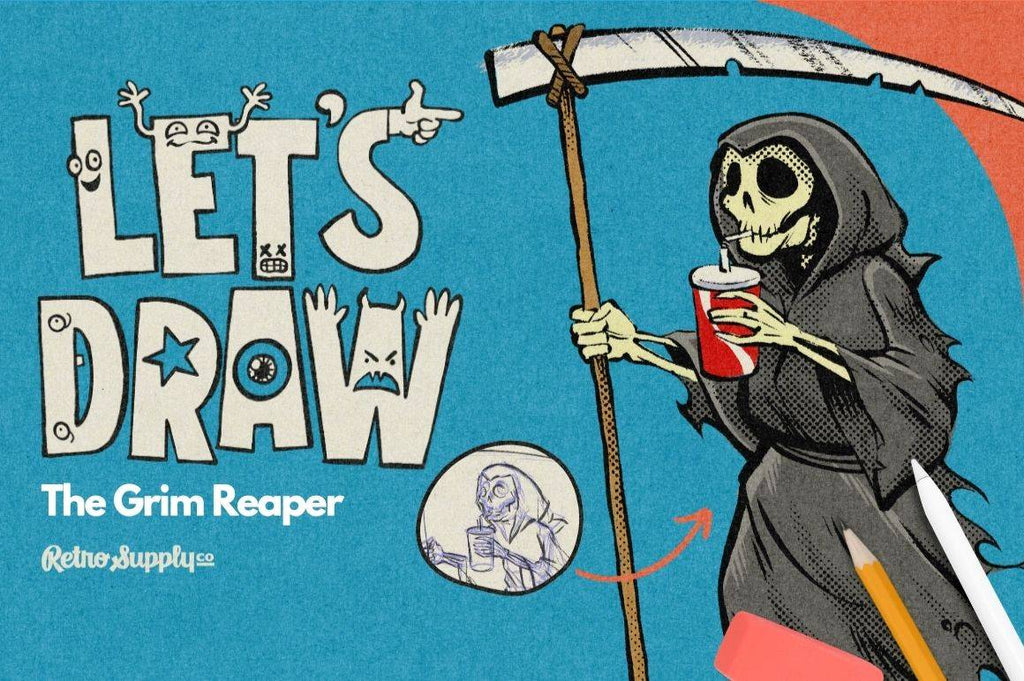
Let's Draw The Grim Reaper
In this simple step-by-step tutorial, learn how to draw The Grim Reaper from sketch to final artwork. Includes links to all brushes and textures used in the artwork.
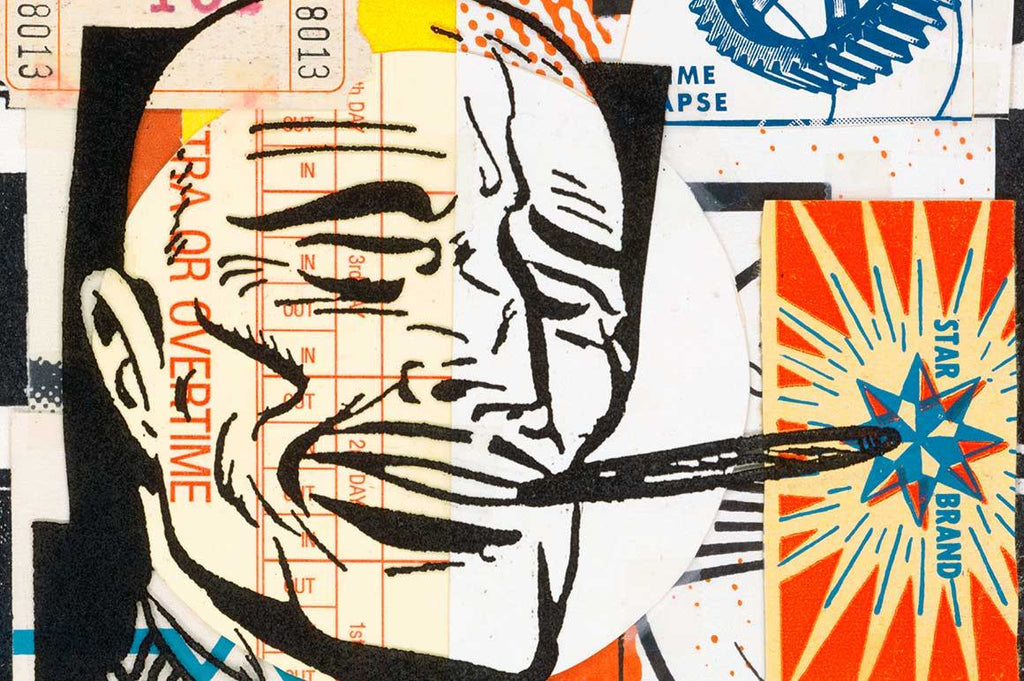
How to Find Your Art Style
Ever wonder how some artists seem to effortlessly find their unique creative style?
Do you wish you could bottle the answer up and use it as a roadmap to hone in on your own style (and have fun doing it)? Keep reading... we spent the past week researching the answer!
Products
View all
