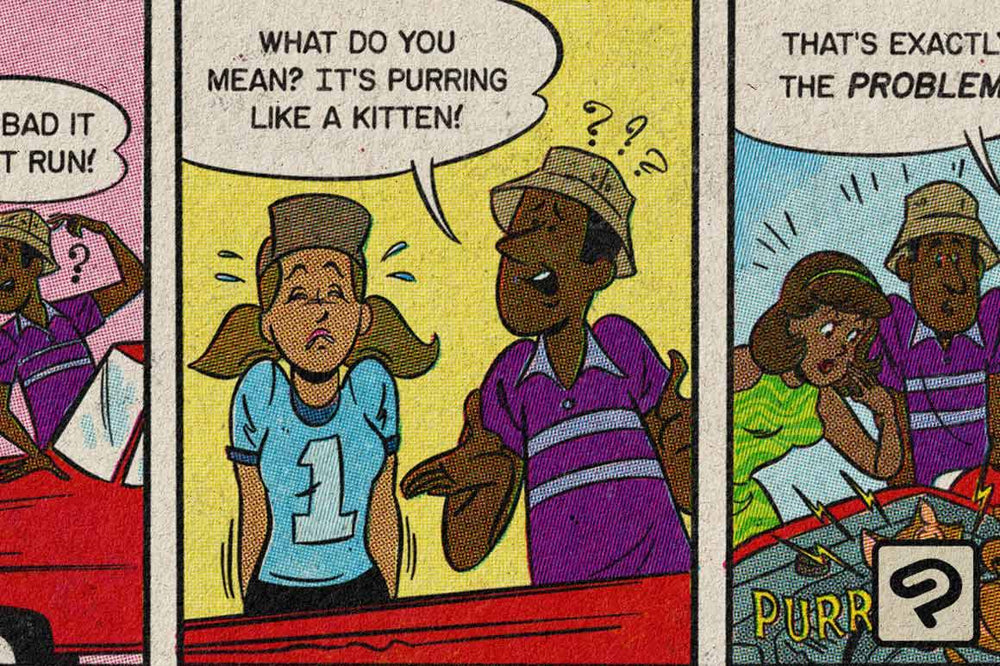Wondering how to use one of our halftone brushes in Clip Studio Paint now that you have them? We're here to help!
Follow the video below for step-by-step instructions on how to use halftone brushes in Clip Studio Paint. We'll be using our ColorLab Color Comic Kit.