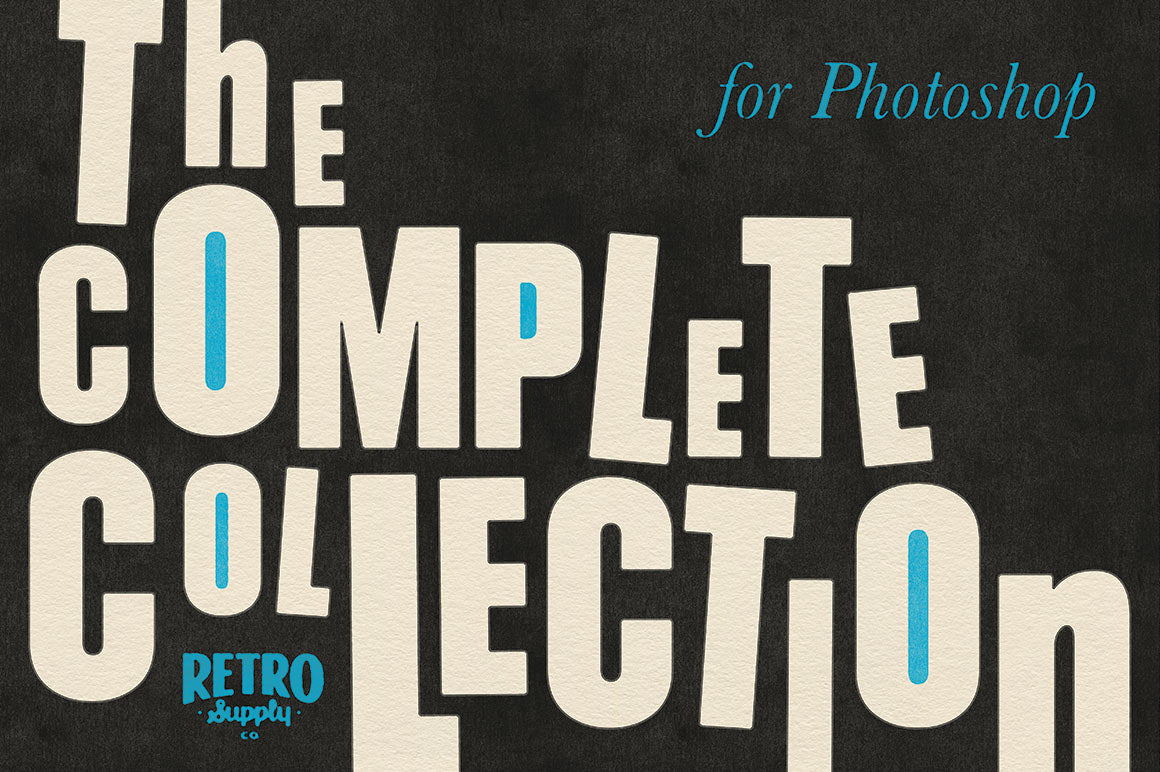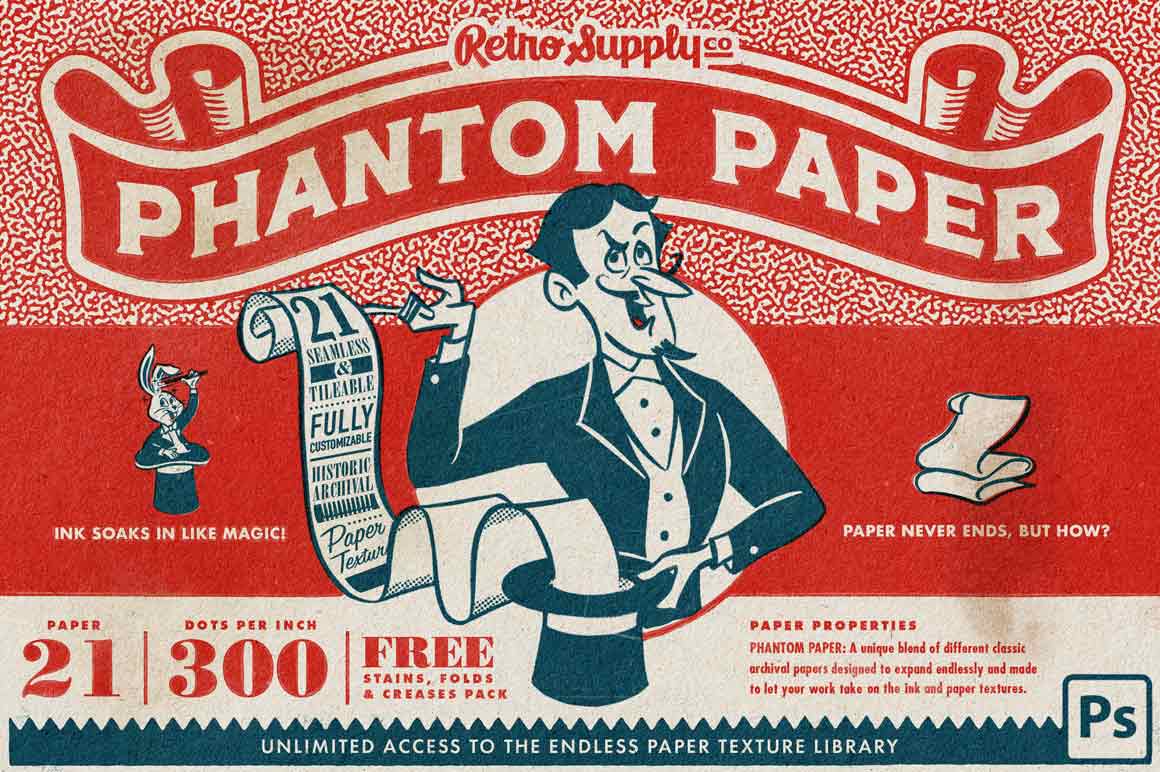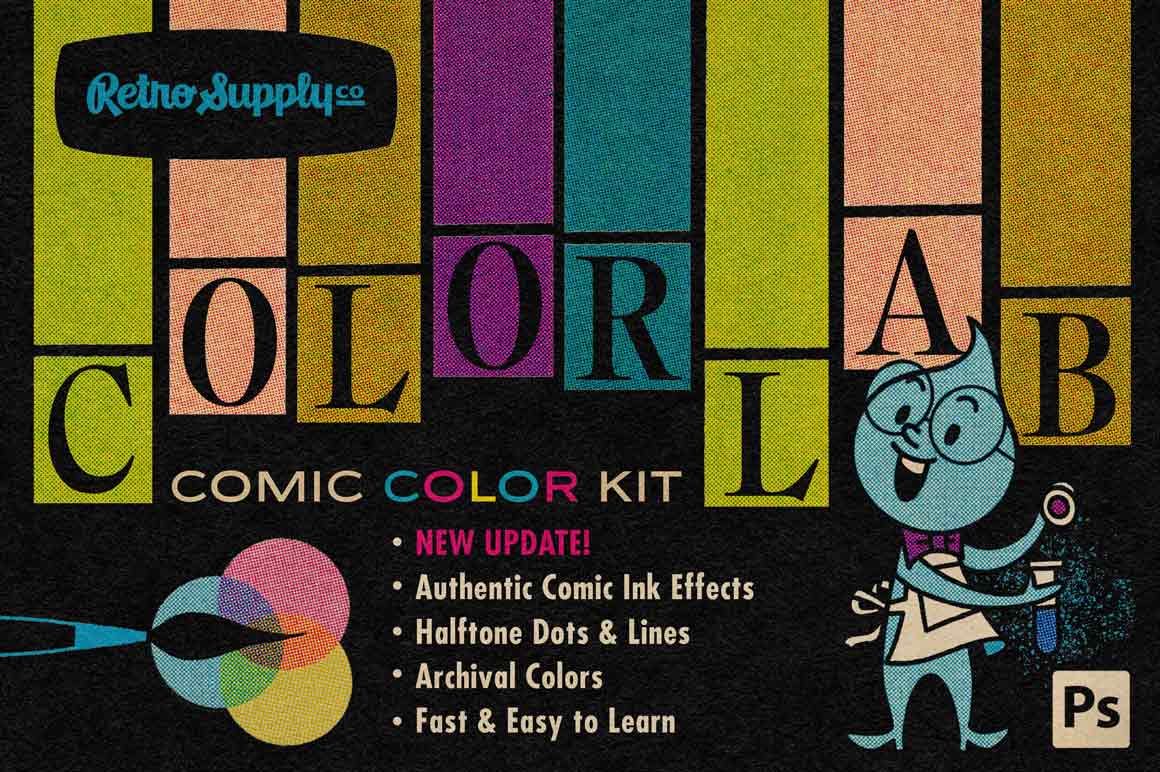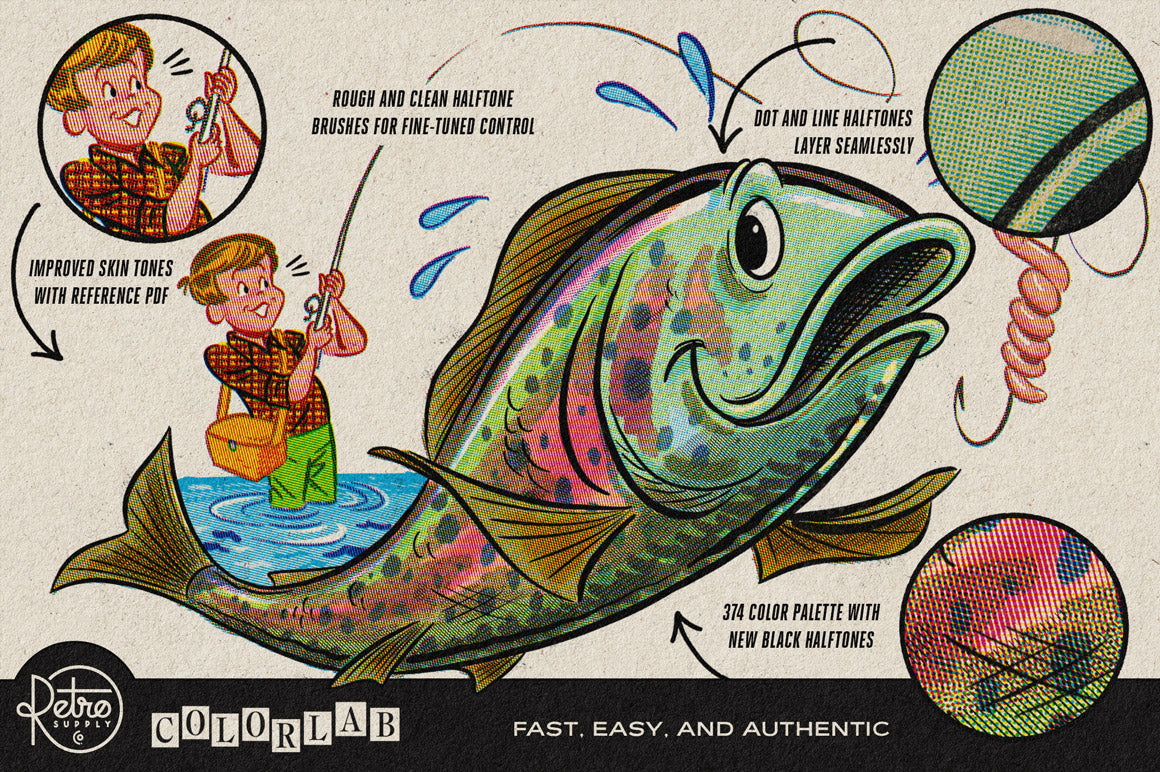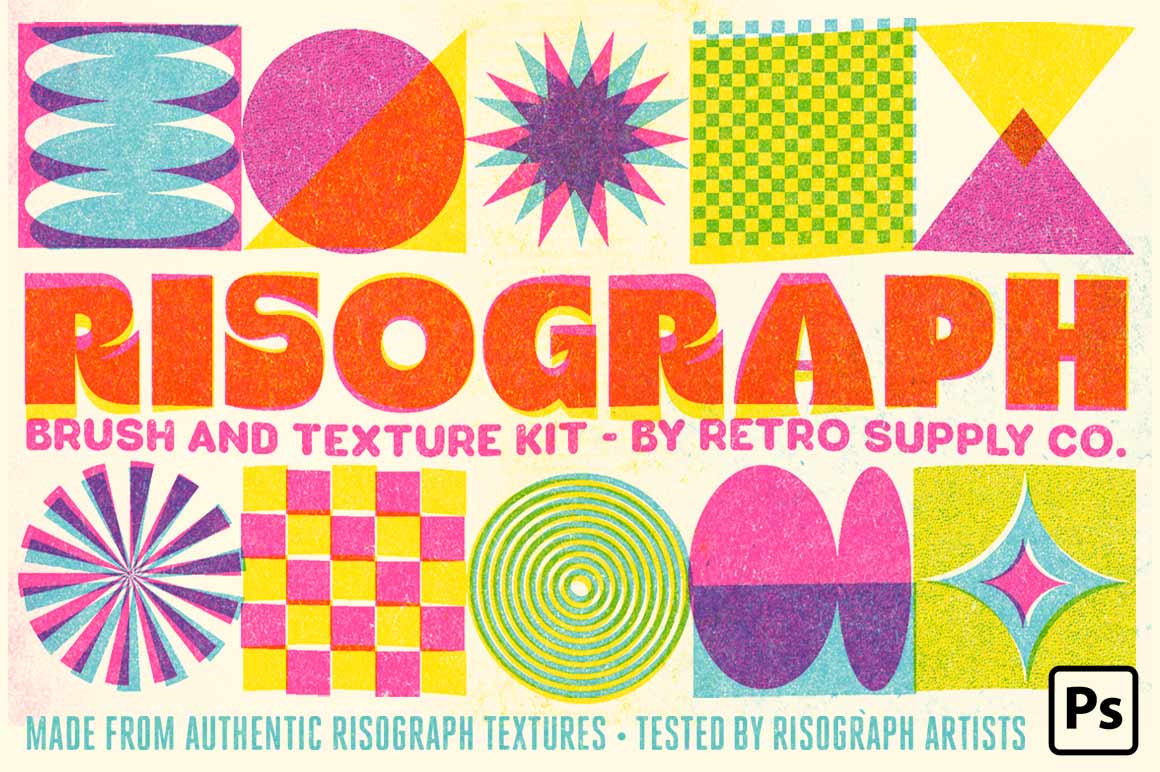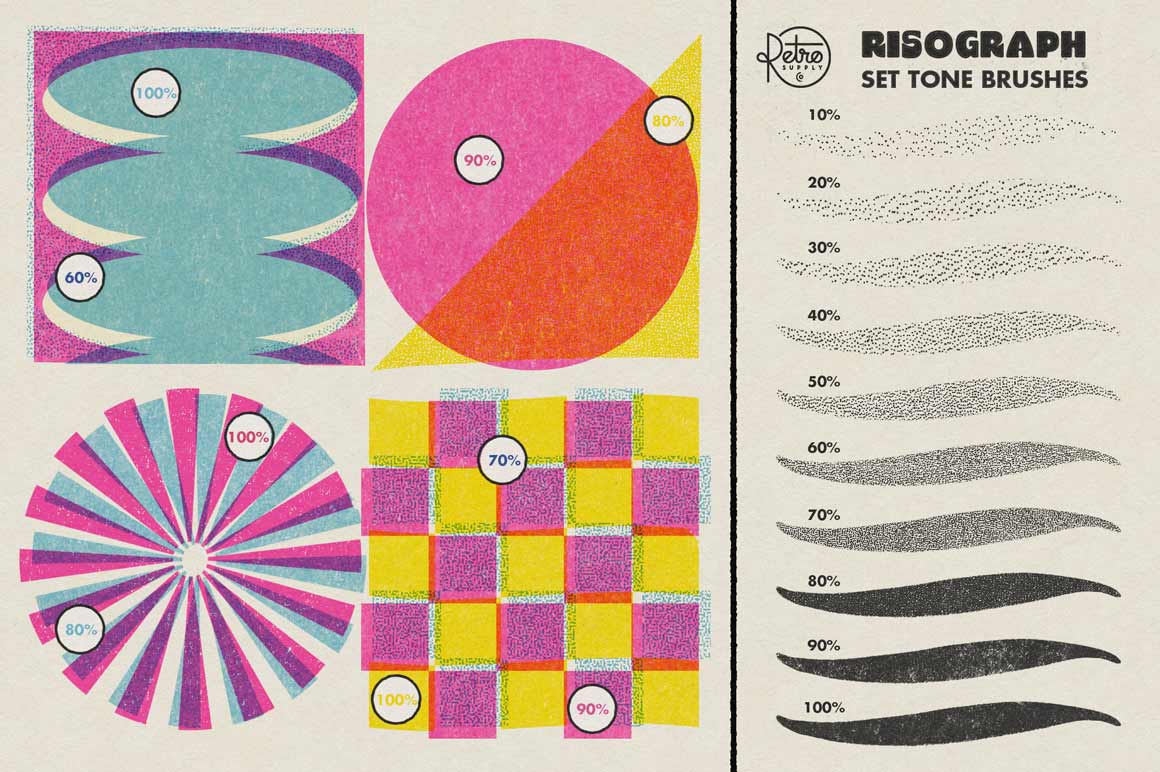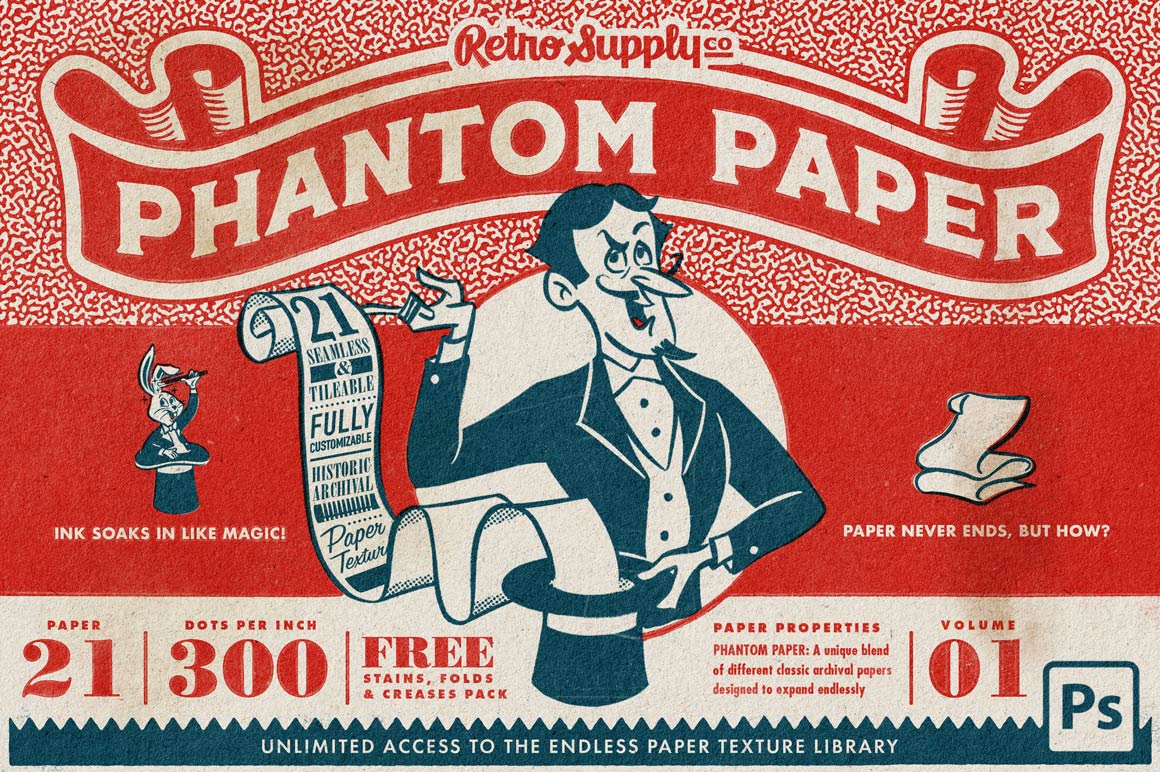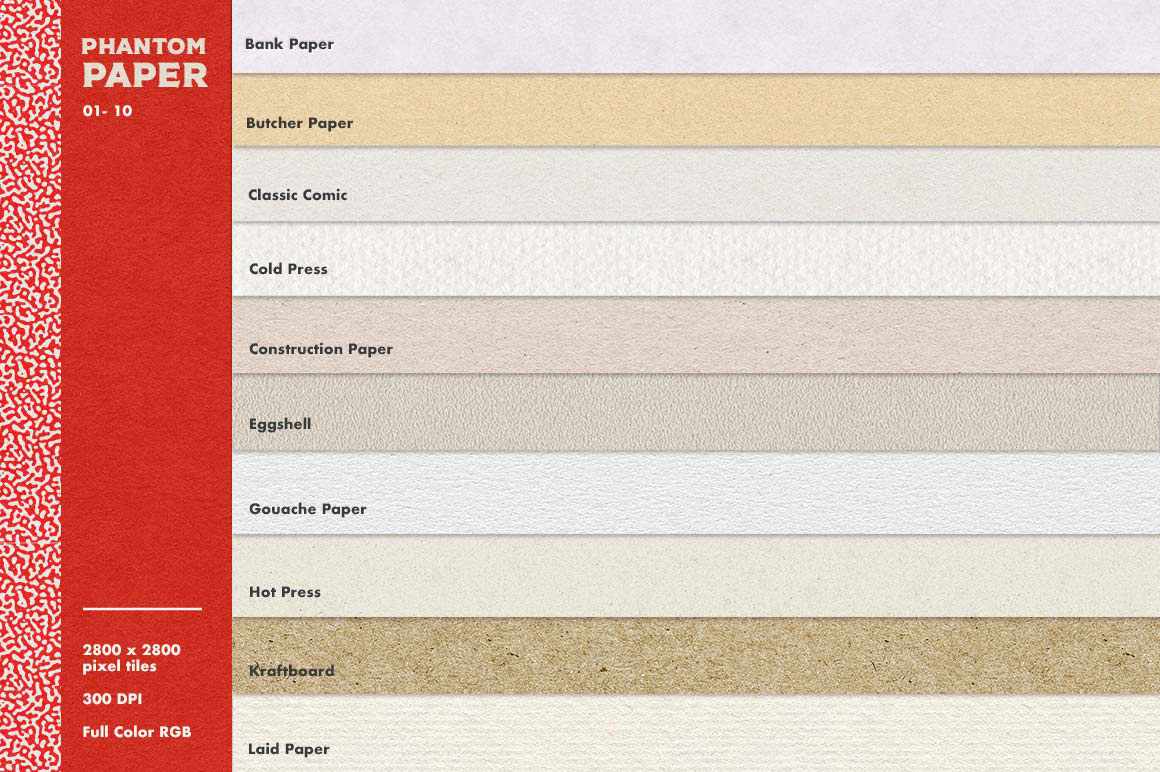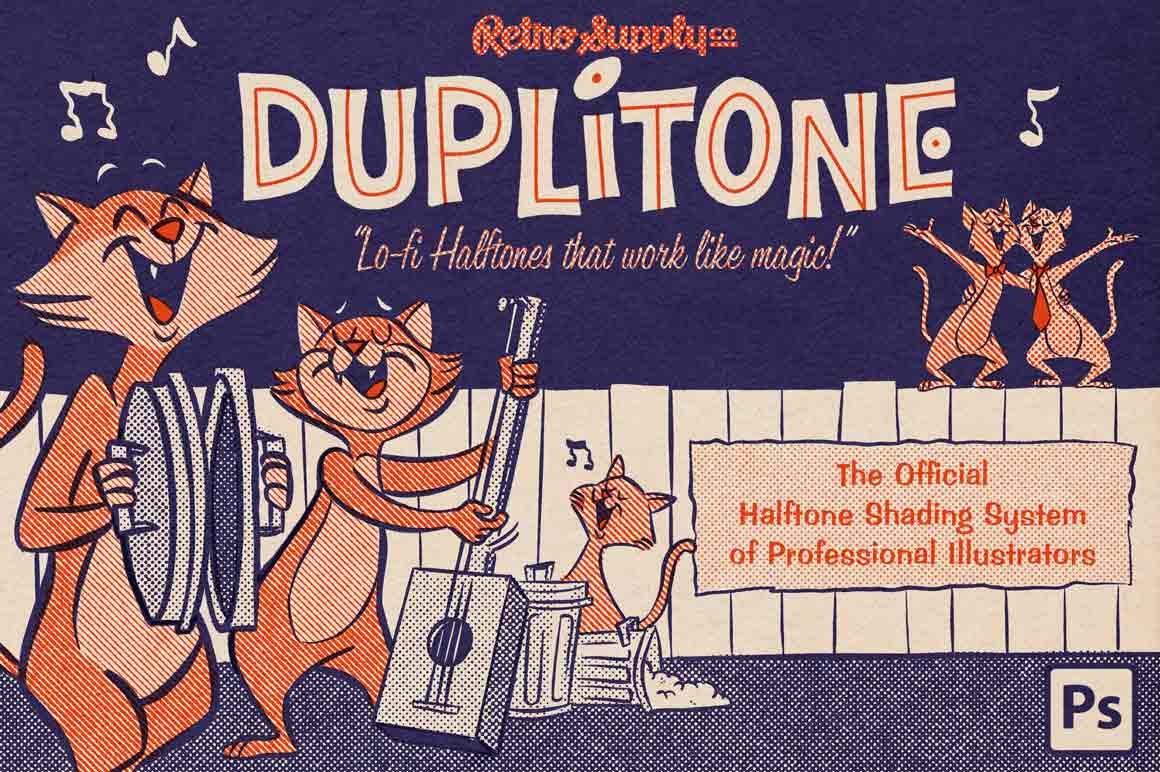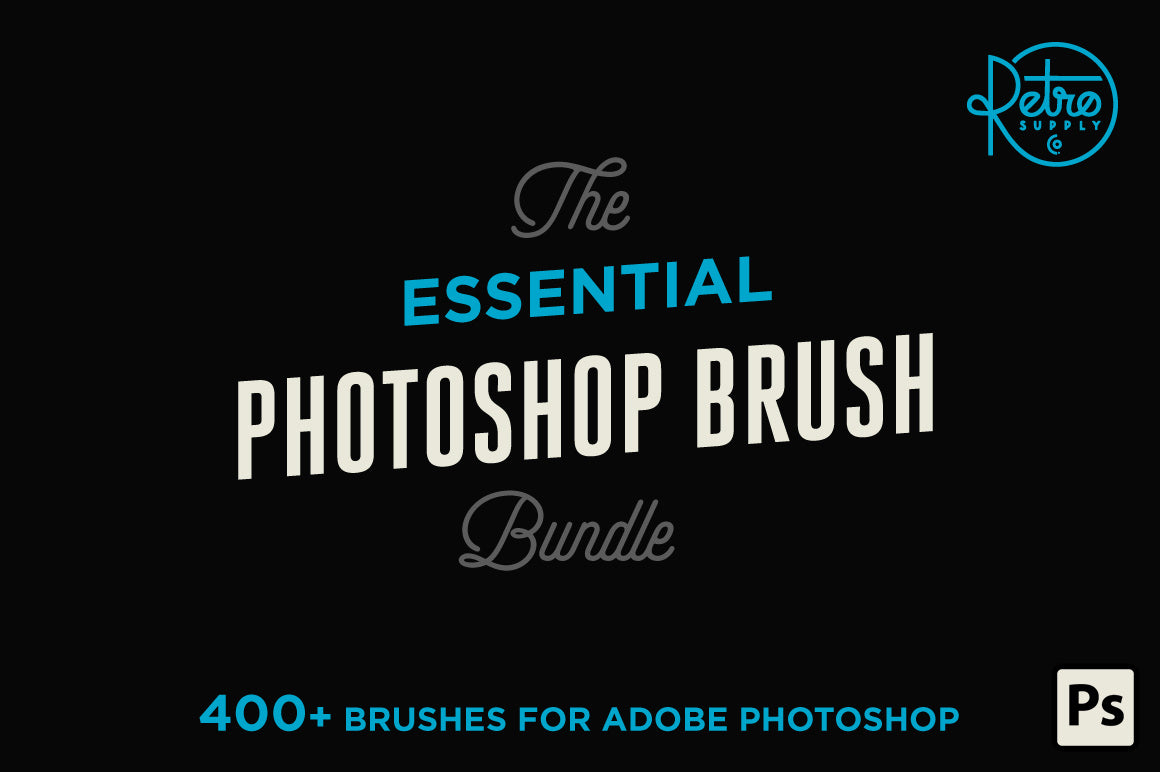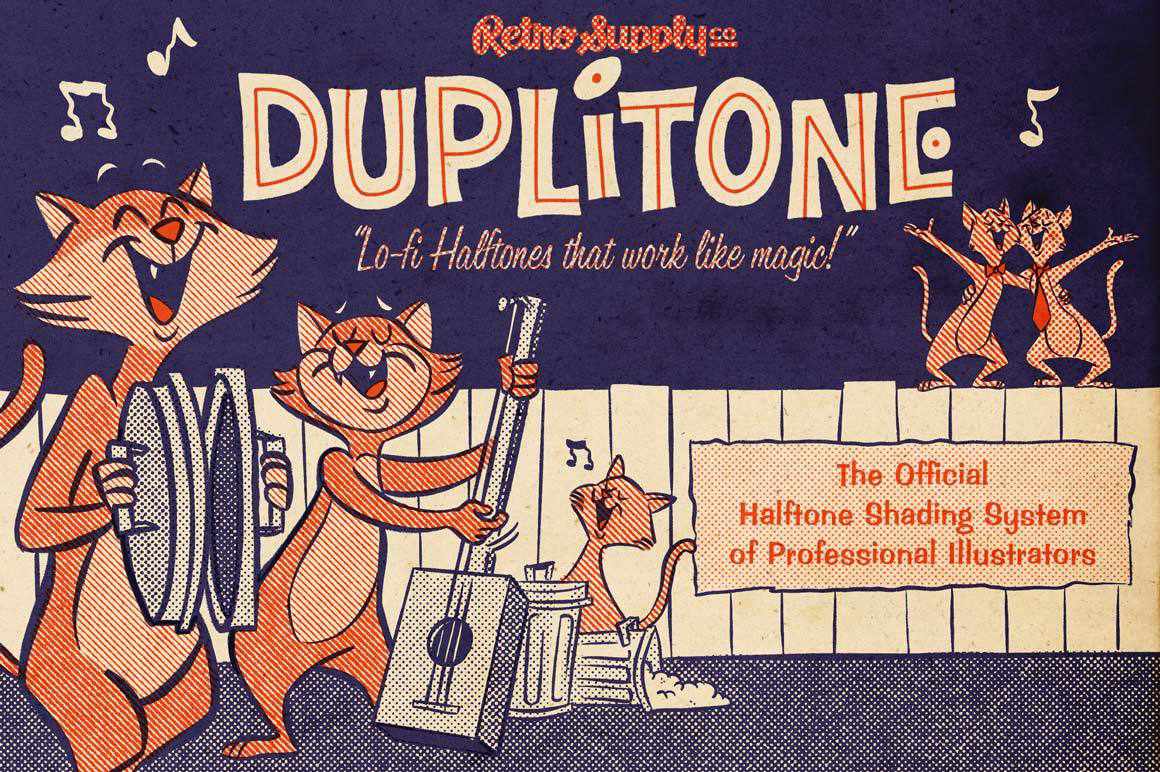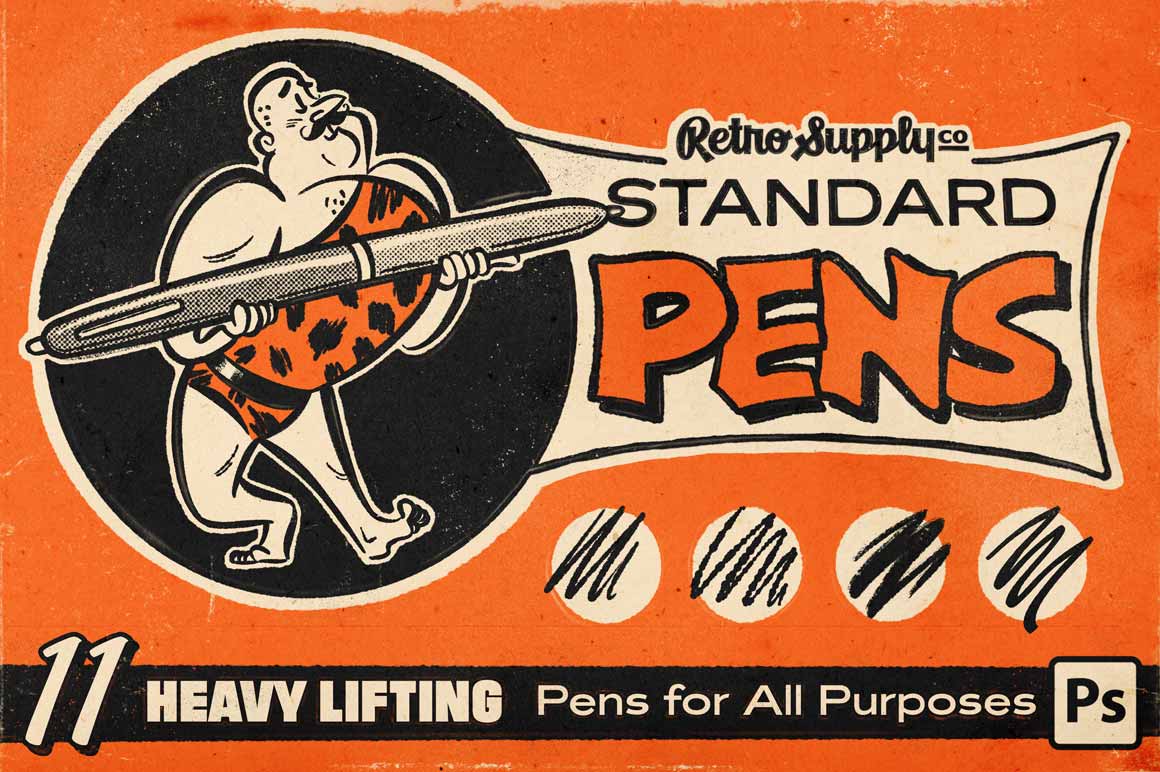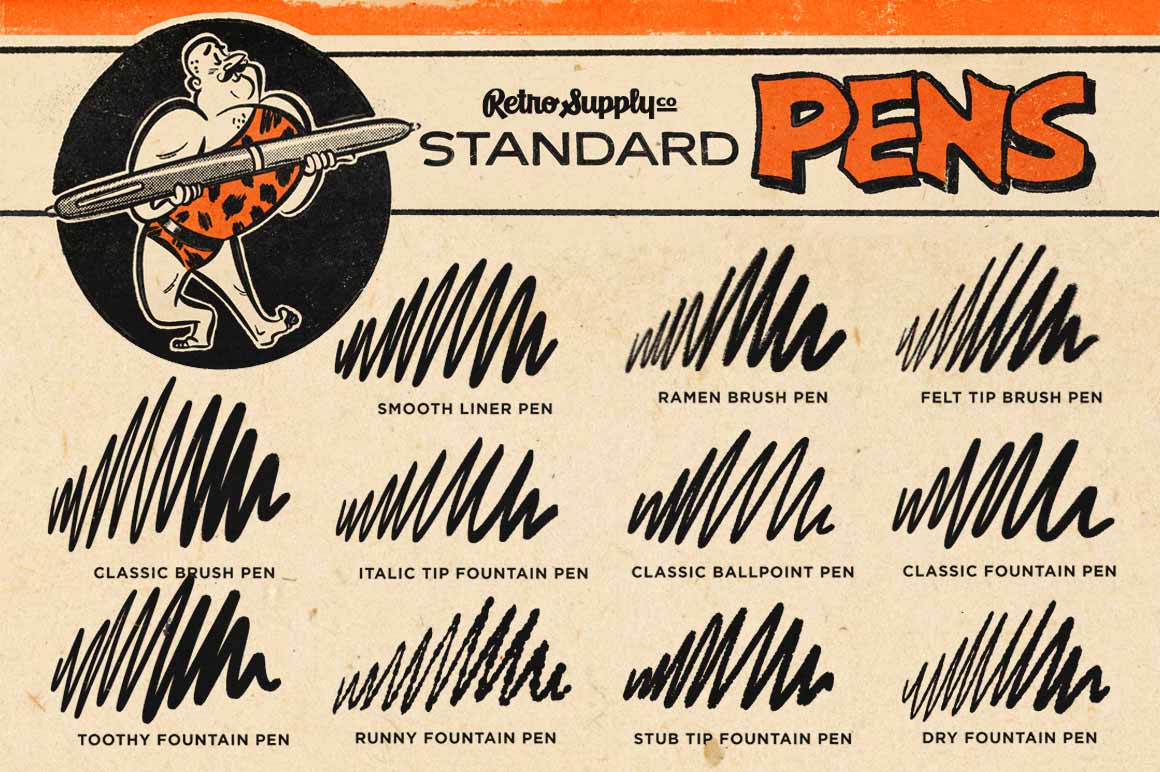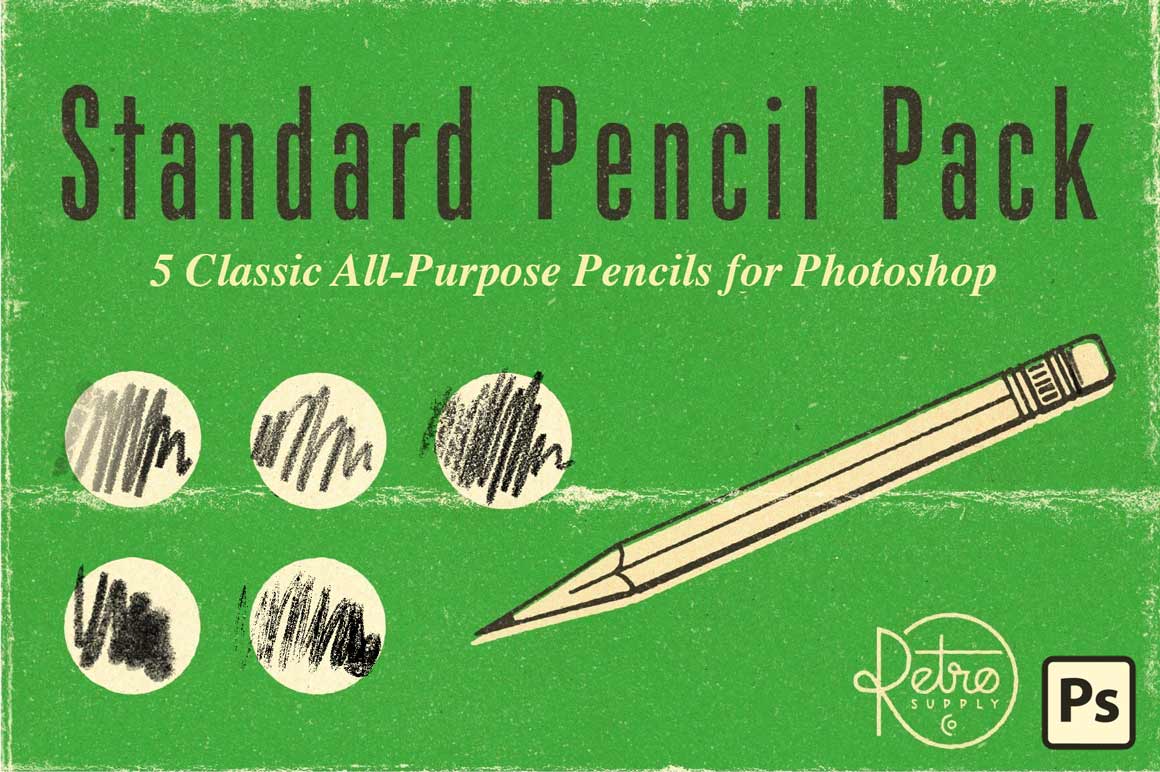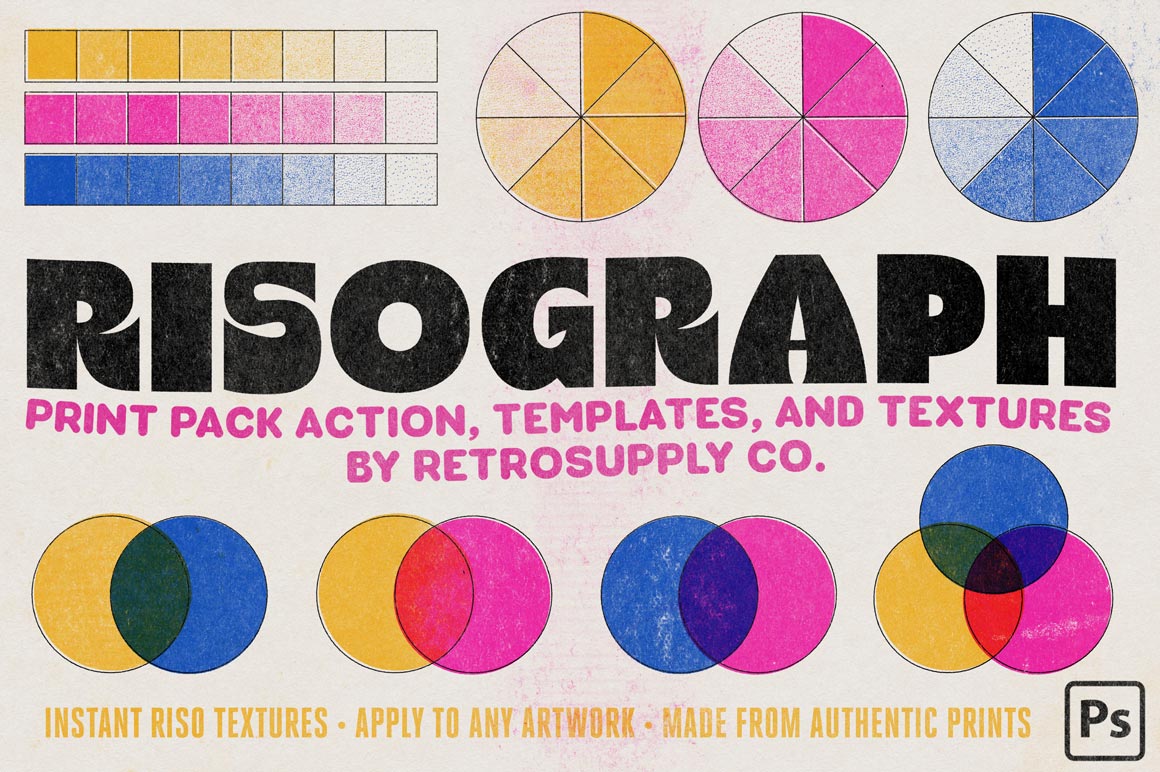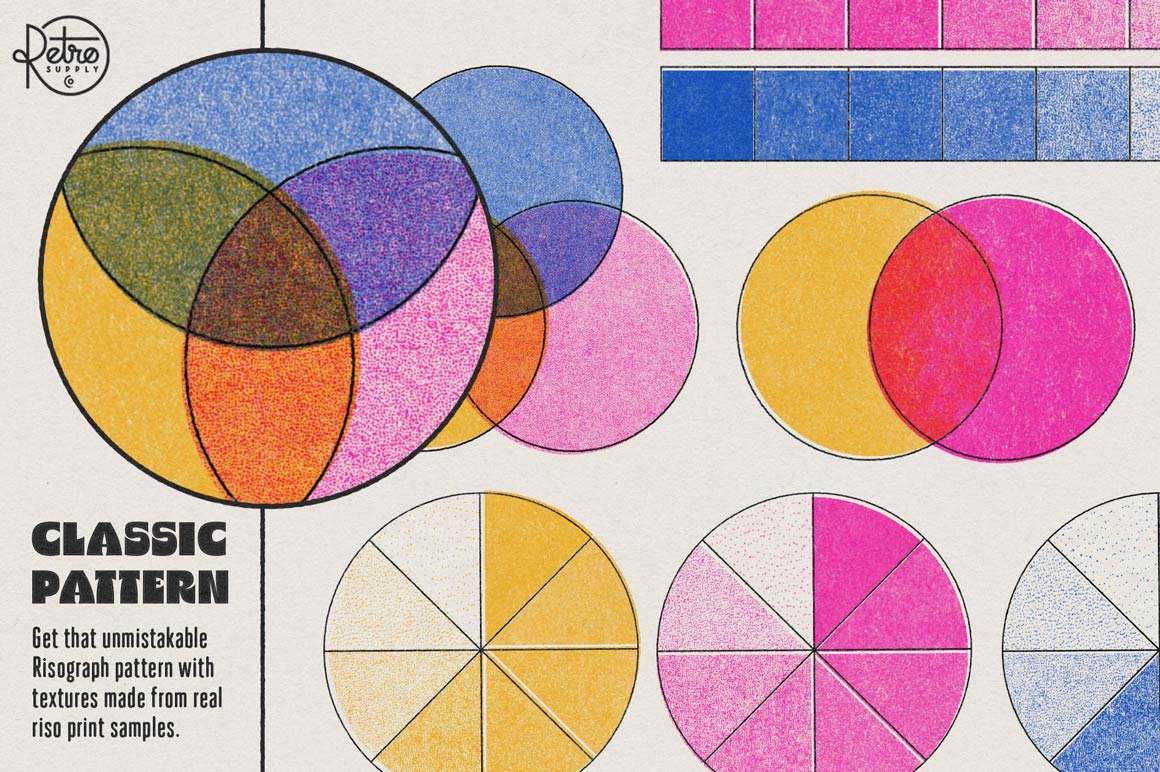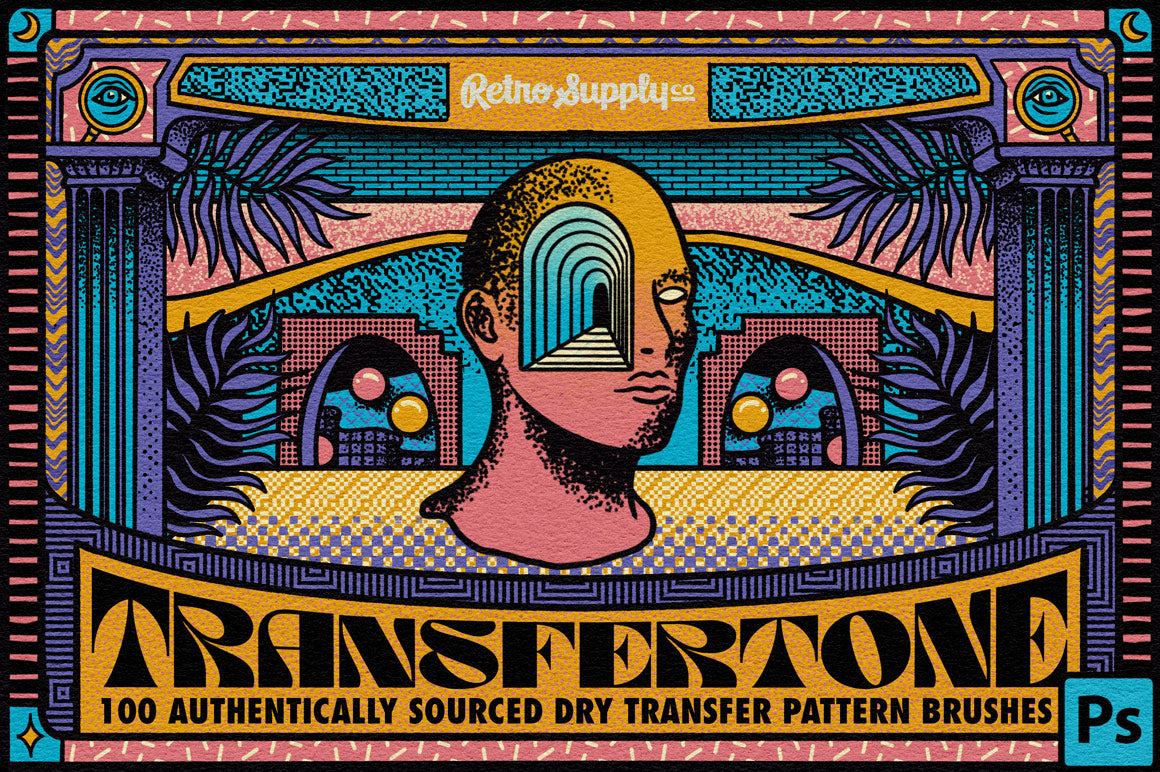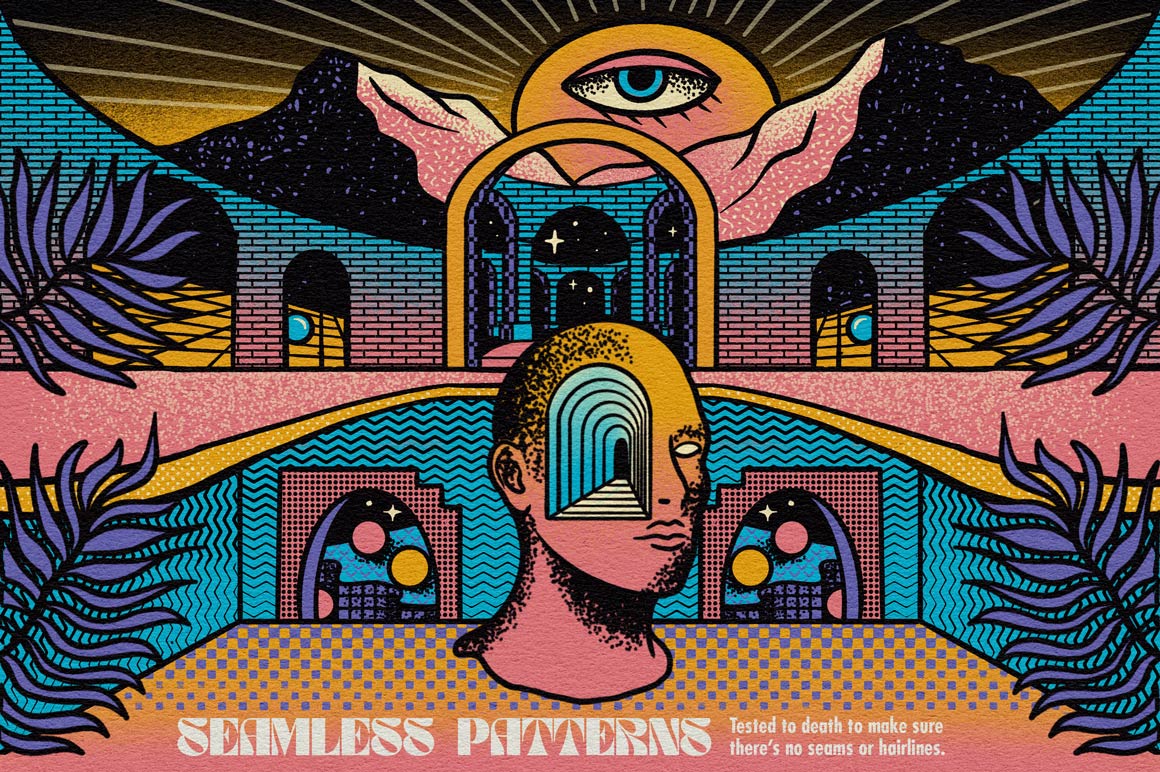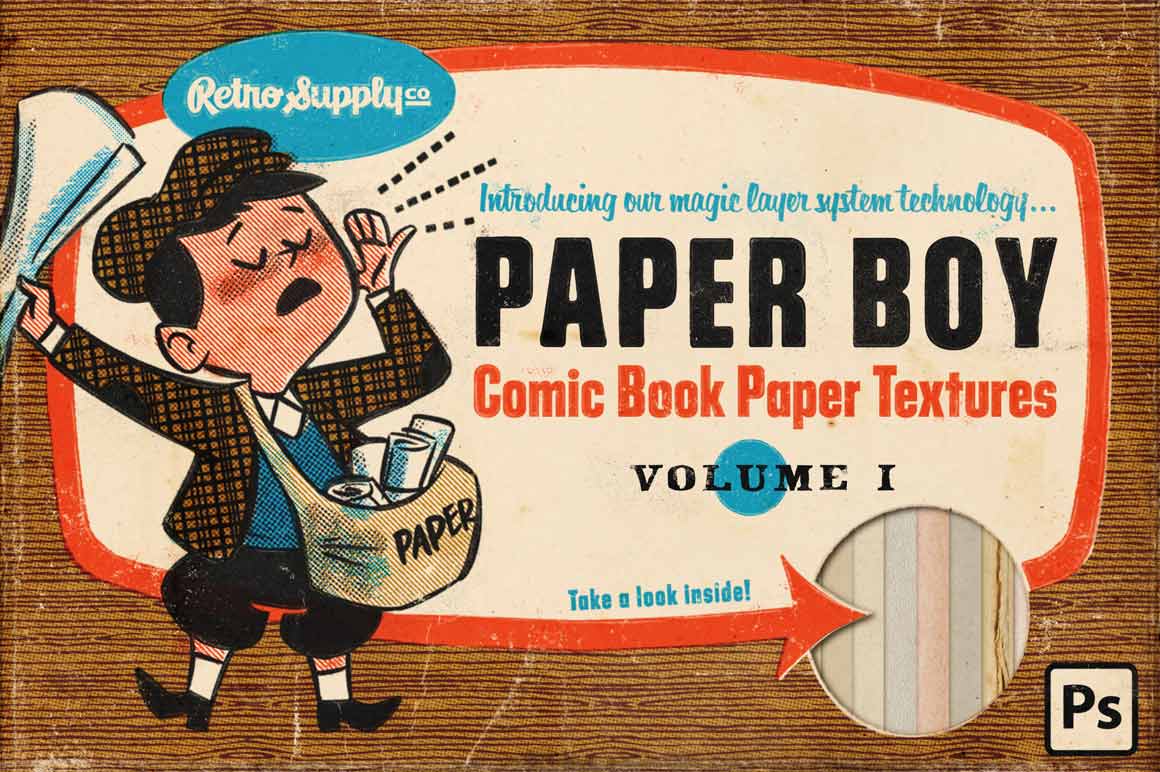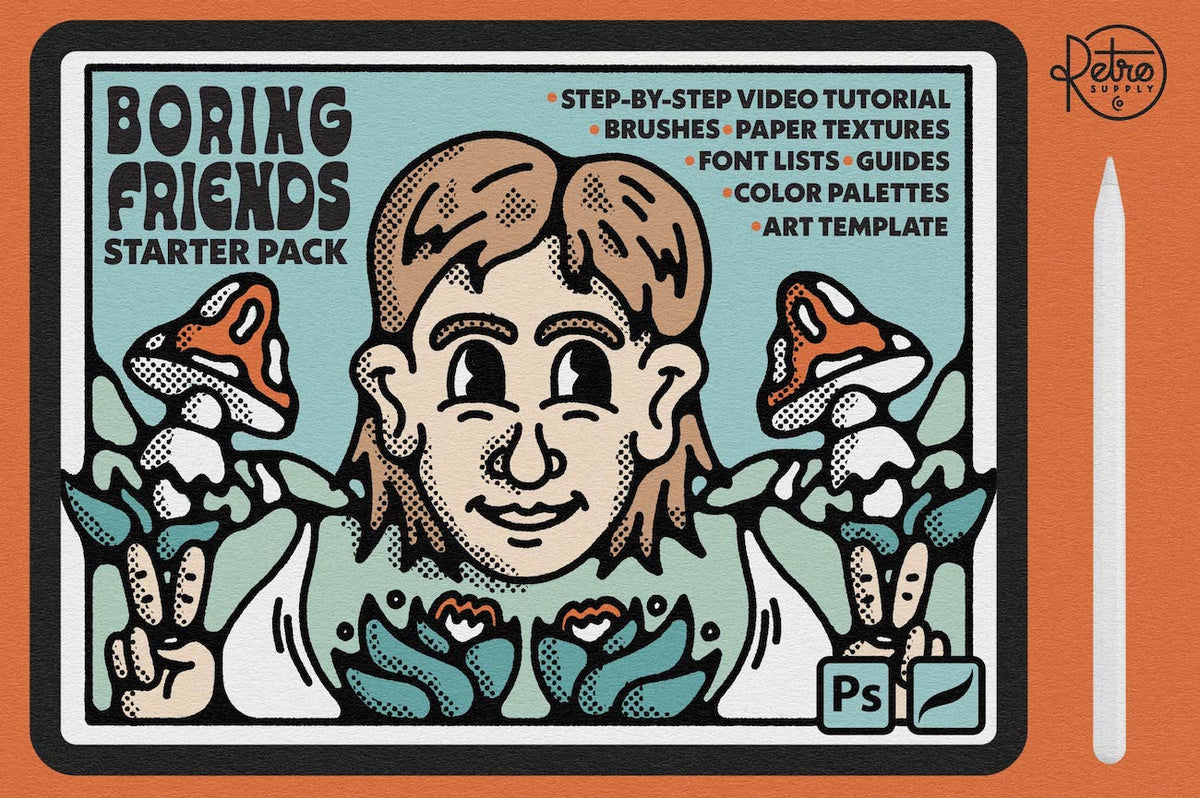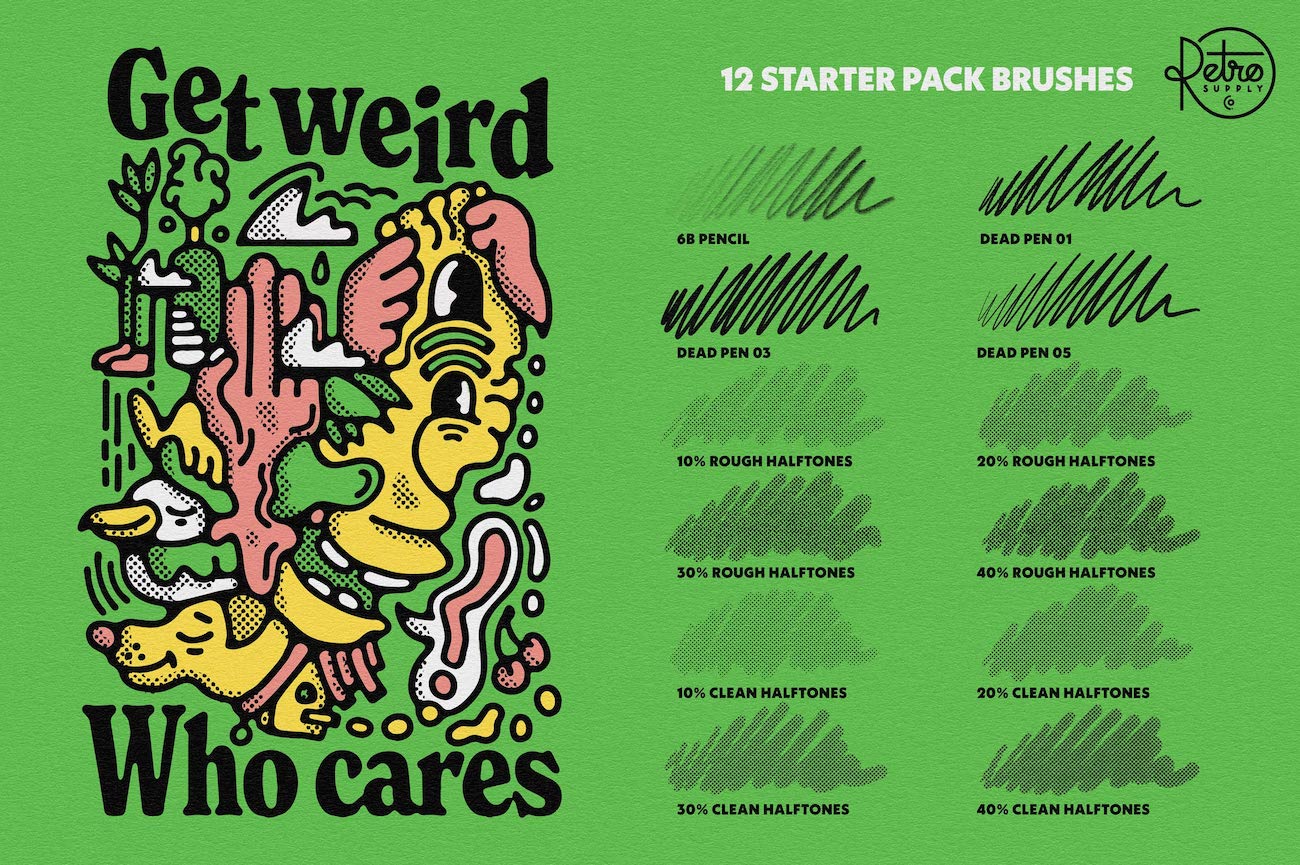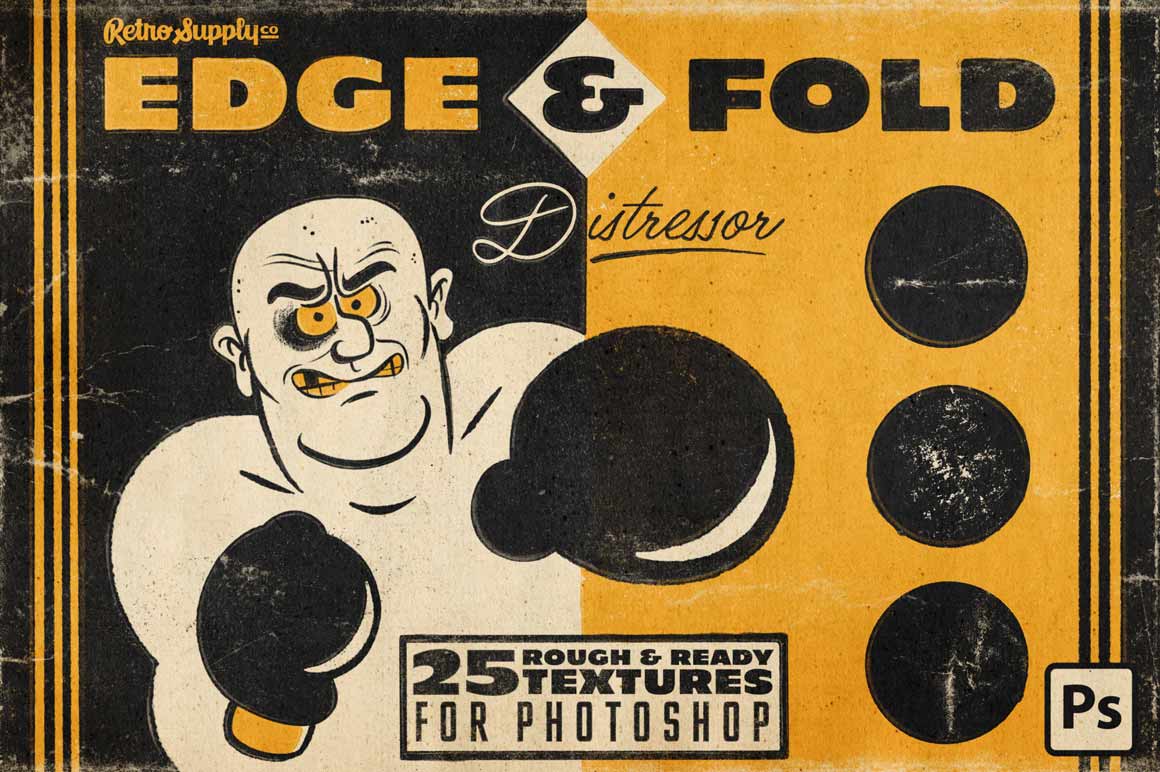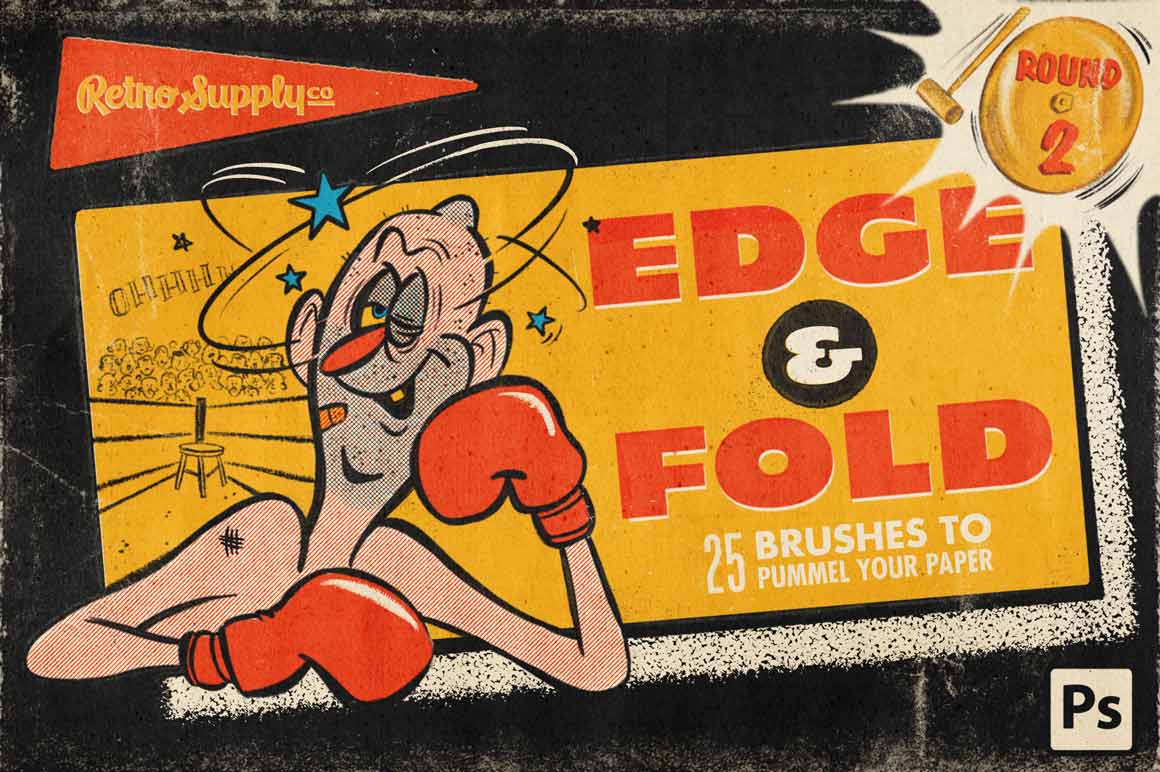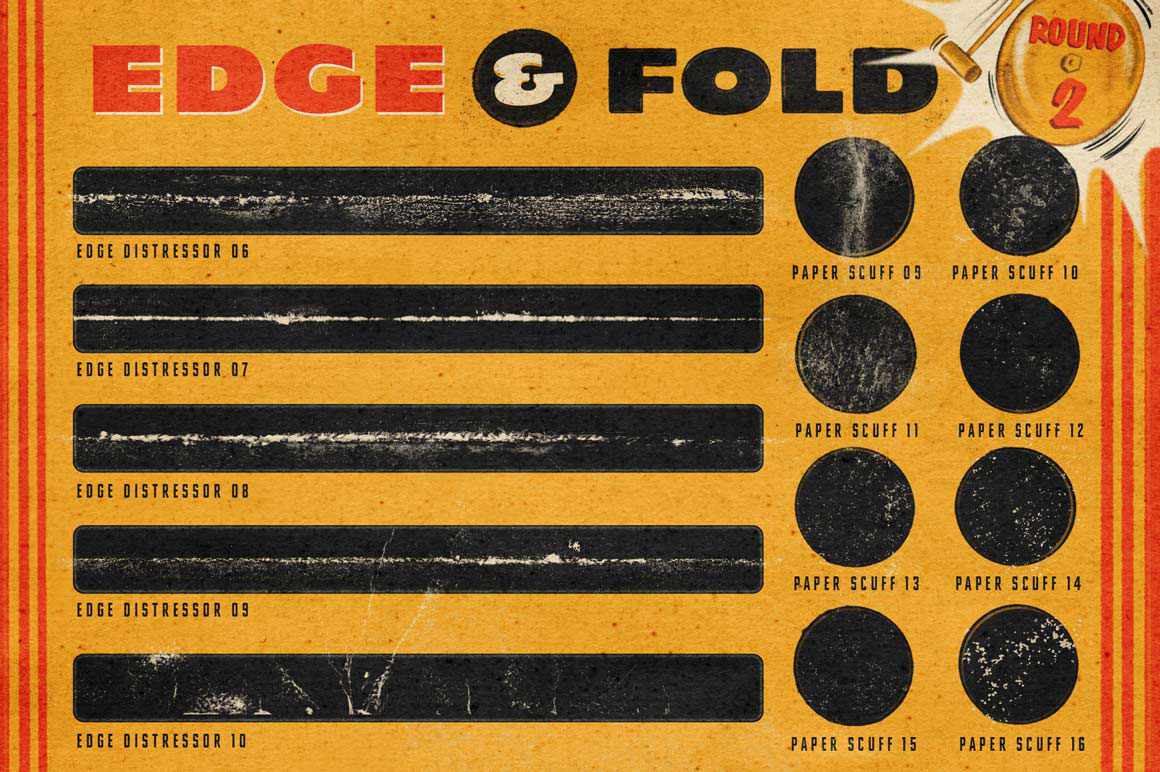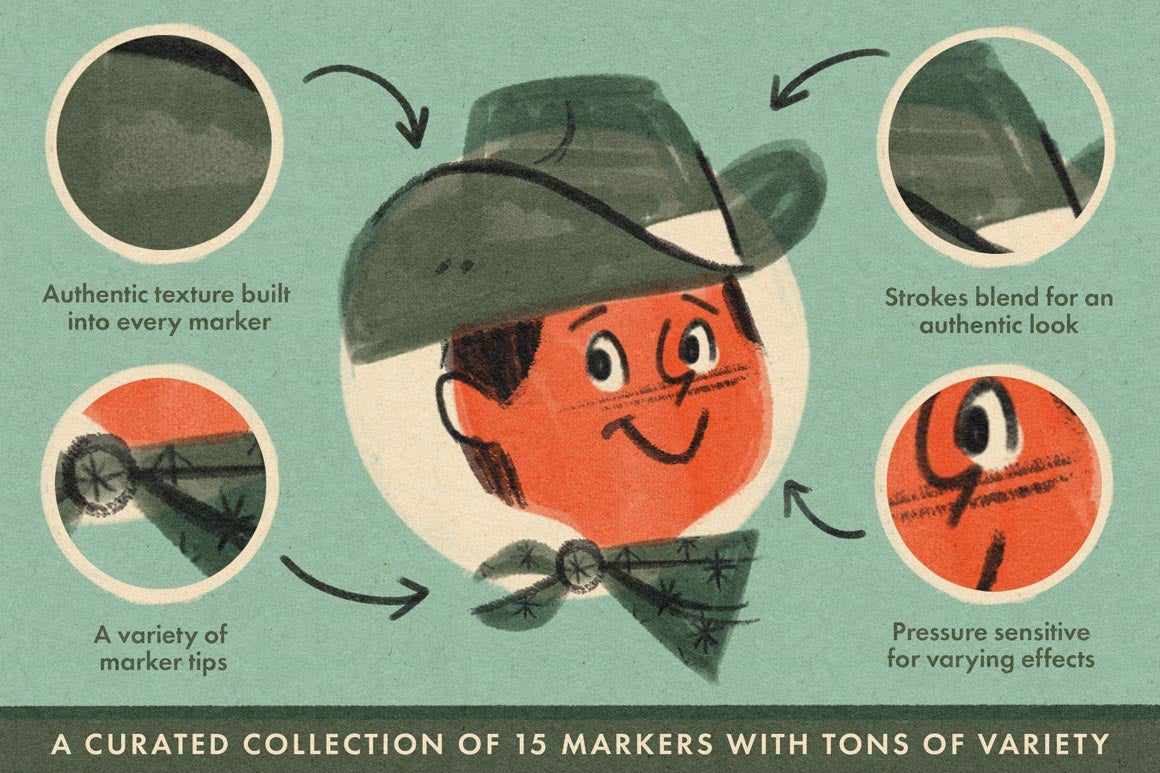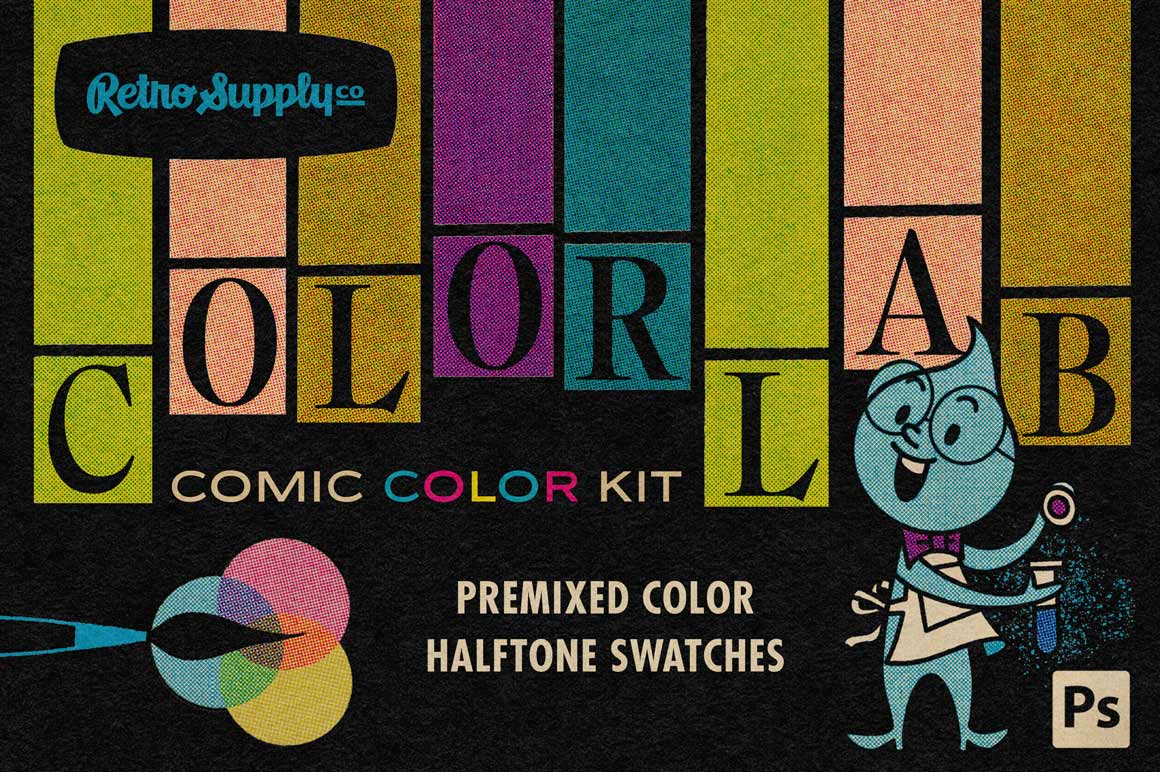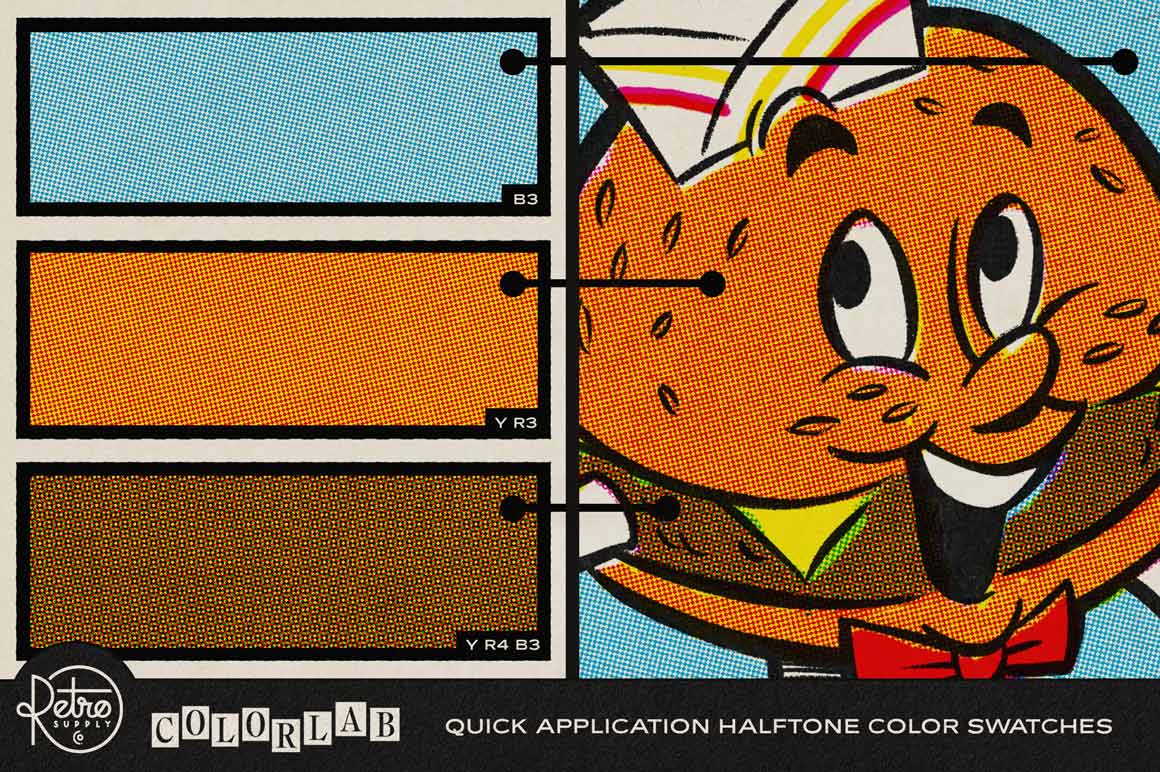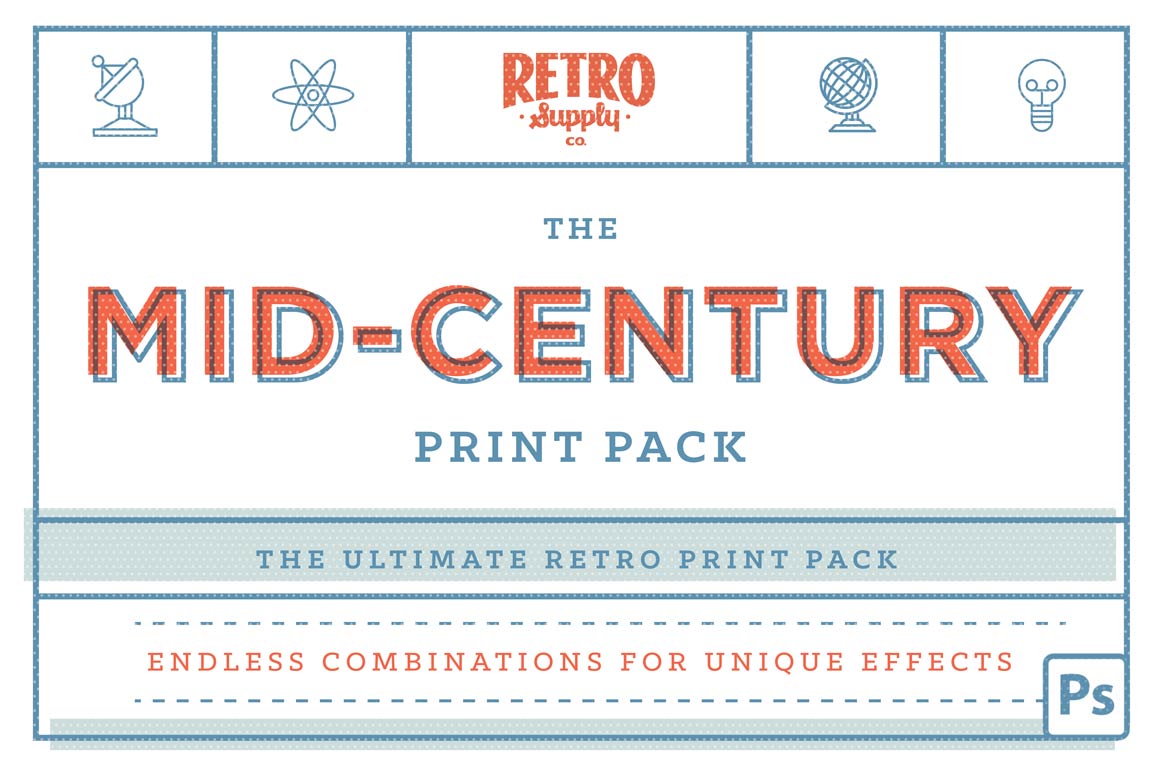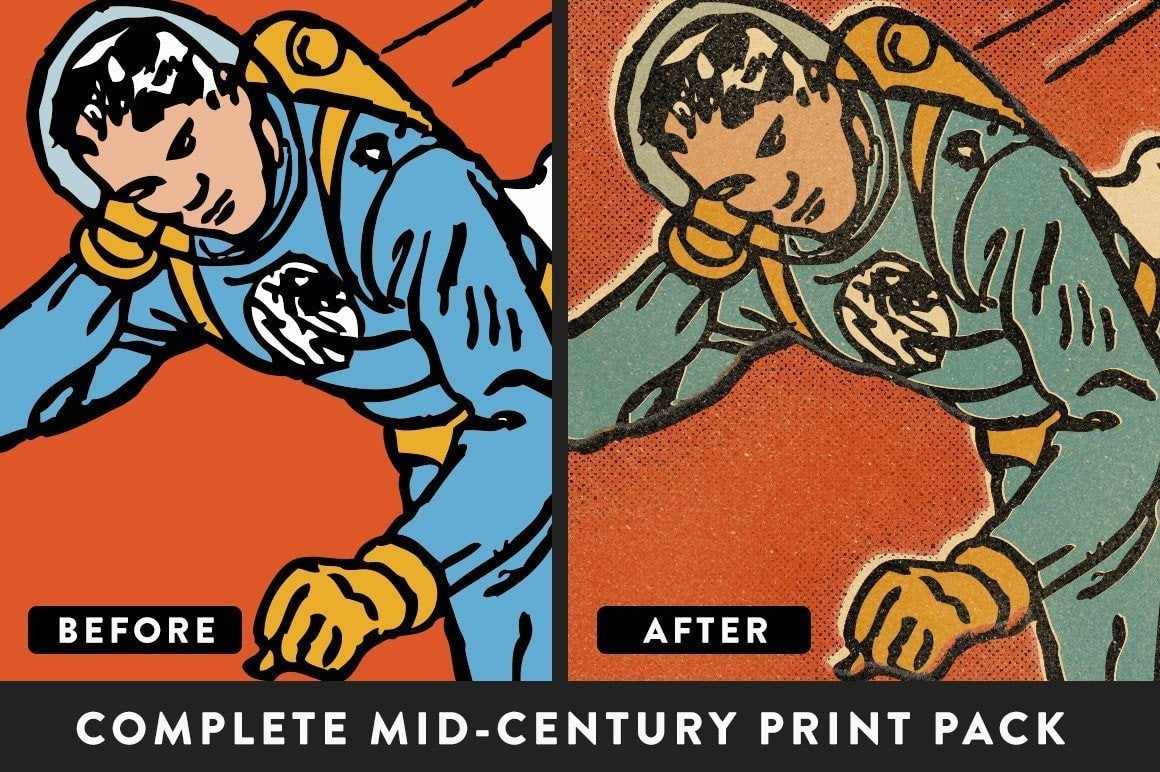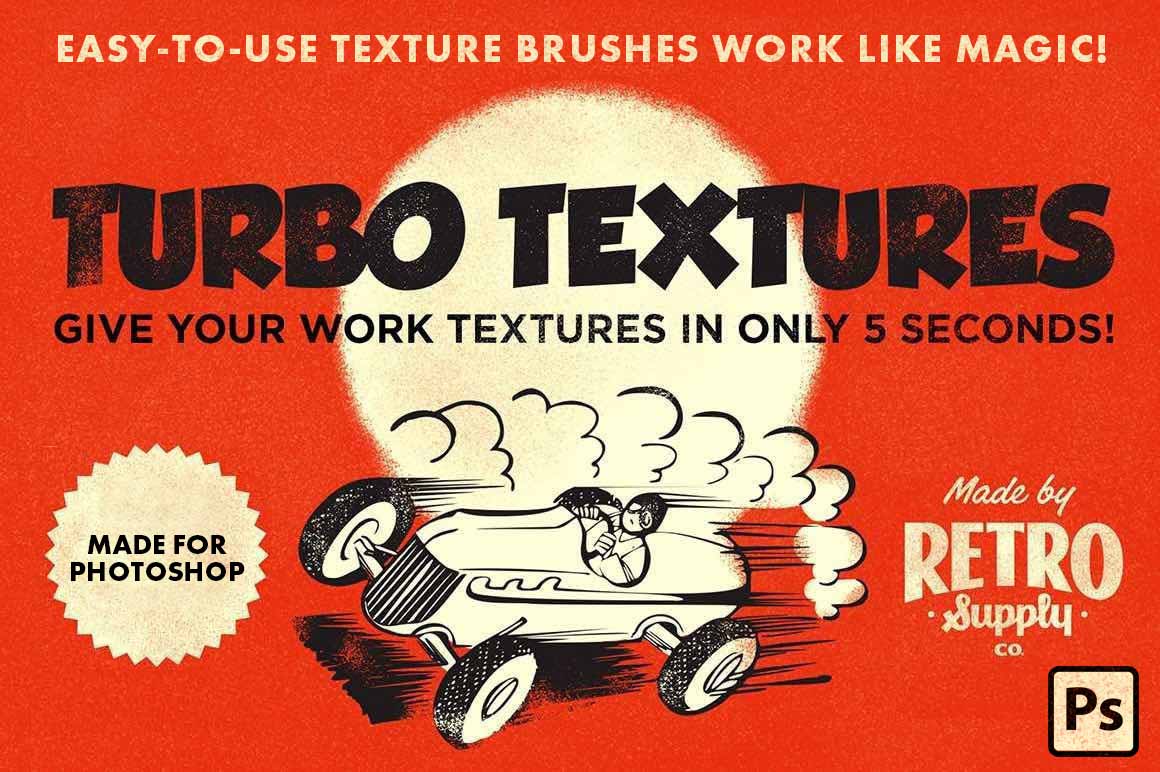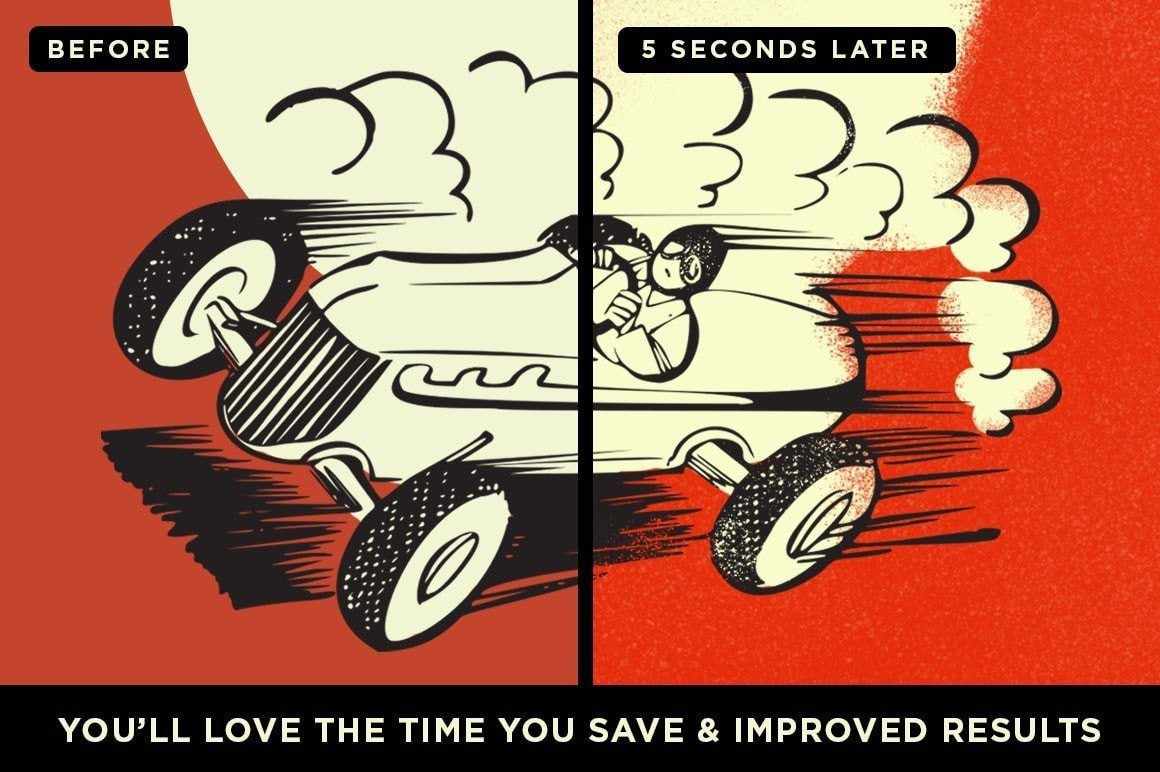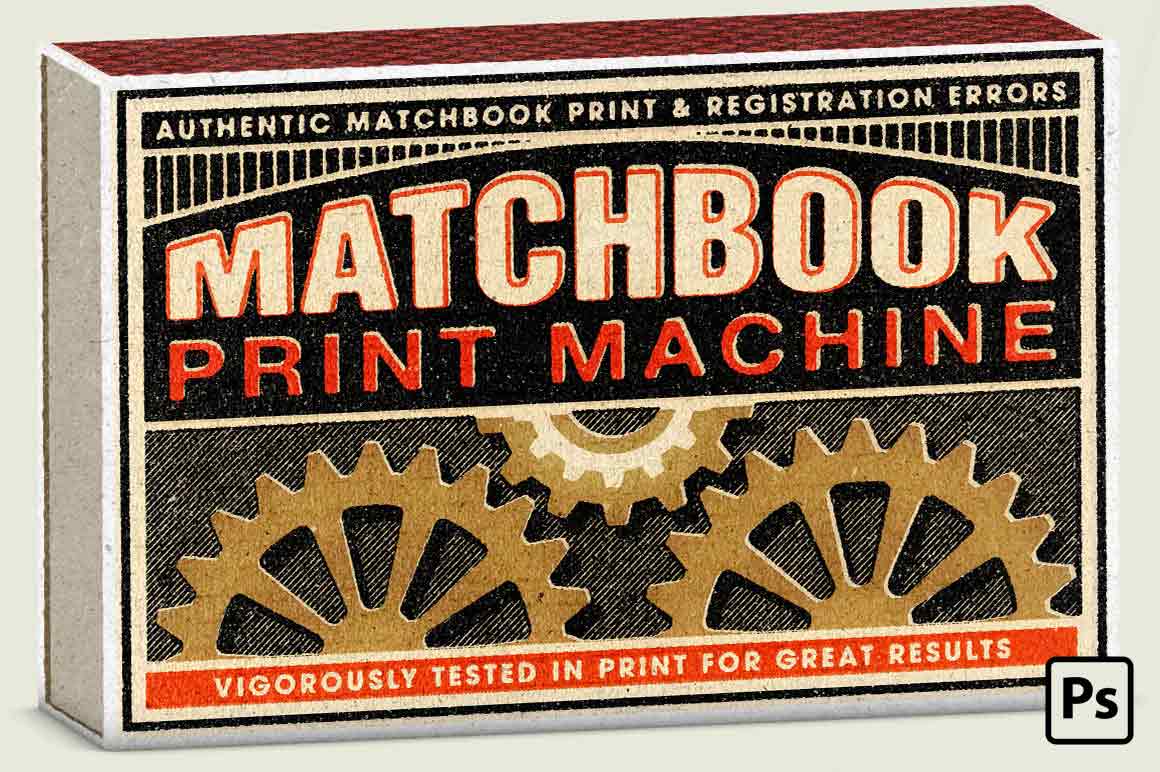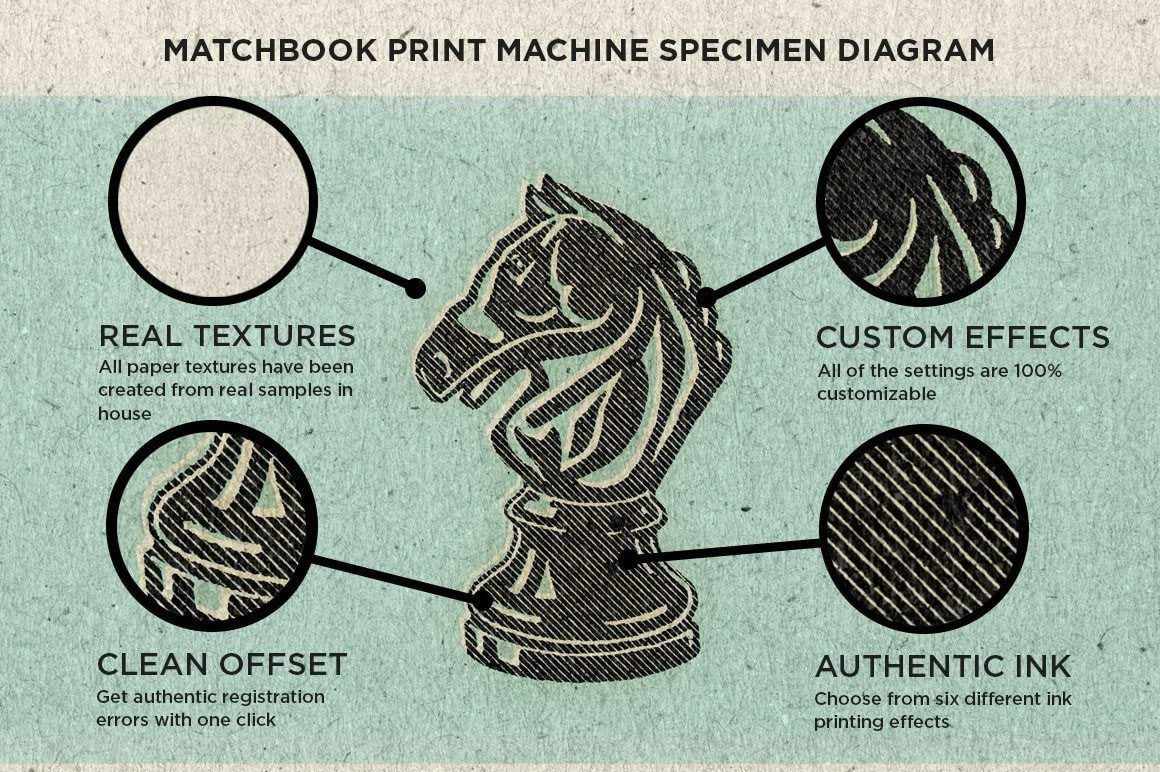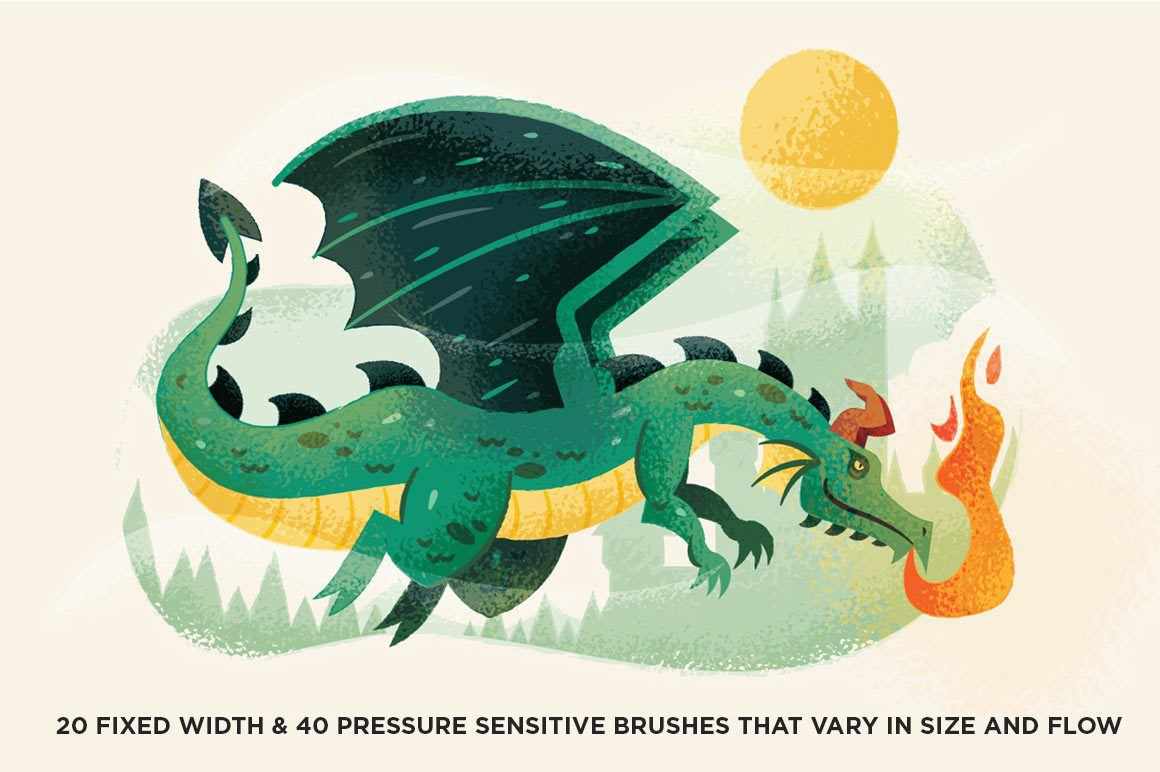Photoshop Vintage Digital Art Tools
GET MORE OUT OF PHOTOSHOP
Bring your digital art to life (and back in time) with RetroSupply's line of brushes, bundles, textures, templates, and actions for Adobe Photoshop. Wheather you're a novice artist just learning the ropes, or an O.G. digital drawing mastermind looking for that one-of-a-kind look for a certain project, we've got a slew of killer Photoshop products ready to be your wingman.
Tips, Tricks, and Trends
10 Ways to Use Halftones in Photoshop
Use these simple, expert tested tips and tricks for using halftone brushes in Adobe Photoshop.
Read More
How To Make a Psychological REtro Design in Photoshop
Learn how to make a 1950s style collage using real retro source material in Photoshop.
Read More
How to Make a Coney Island Steeplechase Poster in Photoshop
Learn how to create a Coney Island Steeplechase poster with authentic color halftones in Photoshop.
Read More
Photoshop Brushes
From standard packs of pens and pencils for sketching to Photoshop Brush Bundles loaded with the very best, artists of every discipline will have no problem pointing out their new go-to pressure-sensitive Photoshop Brushes once they get going. Plus, most packs come with tutorials to make the entire learning curve practically non-existent.
Photoshop Templates
Adding unique effects to your work just got 1000x easier with RetroSupply’s Photoshop Templates. For instance, you can add authentic retro matchbook print textures in just a few clicks with the Matchbook Print Machine Template or glitch things up a notch with RetroGlitch Overlays. Honestly, this lineup of Photoshop templates is just something you have to see to believe.
Photoshop Textures
Available in bundle packs and action packs, our Adobe Photoshop Textures are time-saving tools that make it easy to add rich effects and textures to your work. Some of the texture pack options available to you are vintage ink, wood letterpress, photo processing, vintage fades, wood letterpress, screenprint style effects, paper texture and ephemera, and obviously, so much more.
Photoshop Actions
Ready, Set, Photoshop Actions! With over 12 Photoshop action kits to choose from, you’ll be able to get complex, hard-to-replicate tasks done fast with an automated set of commands specific to the look you’re trying to achieve. For instance, the Mid-Century Print Pack gives you endless action combinations for unique effects for mid-century inspired looks, while the Analog Ink Foundry makes adding letterpress effects effortless.
Shop RetroSupply’s line of Adobe Photoshop Products today to discover the time-saving digital products you were destined to draw with!