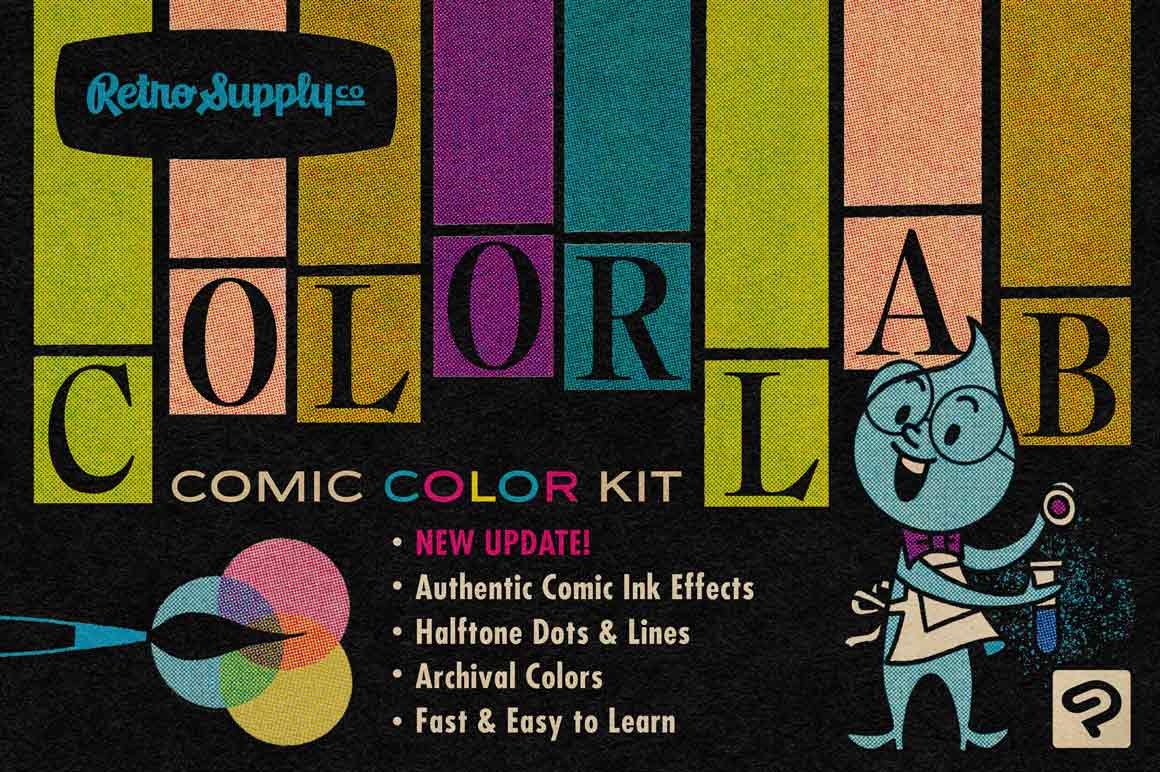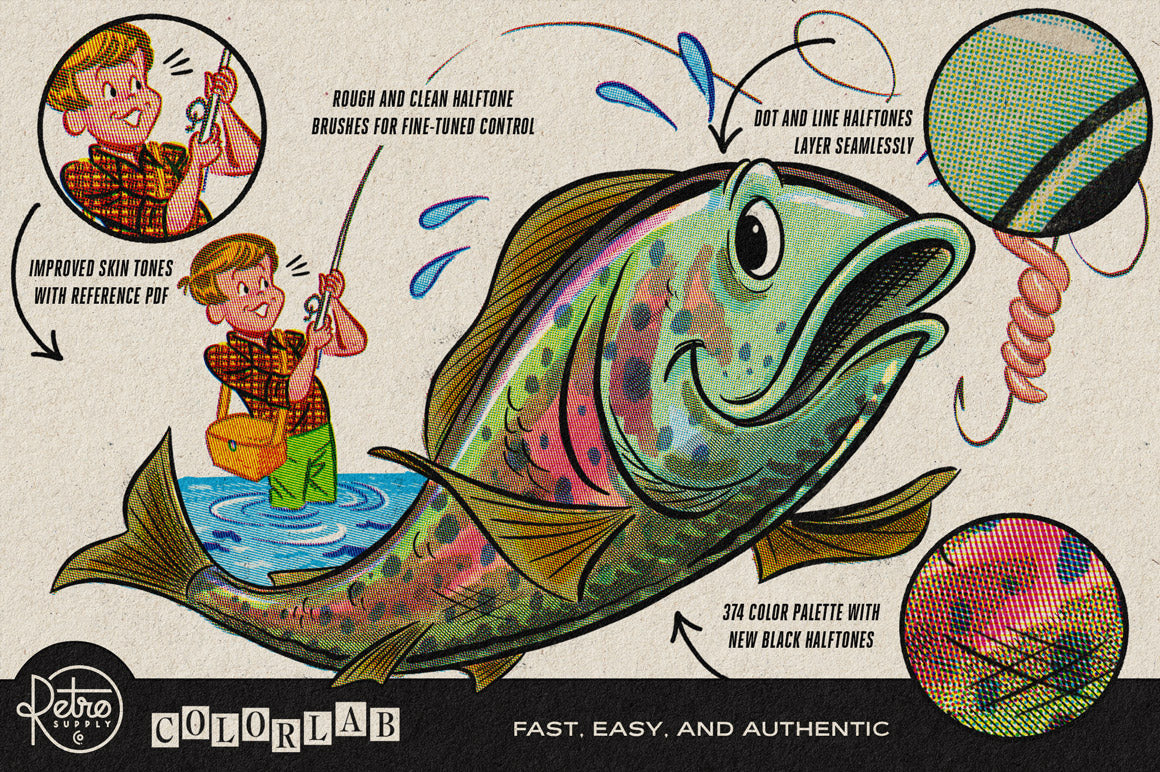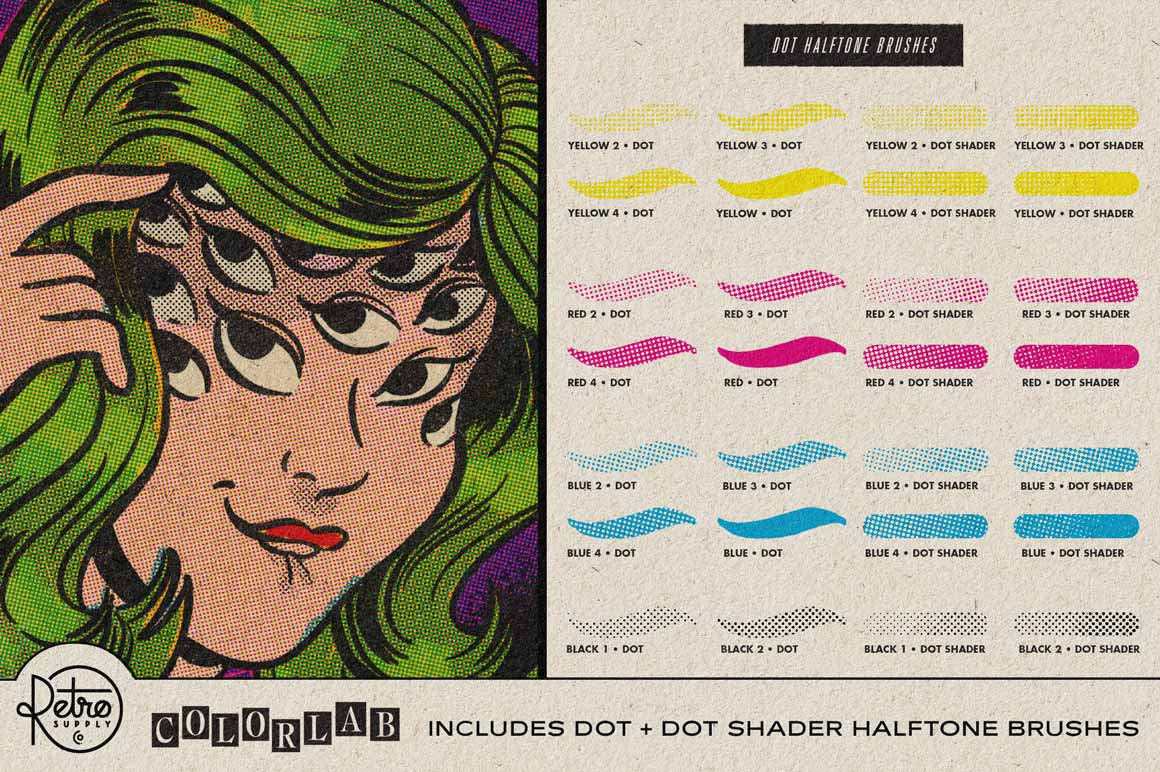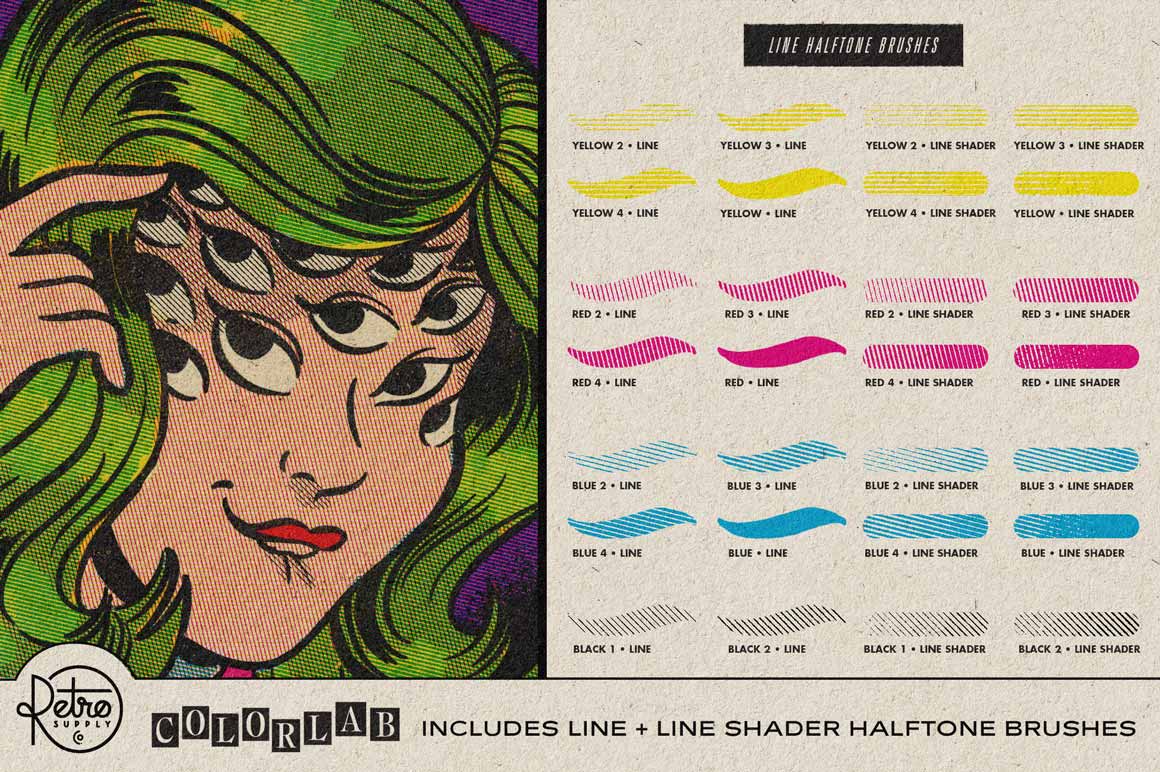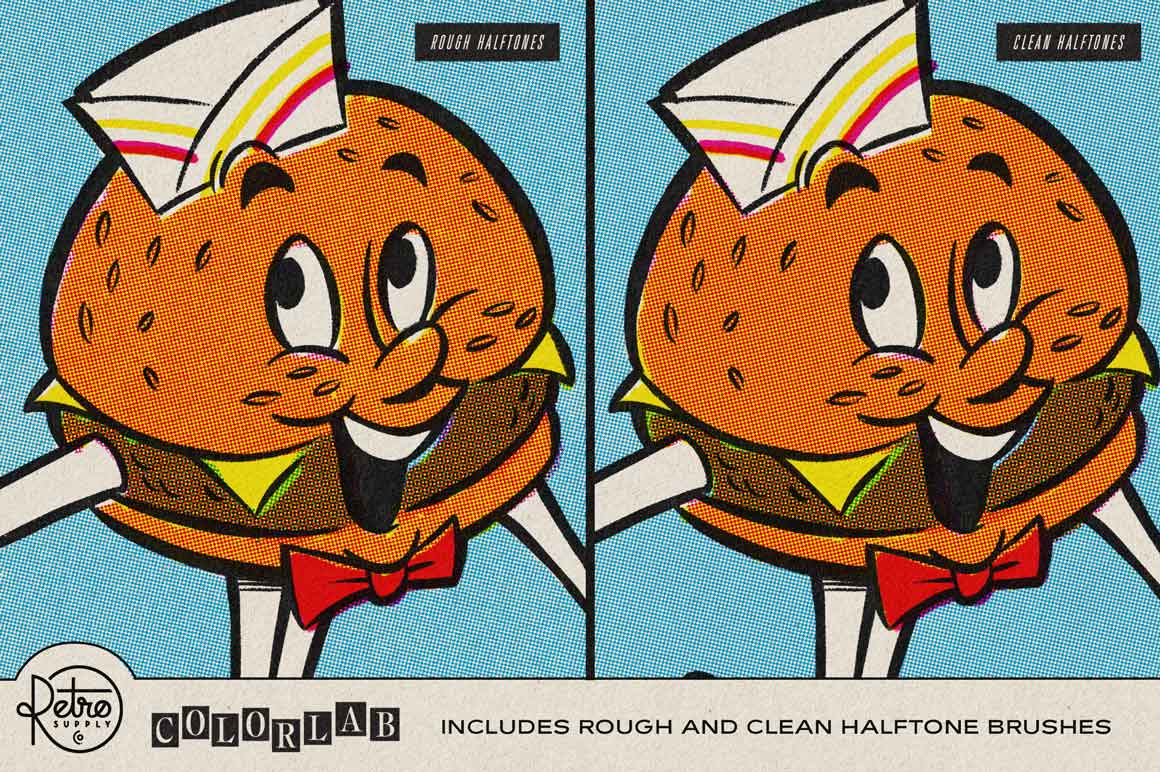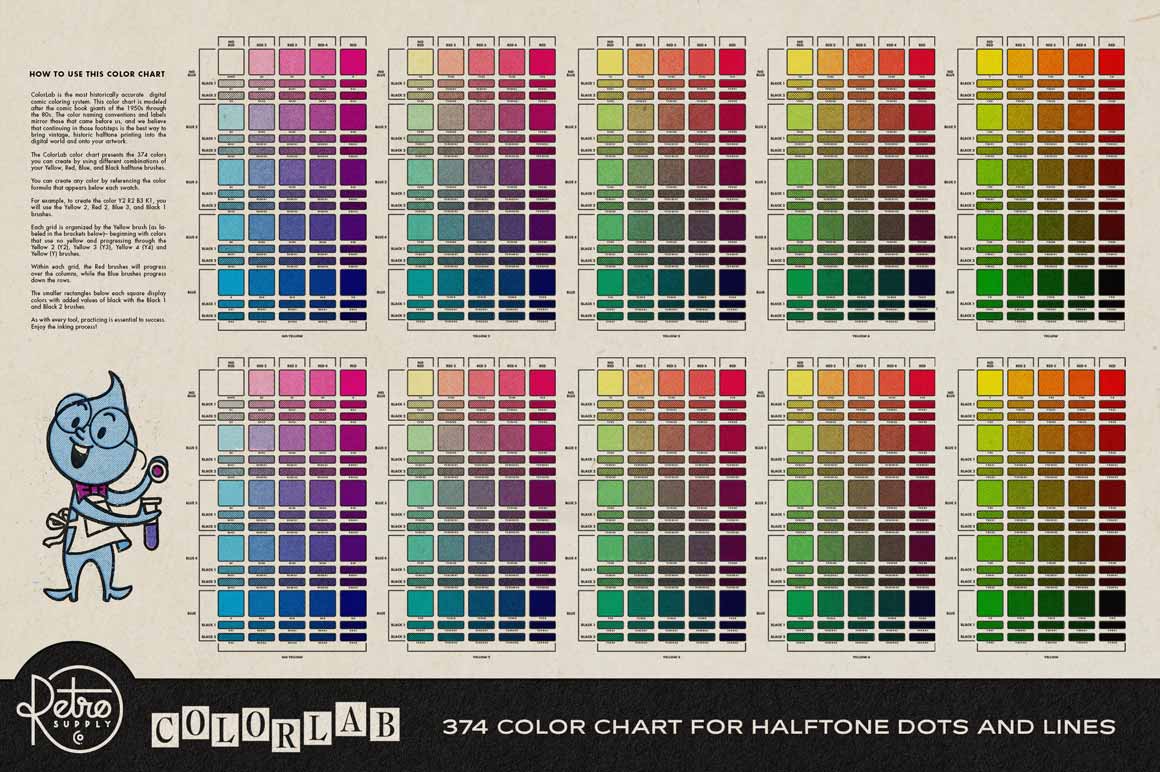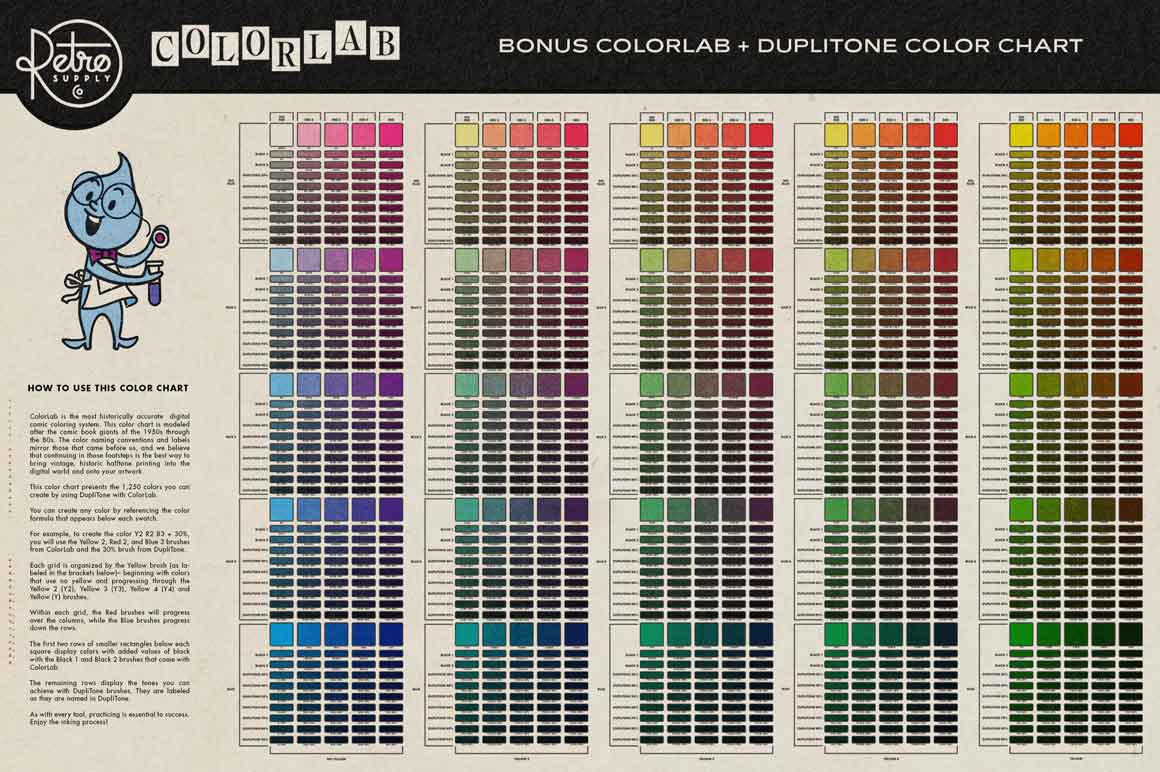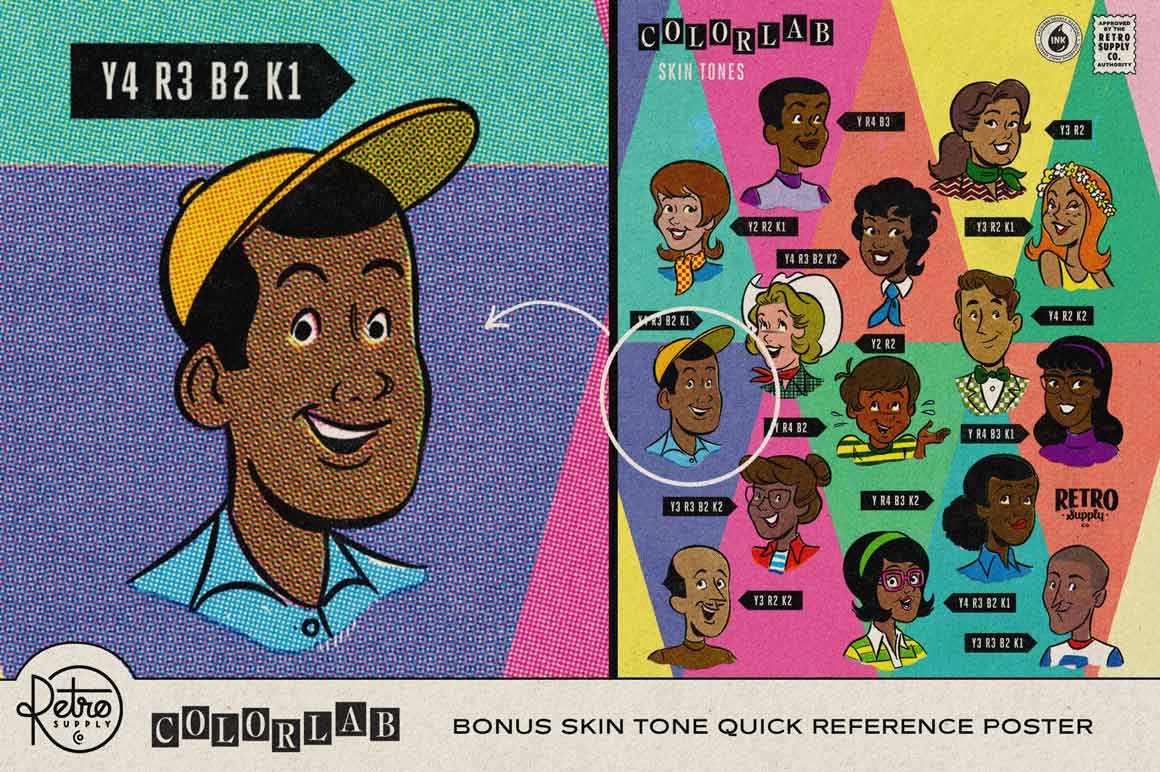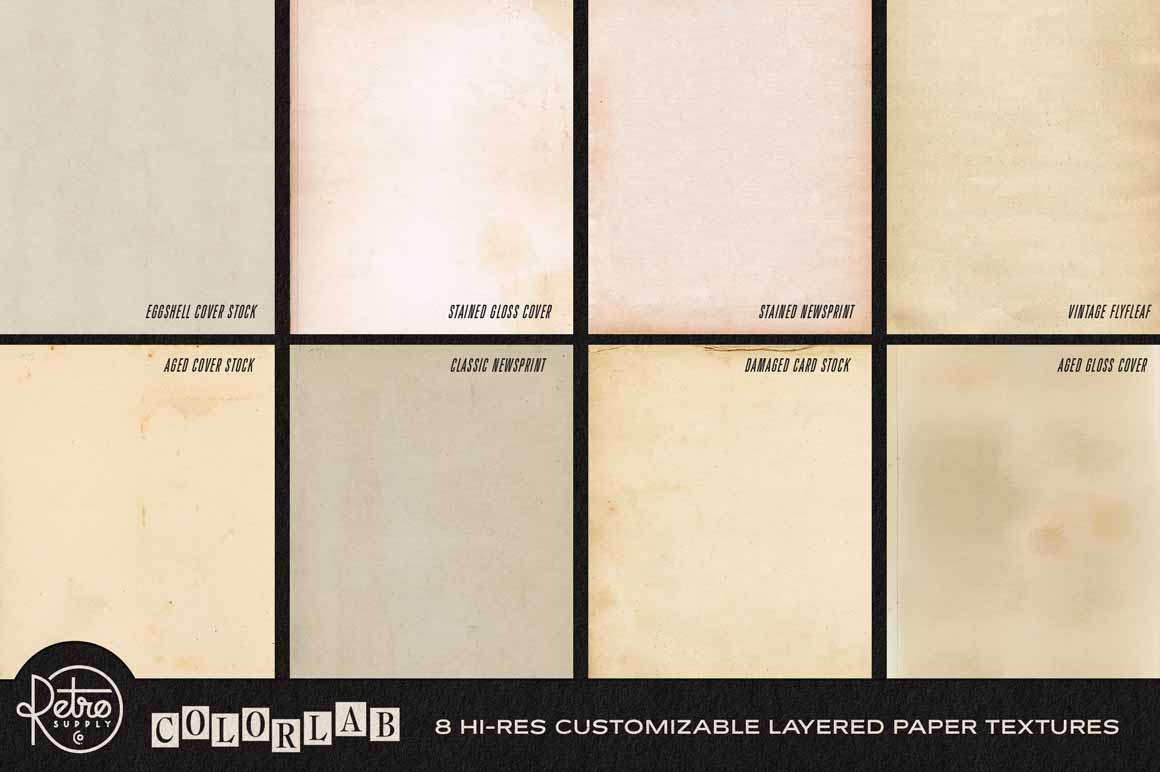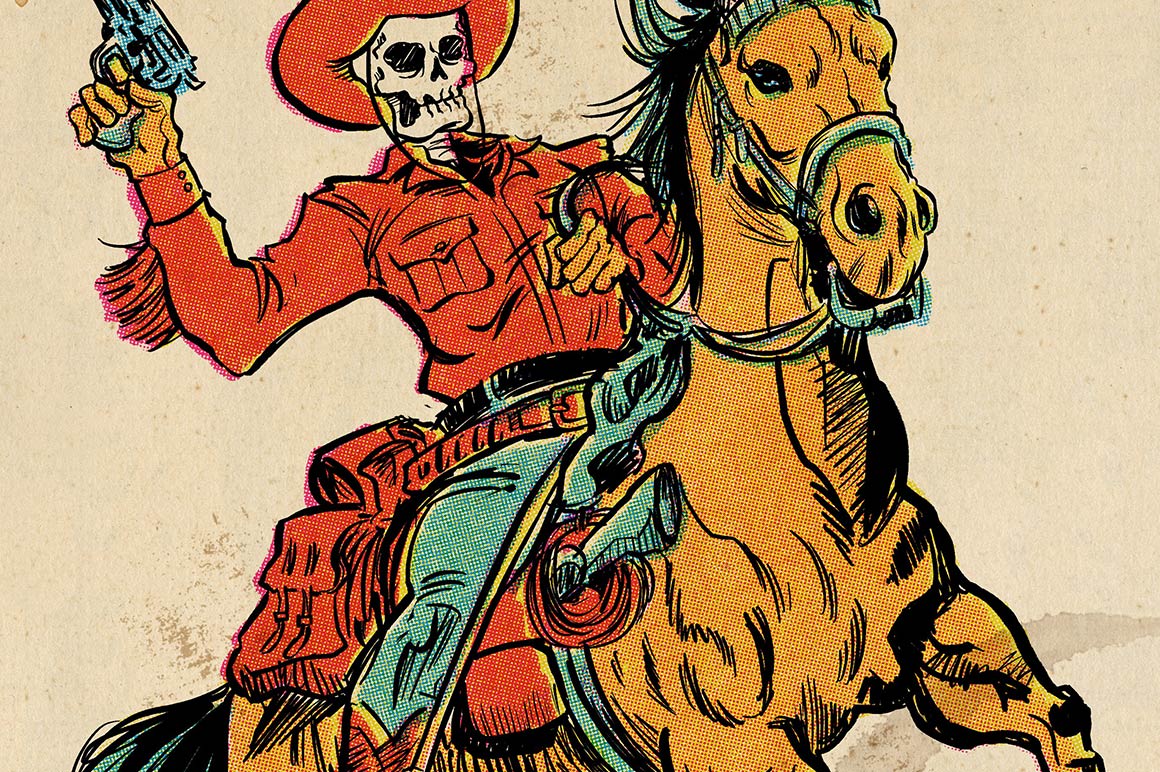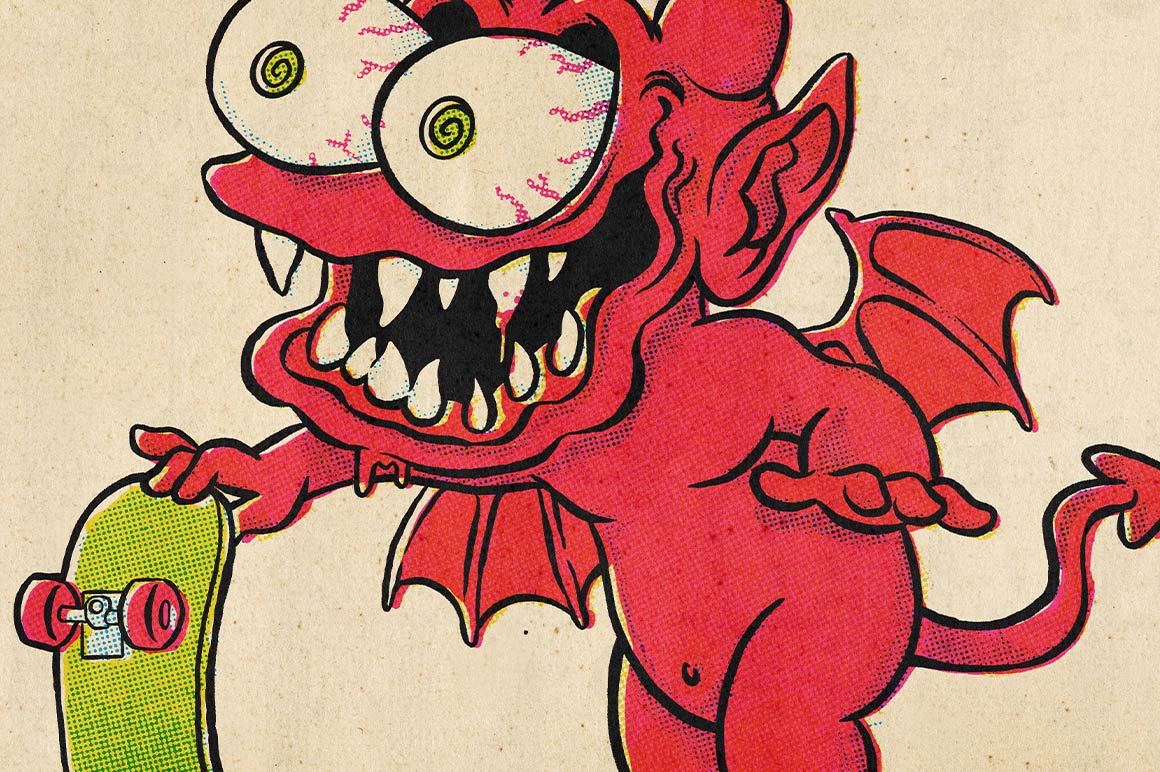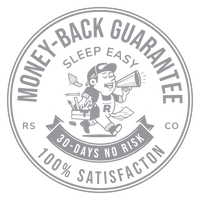CLip Studio Paint Vintage Print and Halftone Brushes
Capture the lo-fi look of classic comic inking in Clip Studio Paint — just like you see in vintage comic books, Sunday comics, and old school advertisements.
WHAT'S INCLUDED
- 28 halftone dot brushes
- 28 halftone line brushes
- 28 halftone dot shader brushes
- 28 halftone line brushes
- 3 comic inking brushes (Classic Brush Pen, Dry Nib, and Ramen Brush)
- 10 ink defect brushes
- 8 high-resolution paper templates
- Color formula chart (374 colors)
- User guide (including video tutorial links)
- [BONUS] Skin Tone Palette PDF
- [BONUS] Quick Start Coloring Sheet
- [BONUS] ColorLab X DupliTone complete 1000+ color palette PDF