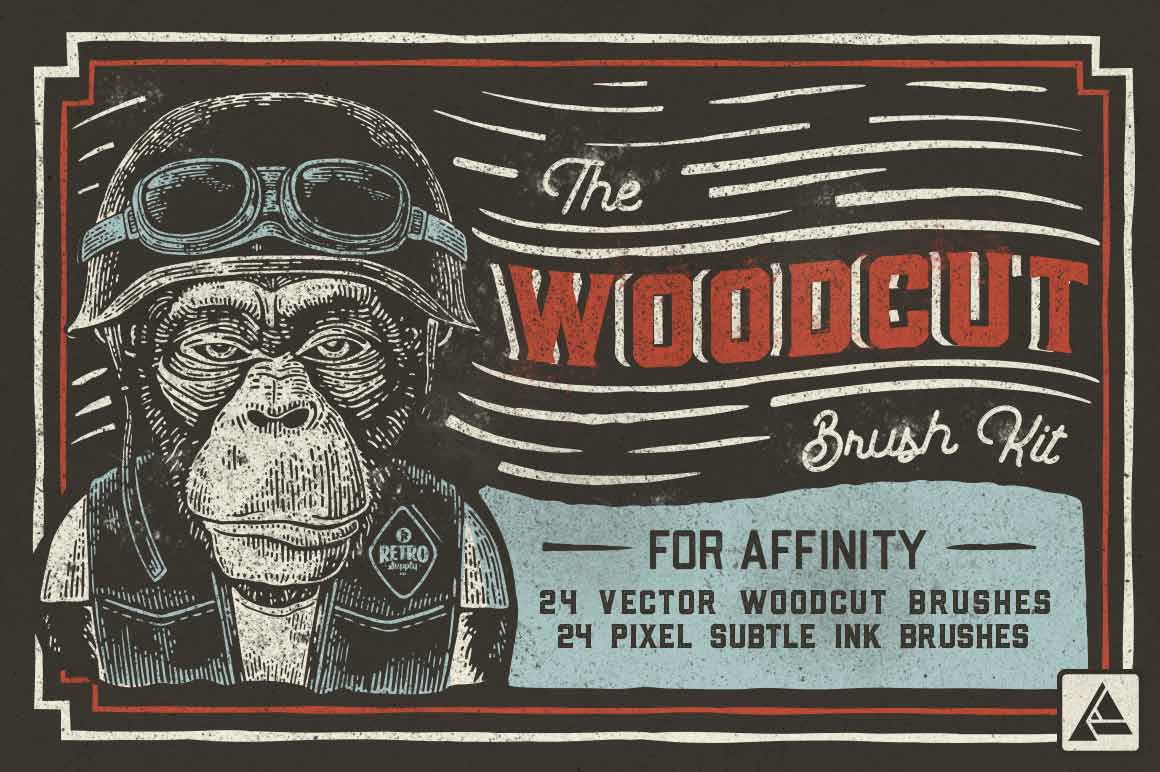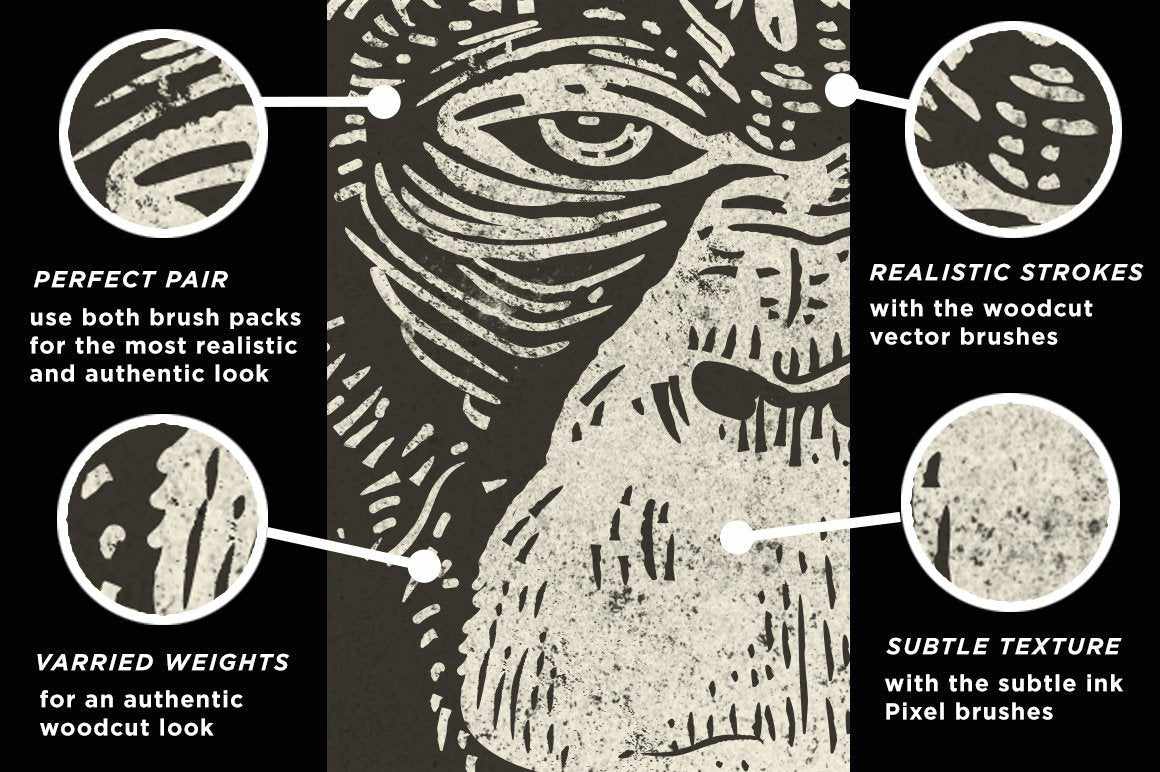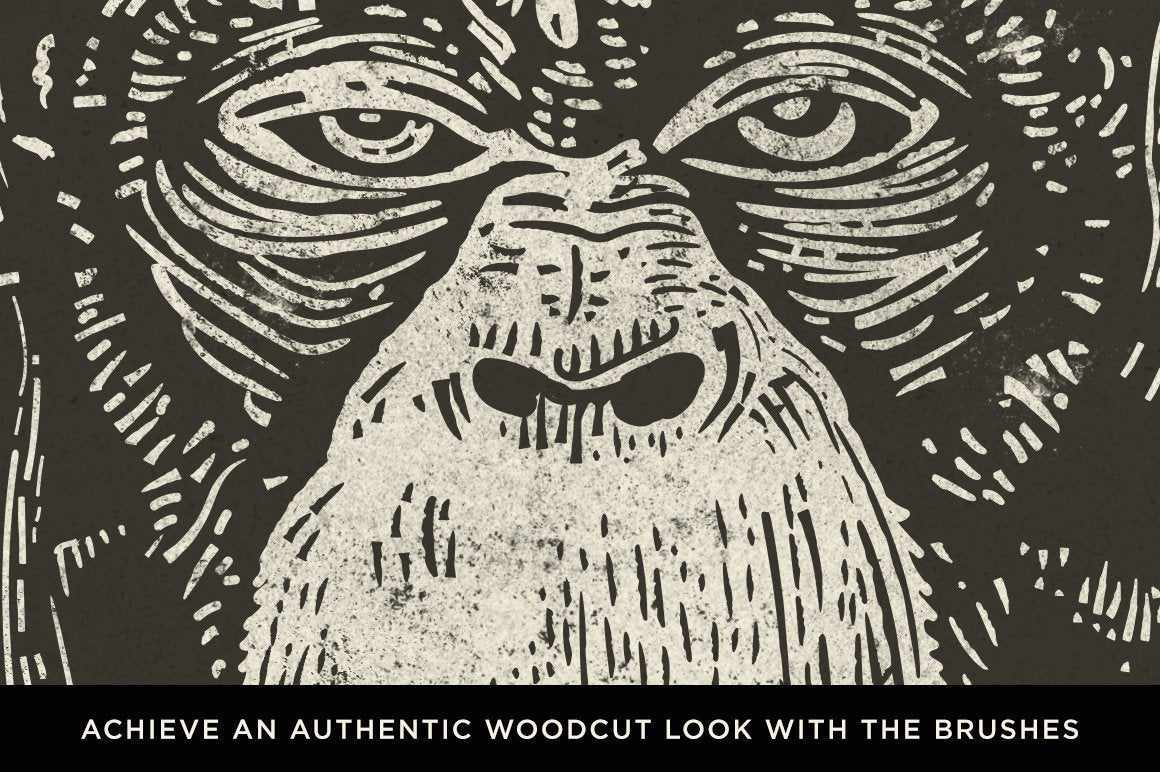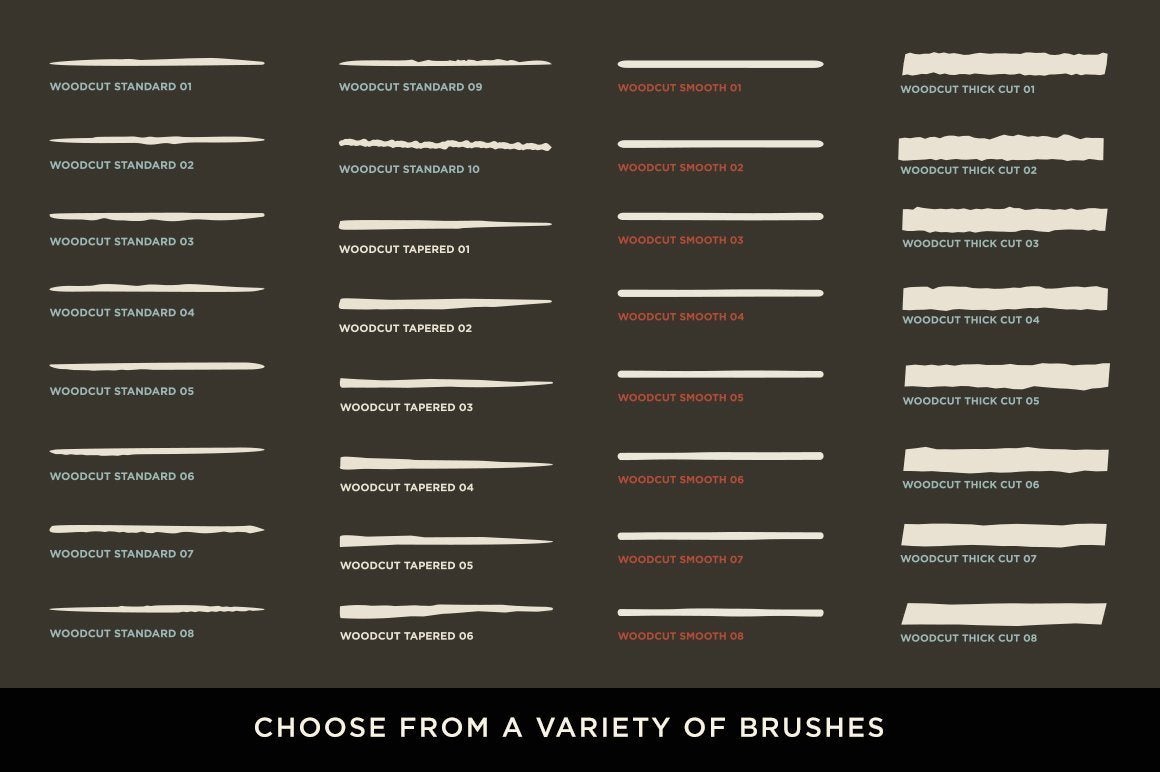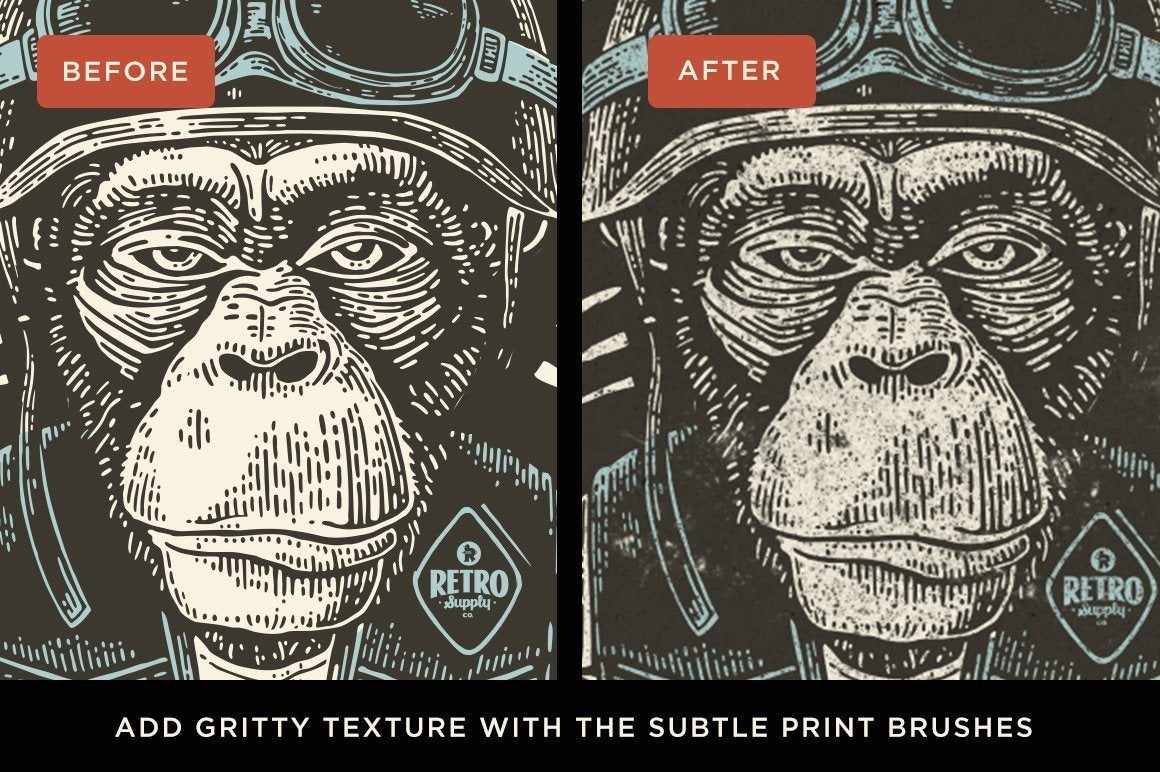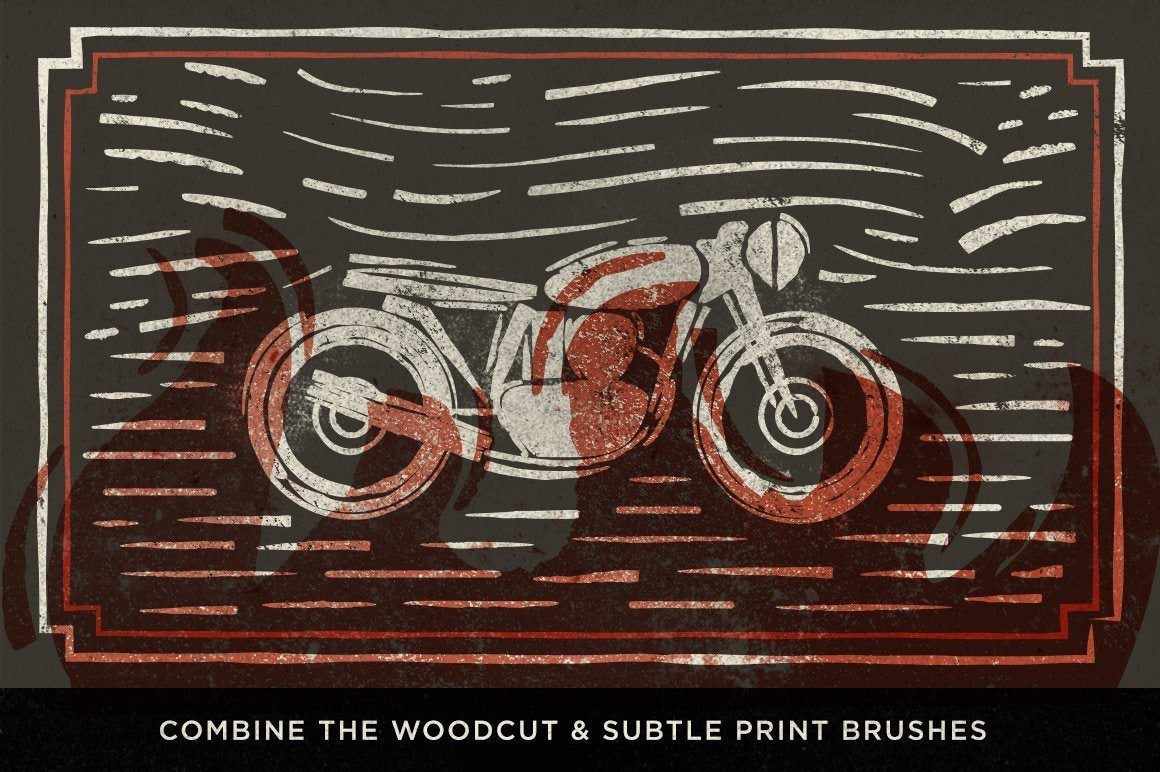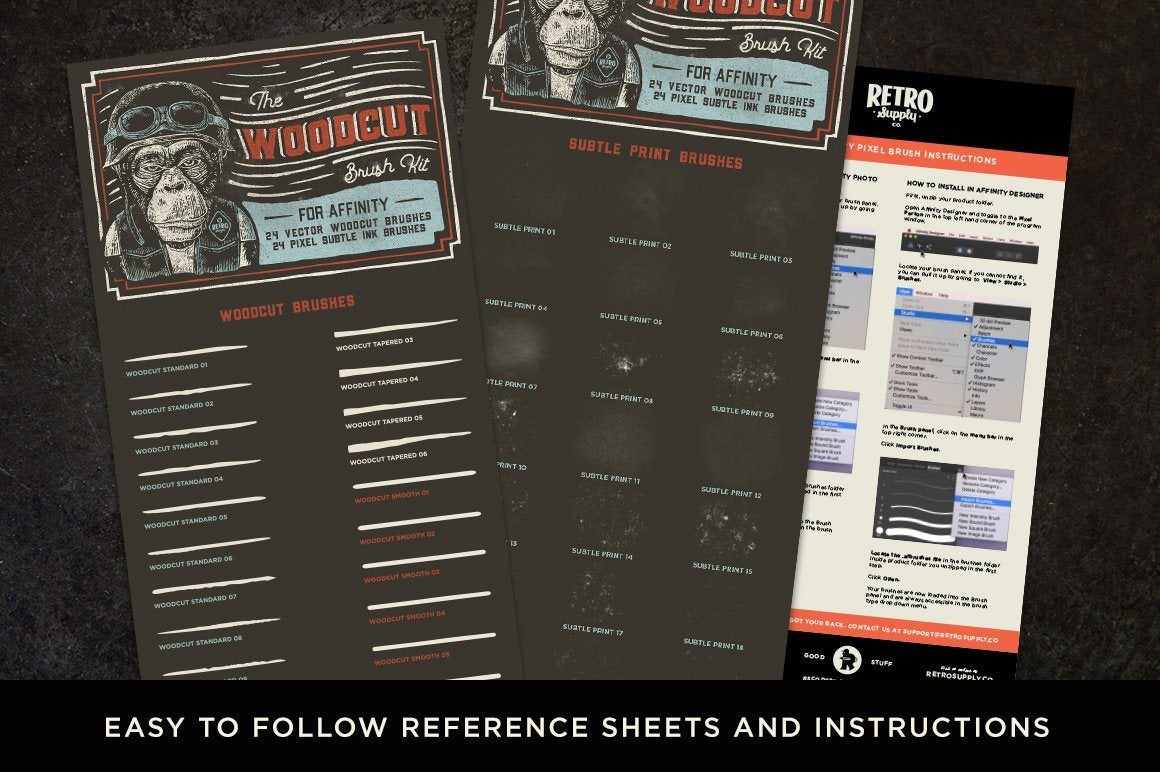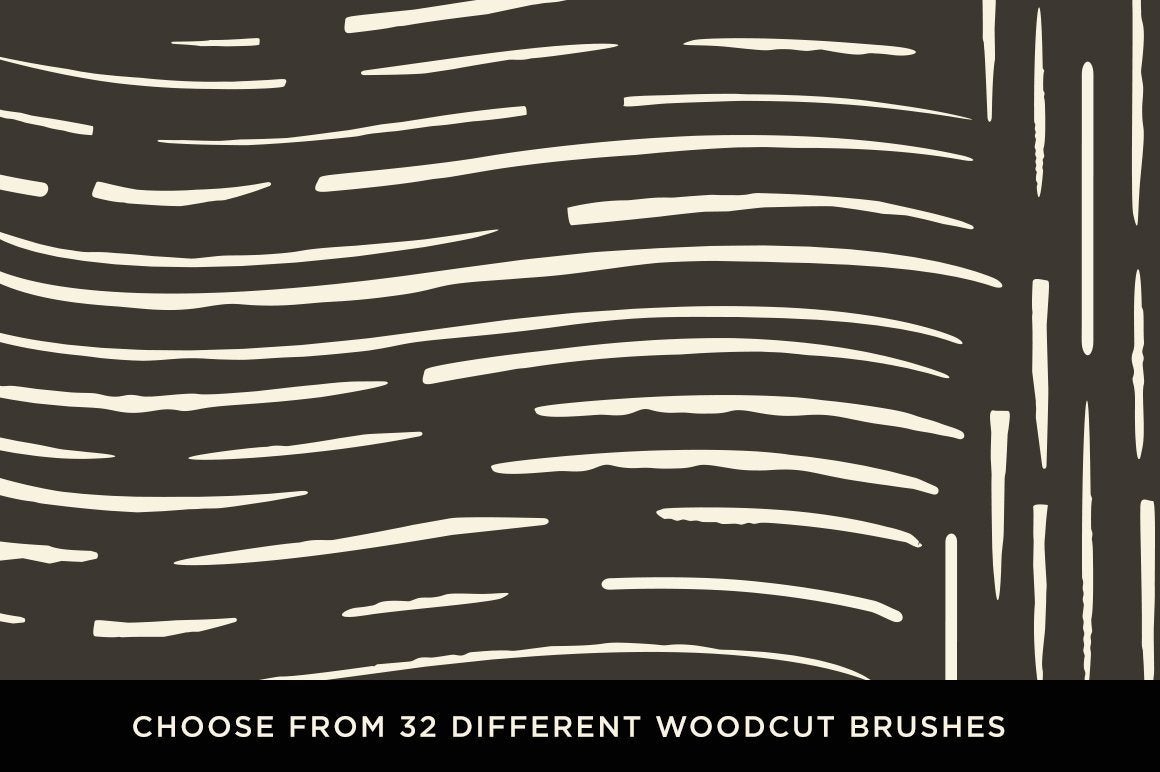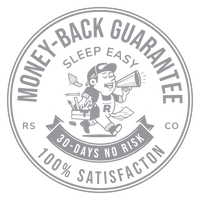Give your illustrations realistic woodcut, block print, and linocut effects with this collection of 32 woodcut vector brushes and 24 ink texture brushes for adding finishing touches in Affinity Designer.
- 32 woodcut vector brushes for Affinity Designer's Drawing Persona with tons of lengths and thicknesses to choose from.
- 24 subtle ink brushes for Affinity Designer's Pixel Persona (so your illustrations look 100% authentic).
- Dead simple installation instructions
- Quick reference guide PDFs
- Printable quick reference guides
Software: Affinity Designer
Hardware: 2.4ghz processor or higher
Memory: 16gb RAM or higher
Storage: 19.4 MB
I used to play guitar in a band called The Reds. We made our own gig posters and I always wanted to create a poster with a classic woodcut look (think classic blues block print posters that you can buy places like blues festivals).
The problem was that I didn't have the time or skill to made a woodcut poster for a show. That's where The Woodcut Brush Kit for Affinity comes in.
Whether you're creating gig posters or just want to create some cool looking woodcut illustrations this set of brushes makes it easy.
Here's our simple three step recipe for creating great looking woodcut work with the pack:
- Create your design. You can create everything from scratch or use this sweet font pack and stock illustrations.
- Apply The Woodcut Brush Kit to your line work. Experiment with brush size and thickness (we've organized the brushes so the higher the number the longer the stroke).
- Bring your final artwork into Photoshop and add some subtle ink textures with the included Subtle Ink Brushes (optional).
Buy The Woodcut Brush Kit for Affinity now for just $19. The kit will more than pay for itself on your first project.