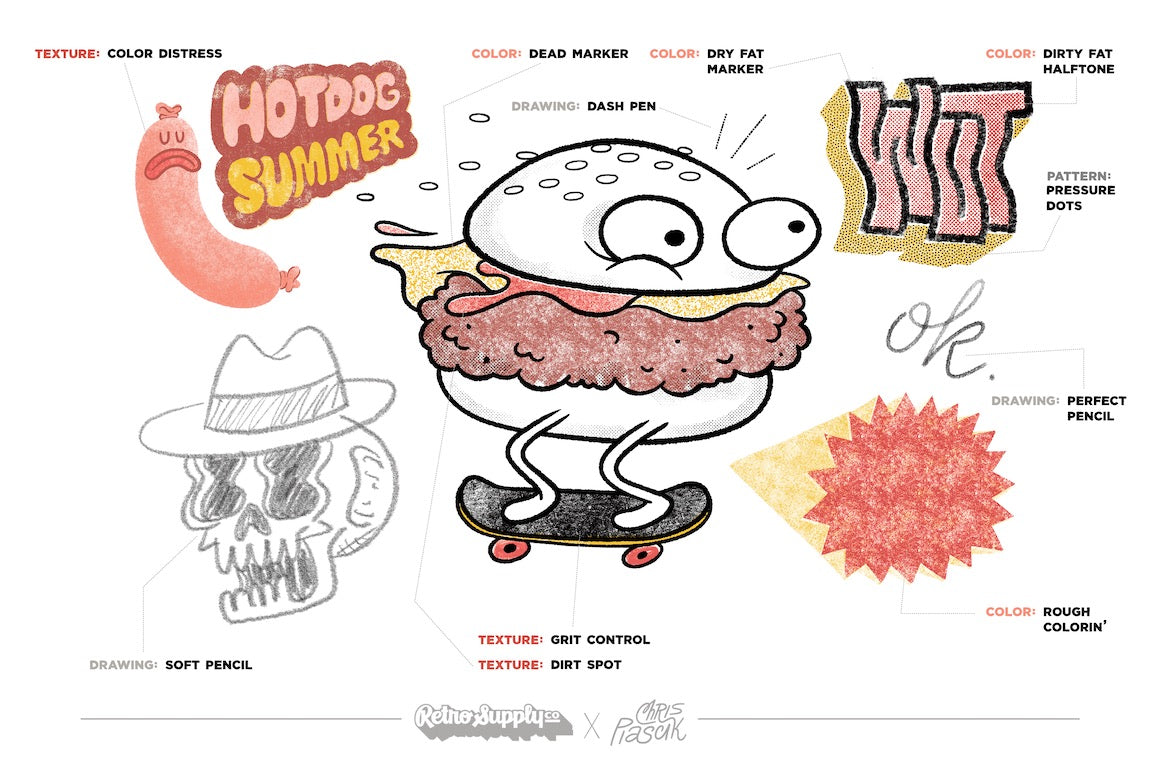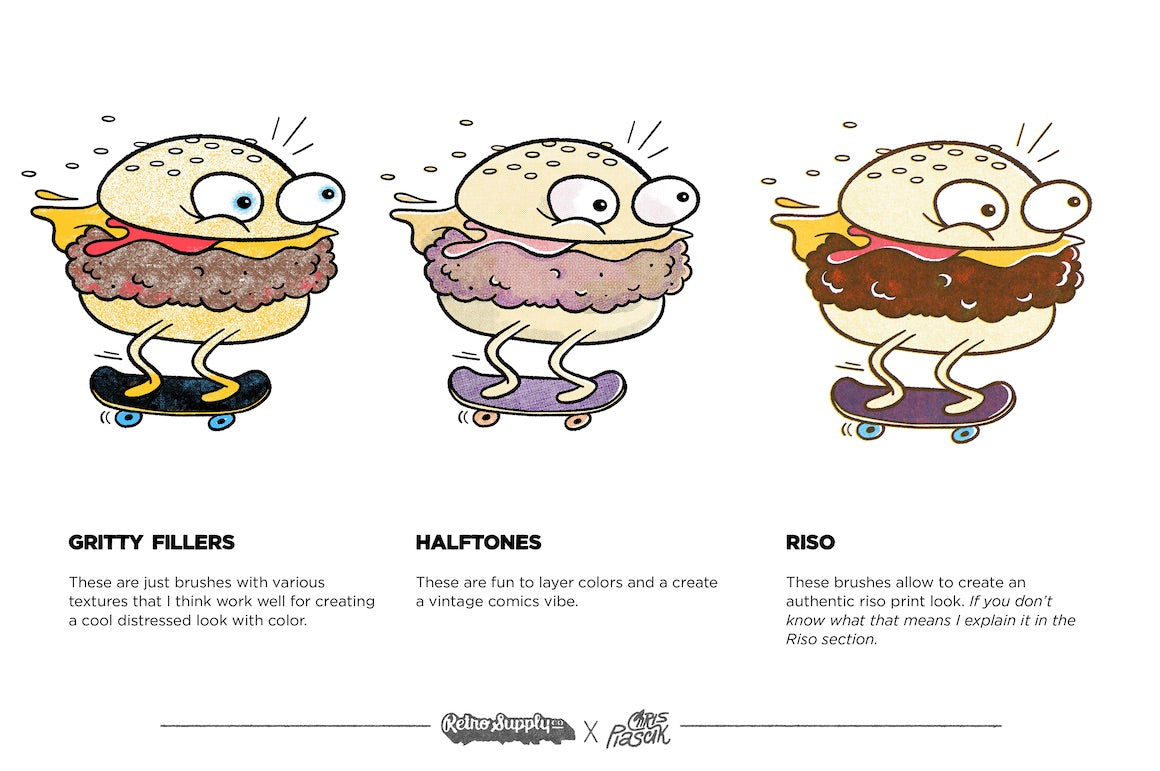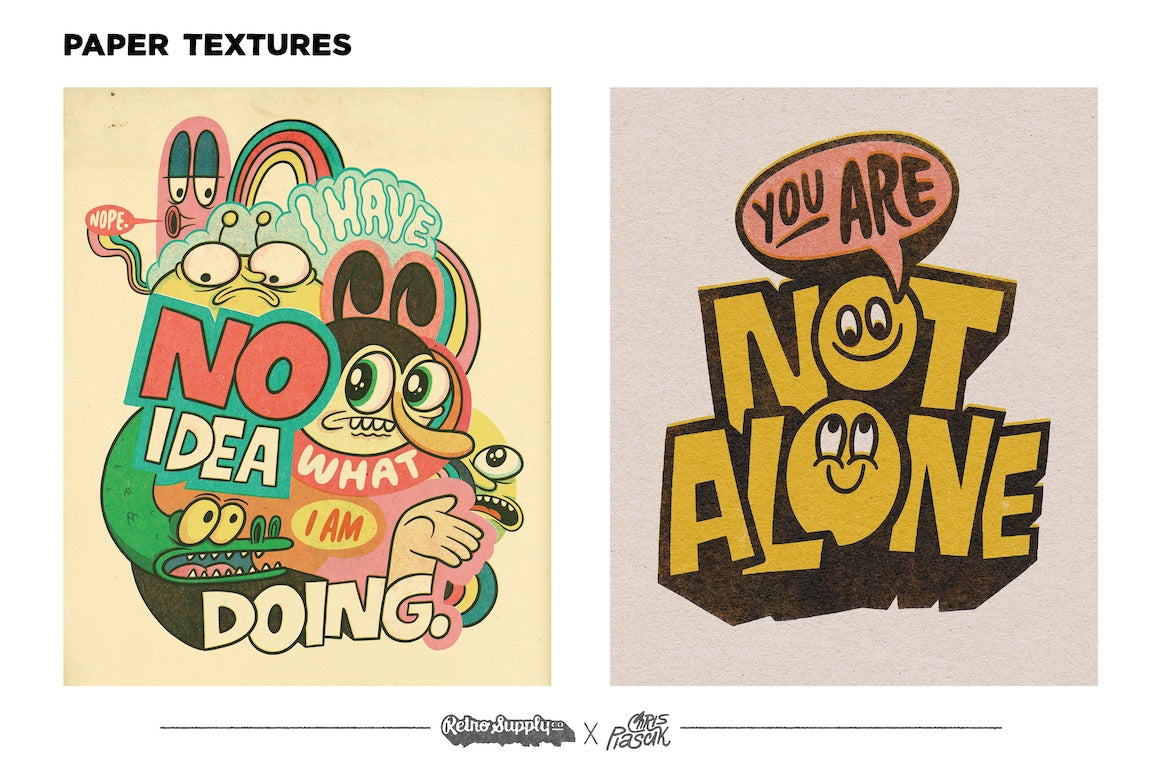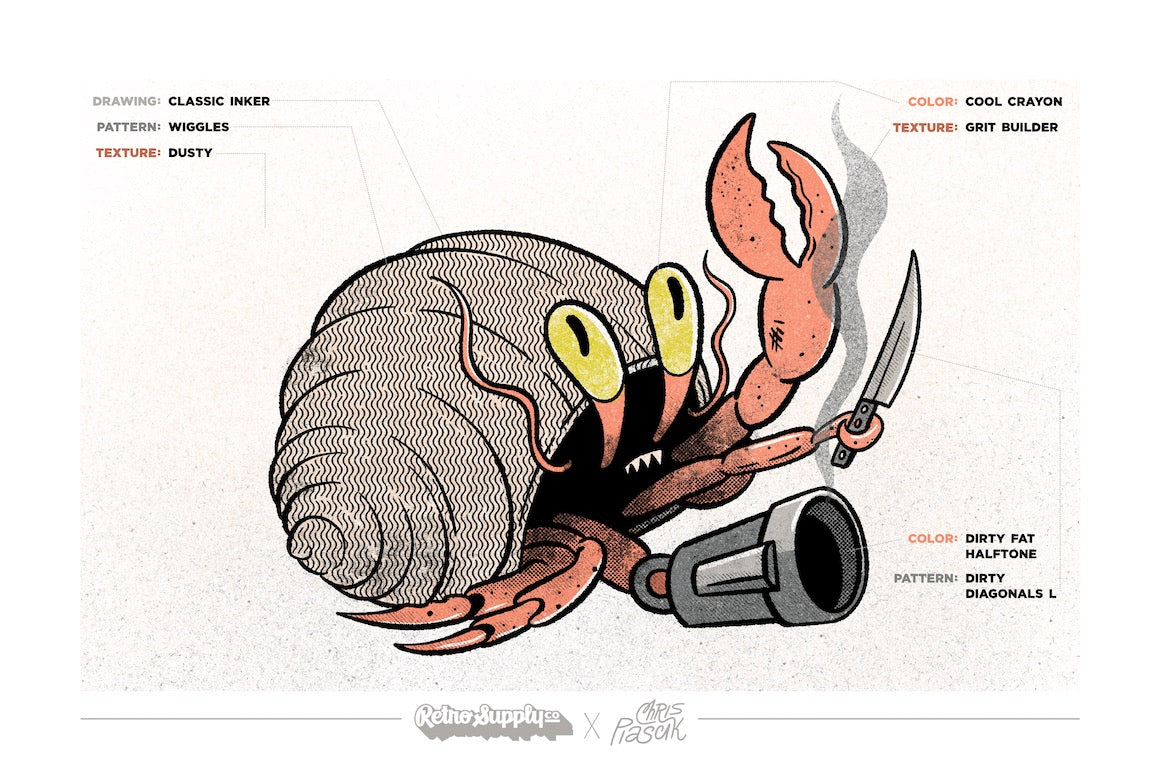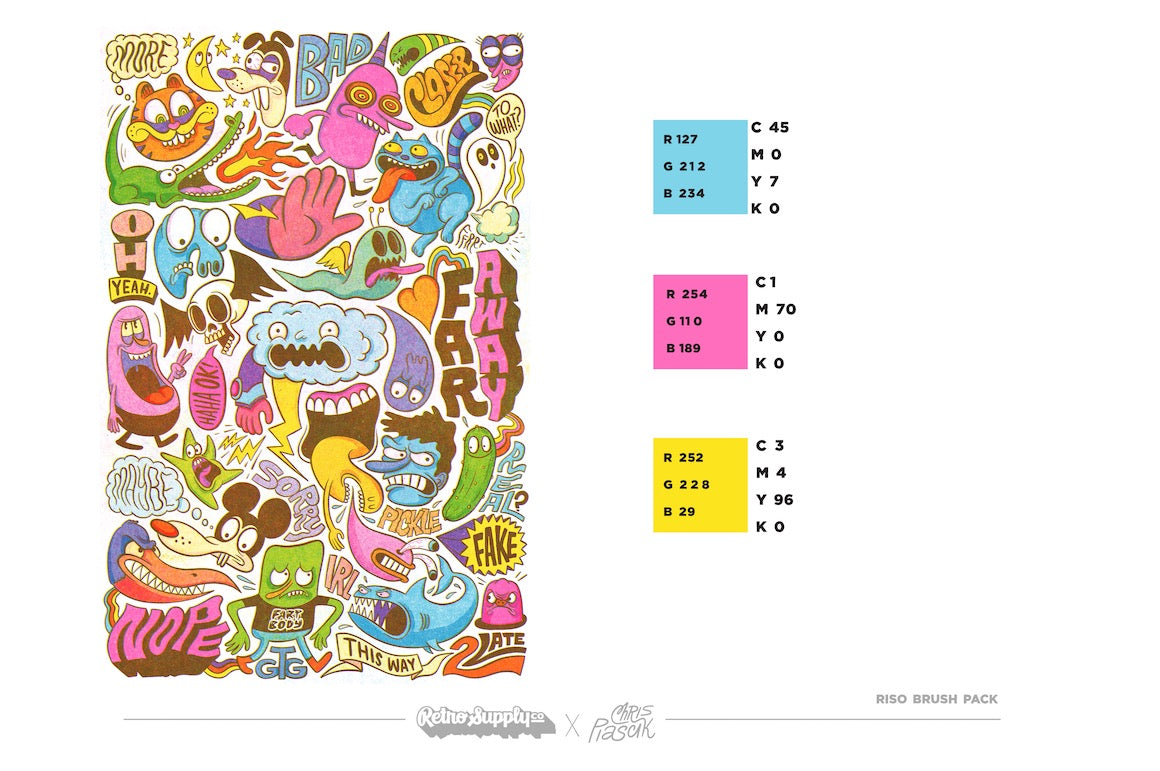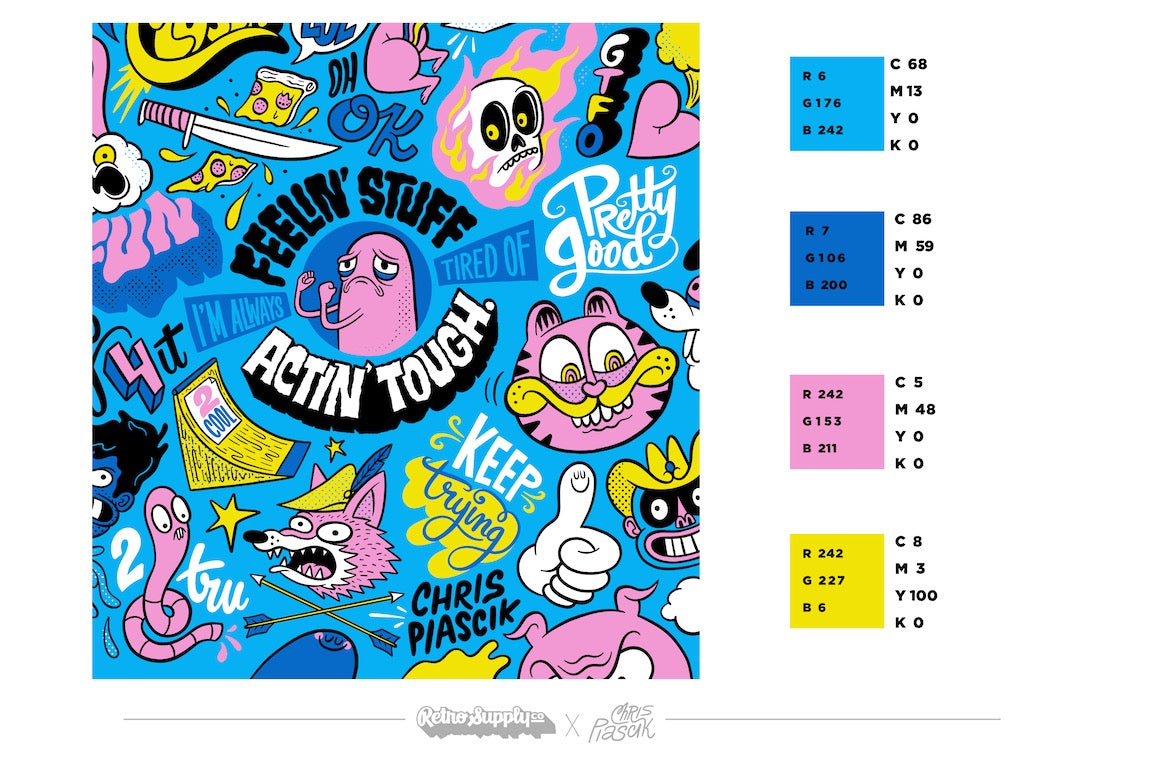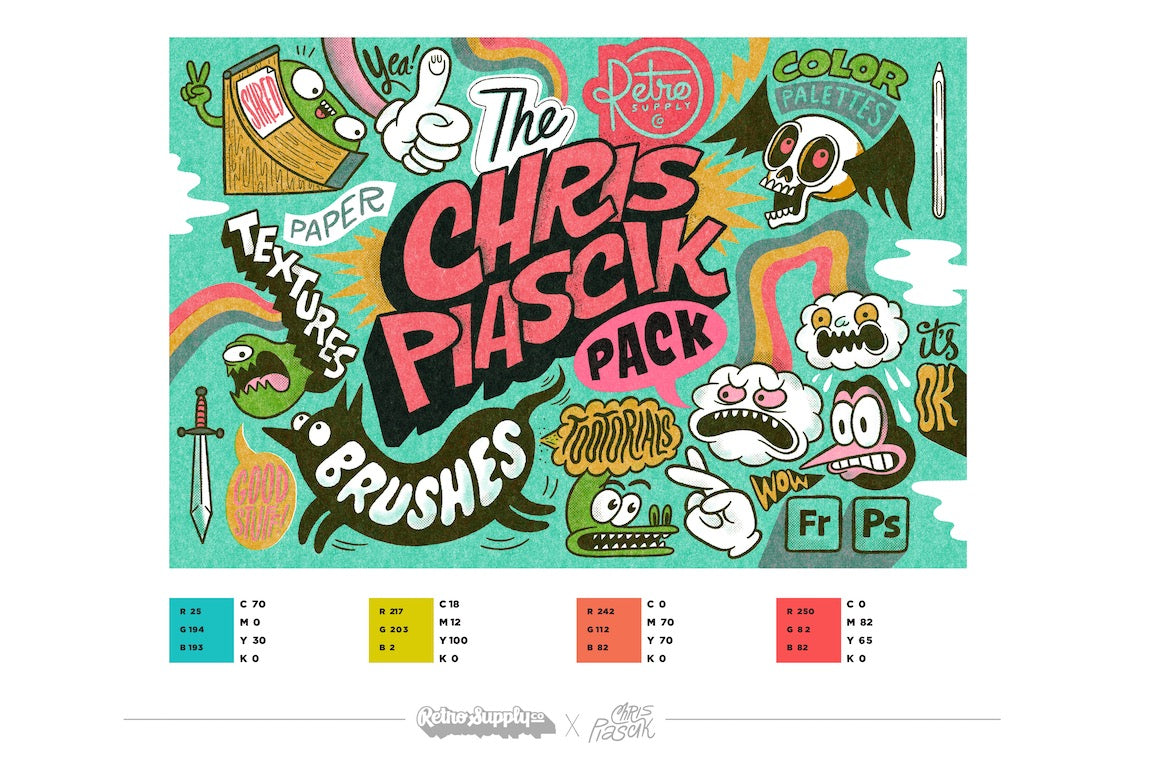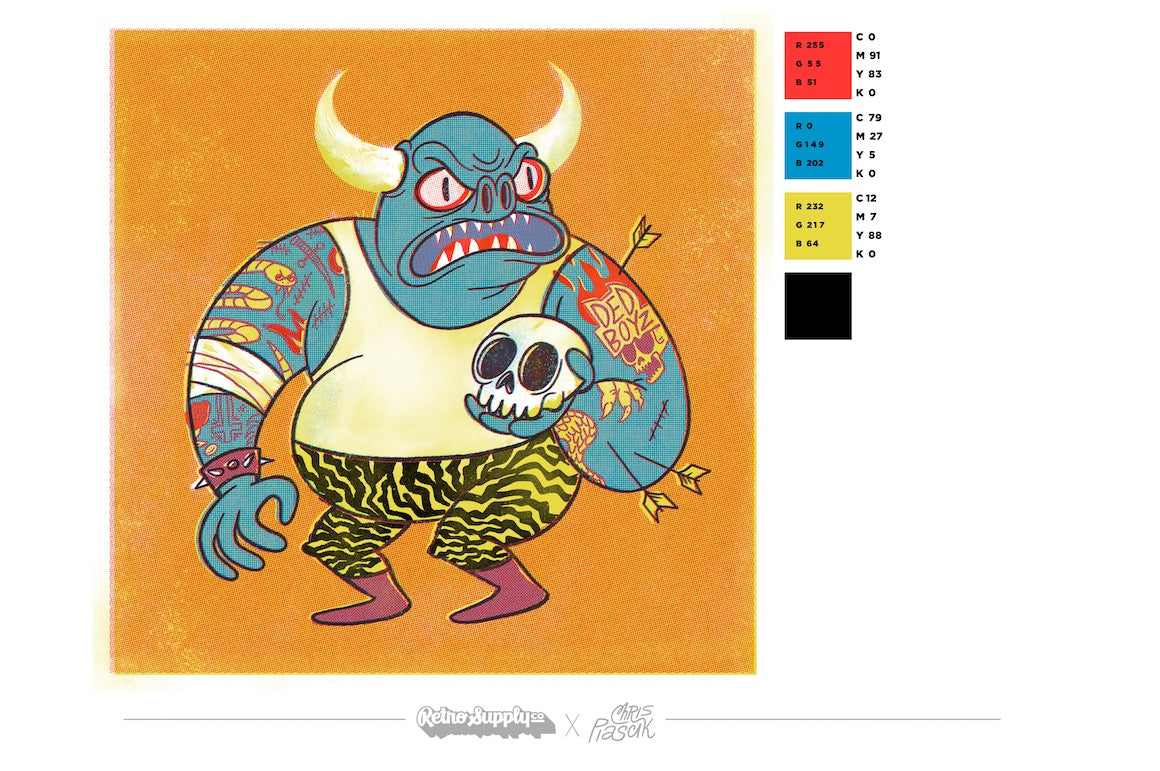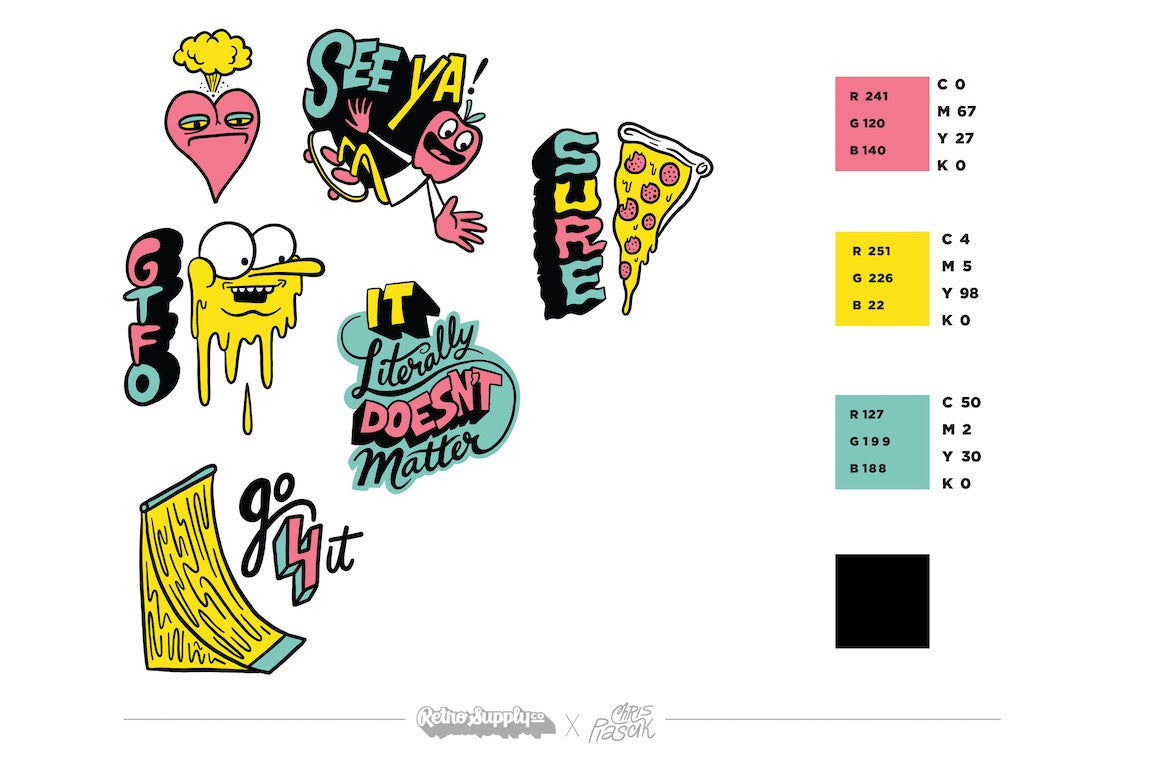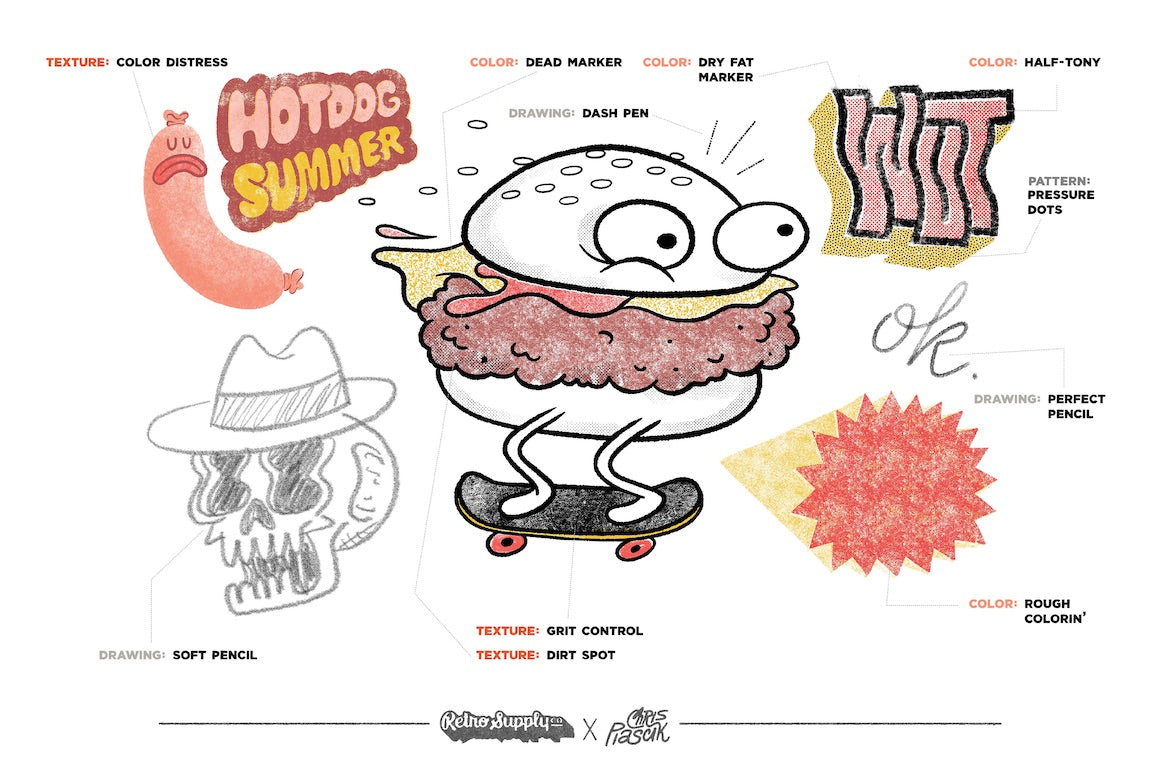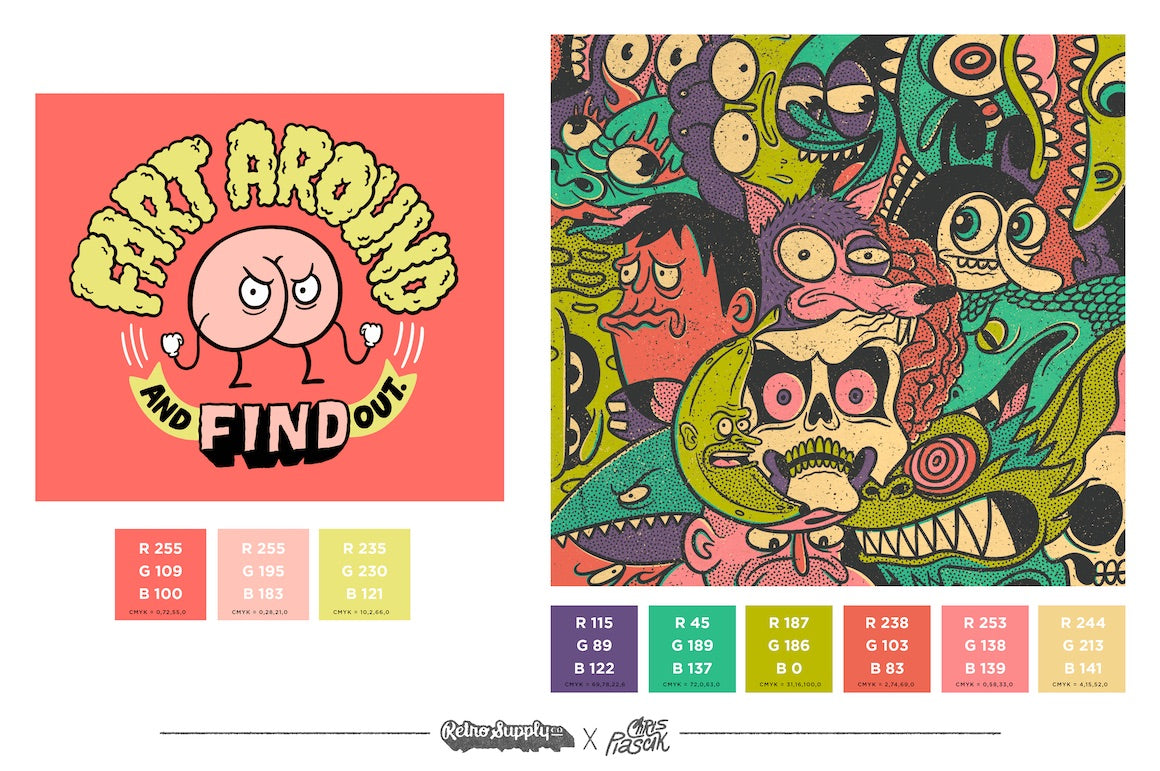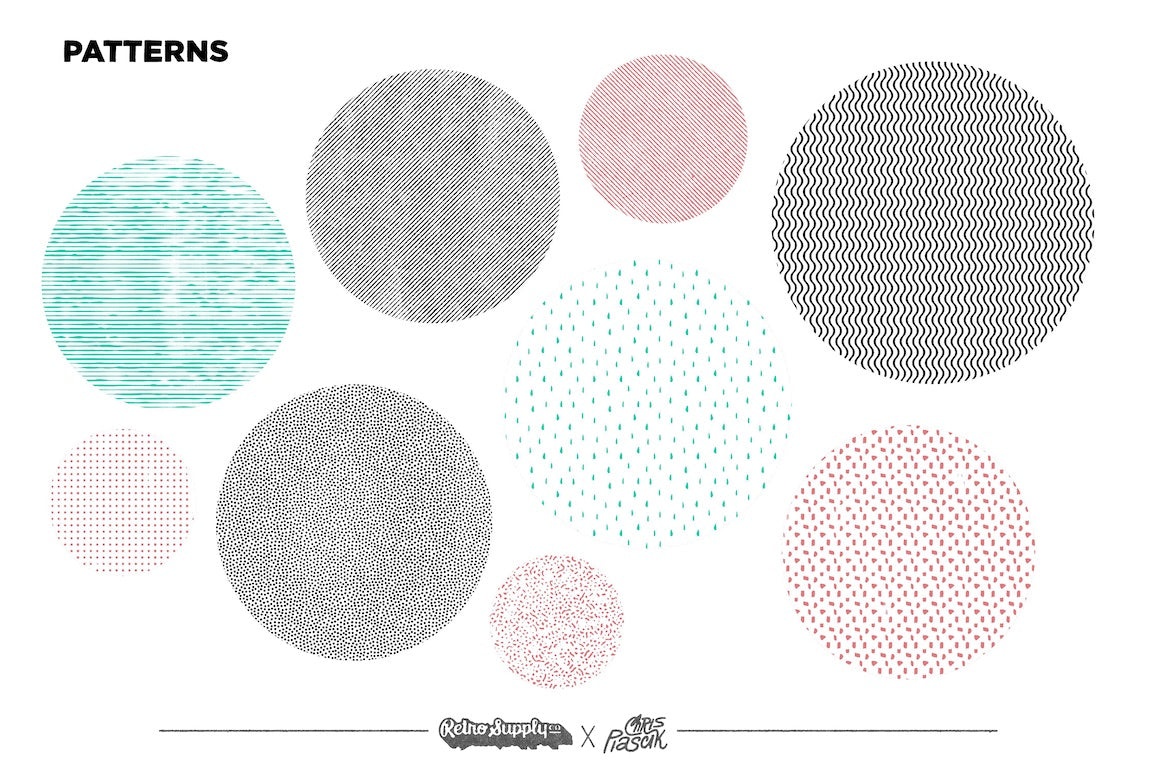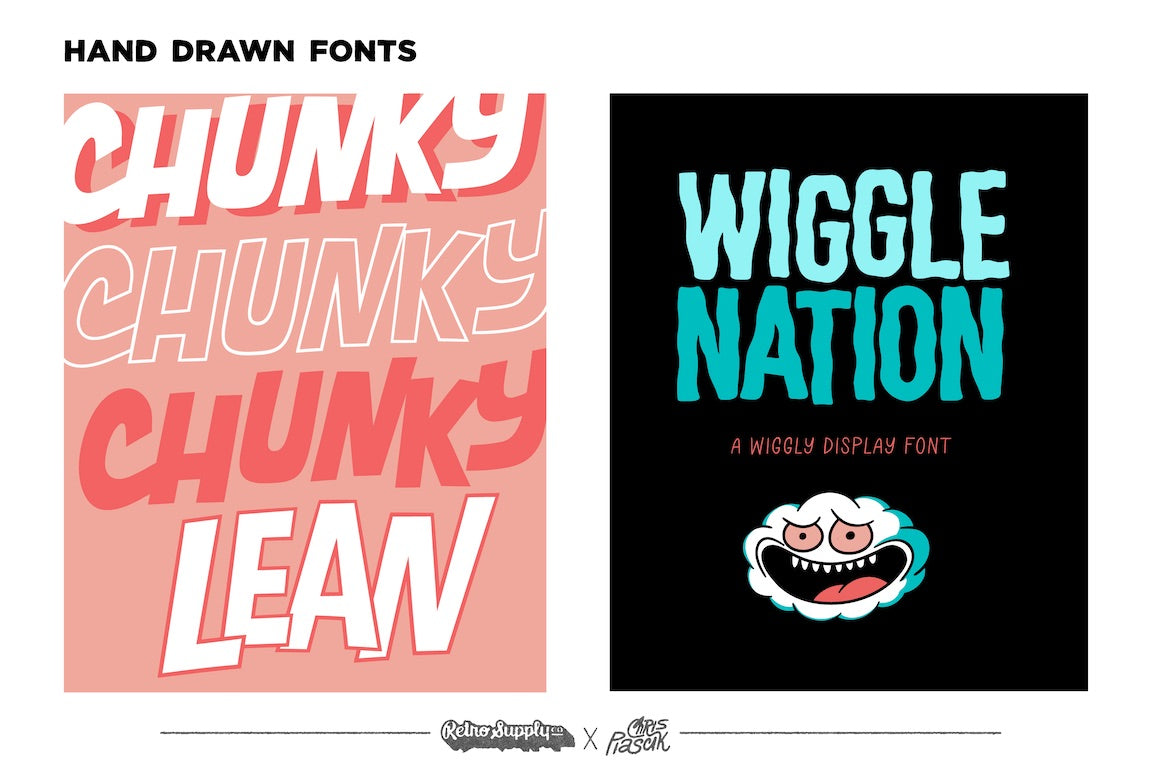Create Professional Illustrations and Designs with The Chris Piascik Pack for Procreate
Picture yourself channeling the spirit of 90s Nickelodeon cartoons, crafting bold illustrations that fizzle with energy, and creating lettering so alive with personality it practically speaks.
That's the feeling you get when you look at the diverse range of artwork from Chris Piascik. And now, you can use the same digital tools that Chris uses in his daily work, carefully curated and tested by the man himself.
Chris explored our entire RetroSupply brush library to handpick his dream illustration kit.
Here's What You're Going to Get:
- Over 100 resources including brushes, paper textures, color swatches, and more.
- Made for Procreate. This pack includes many of the same brushes included in the Photoshop/Fresco version but lovingly made for Procreate.
- Get professional-quality results in minutes. No more hours of searching for the right brush or texture.
- Perfect for a wide range of projects from sketches to final artwork, including illustration, graphic design, and lettering.
- Brushes and resources pay for themselves in time saved on just one project.
- Exclusive tutorials from Chris Piascik himself to help you make the most of these tools.
Note: This is the complete stack used by Chris—most of the brushes and textures included in the pack are from existing RetroSupply Co. packs. Guides, tutorials, and color palettes are unique to this pack only.
Be sure to check out the brush preview to see the incredible variety and versatility packed into this ultimate illustrator's toolbox.
Software: Procreate
Hardware: Compatible with Procreate
Storage: 860 MB
Here's a Breakdown of Everything in the Toolbox:
- PDF Guide with Video Links. Chris will guide you through his entire illustration process from downloading your brushes to sketching/inking and building up your work with color, halftones, Riso textures, and more. Plus, links to 4 tutorial videos that cover inking, halftones, Riso, and paper textures, .
- 19 Page Color Guide. Learn how Chris uses color in his work in this Color Guide that includes guidance for choosing and using color as well as a library of 115 color swatches.
- Over 100 Creative Resources. Including brushes, paper textures, color swatches, tutorials, guides, and more.
- 11 Drawing Brushes. Get diverse brushes for drawing including pencils and pens in a range of styles including Soft Pencil, The Perfect Pencil, ThickNDirty Pen, Chrispy Liner Pen, and more.
- 7 Coloring Brushes. All the brushes Chris uses for his basic coloring including Dry FAT Marker, Rough Colorin', Cool Crayon, Dry Ink Brush, and DEAD Marker.
- 5 Halftone Brushes. Dialed in at different screen angles so you can use 'em for single color halftones or build up your own unique color creations.
- 20 Riso Brushes. Get Chris's signature textures with this massive collection of Risograph brushes. Layer 'em with ease and watch beautiful colors and nuance emerge like magic.
- 17 Riso Messer Uppers. Bring imperfections and a little chaos to your Risograph textures with brushes like finger print, BIG TEXture, Smudge, Roller Mark, Drum Traxx, and more.
- 17 Texture Brushes. Add a wide variety of imperfections to your work including grit, dust, paper, and faded ink.
- 9 Pattern Brushes. Suck people's eyeballs into your work with useful patterns like Pressure Dots, Lumpy Lines, Dirty Diagonals, and more.
- 6 Effects. Finish off your work with analog effect brushes, including Ink Smear, Creases, and Folds.
- 2 Fonts. Get Chunky Lean and Wiggle Nation — two personality-packed fonts designed by Chris!
-
7 Paper Textures. Choose from a diverse range of paper textures ranging from copy paper to sketchbook to thick toothy premium paper textures.