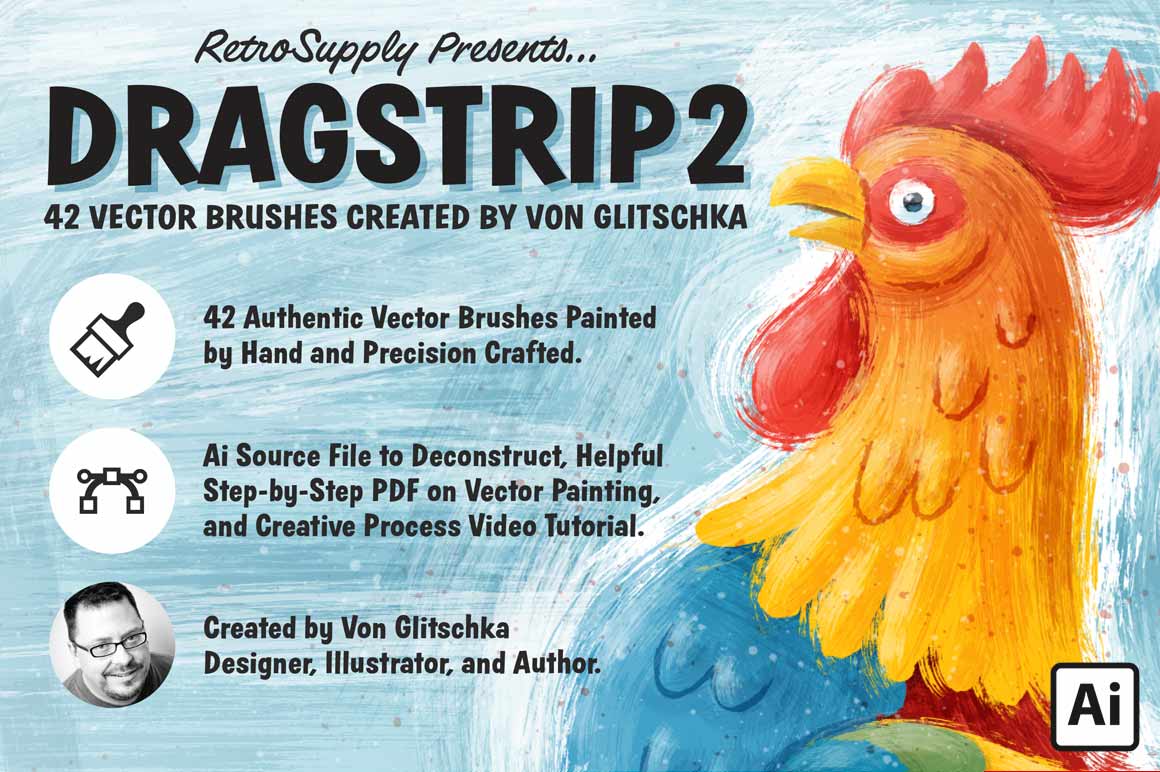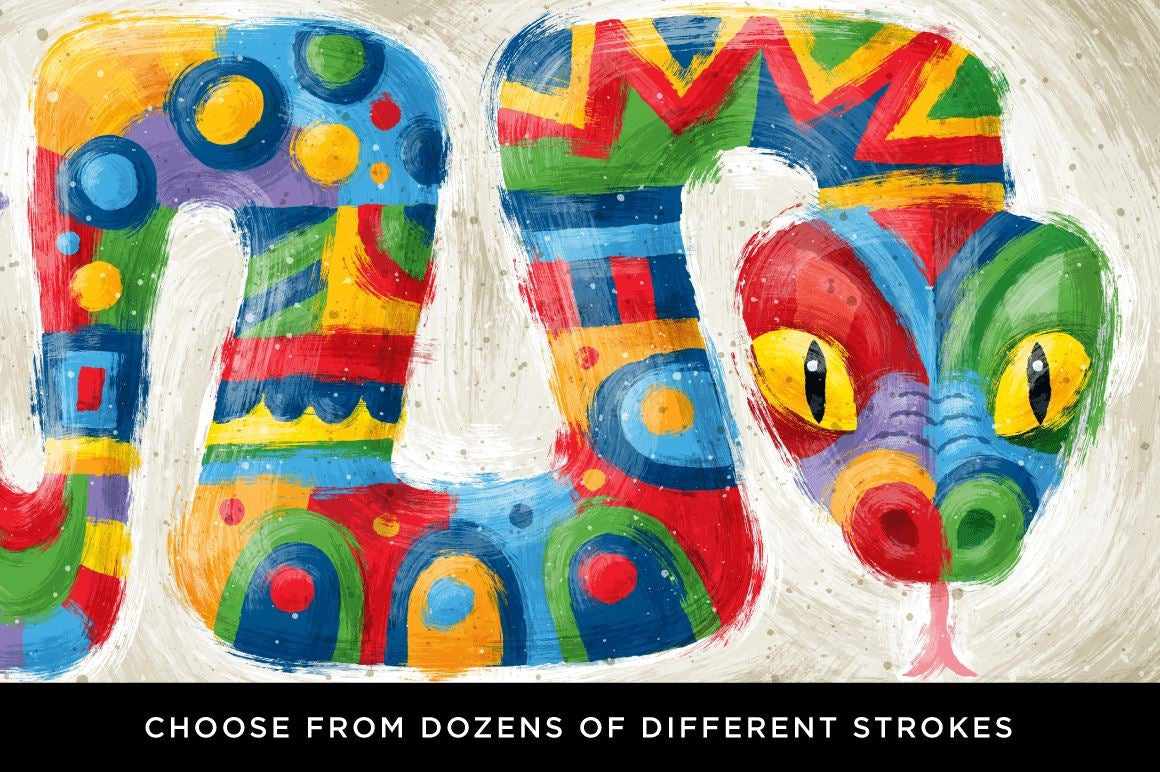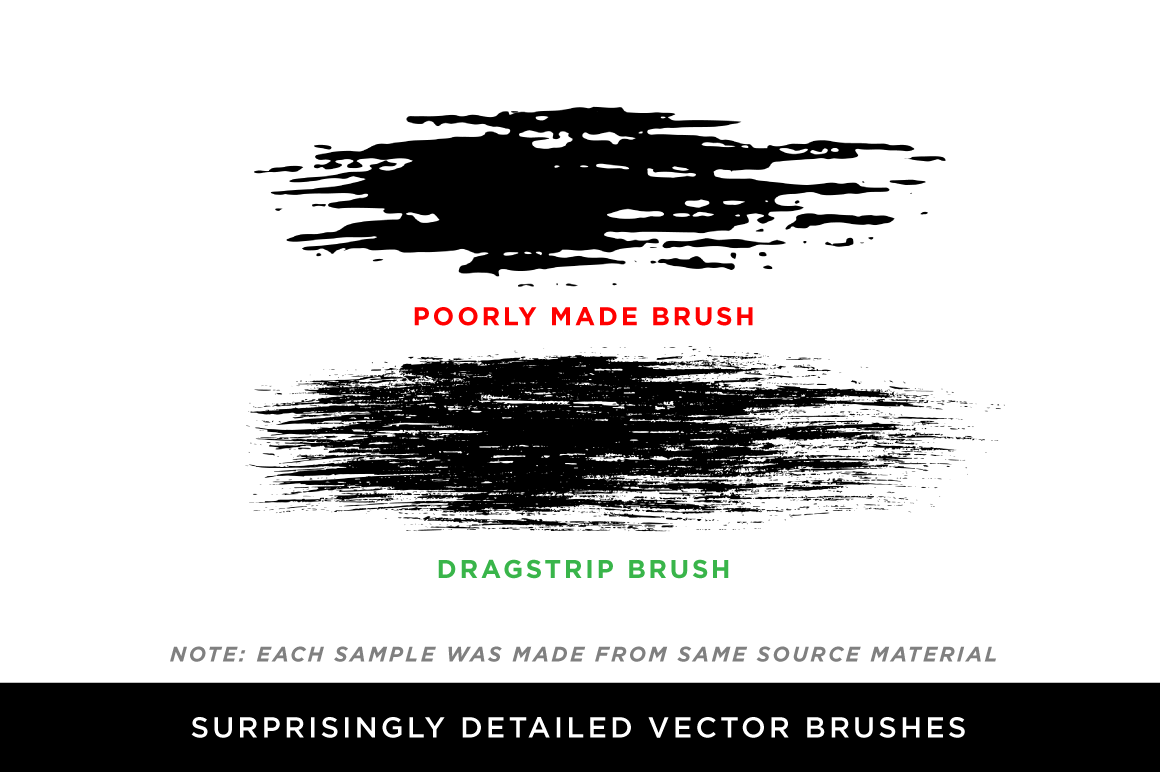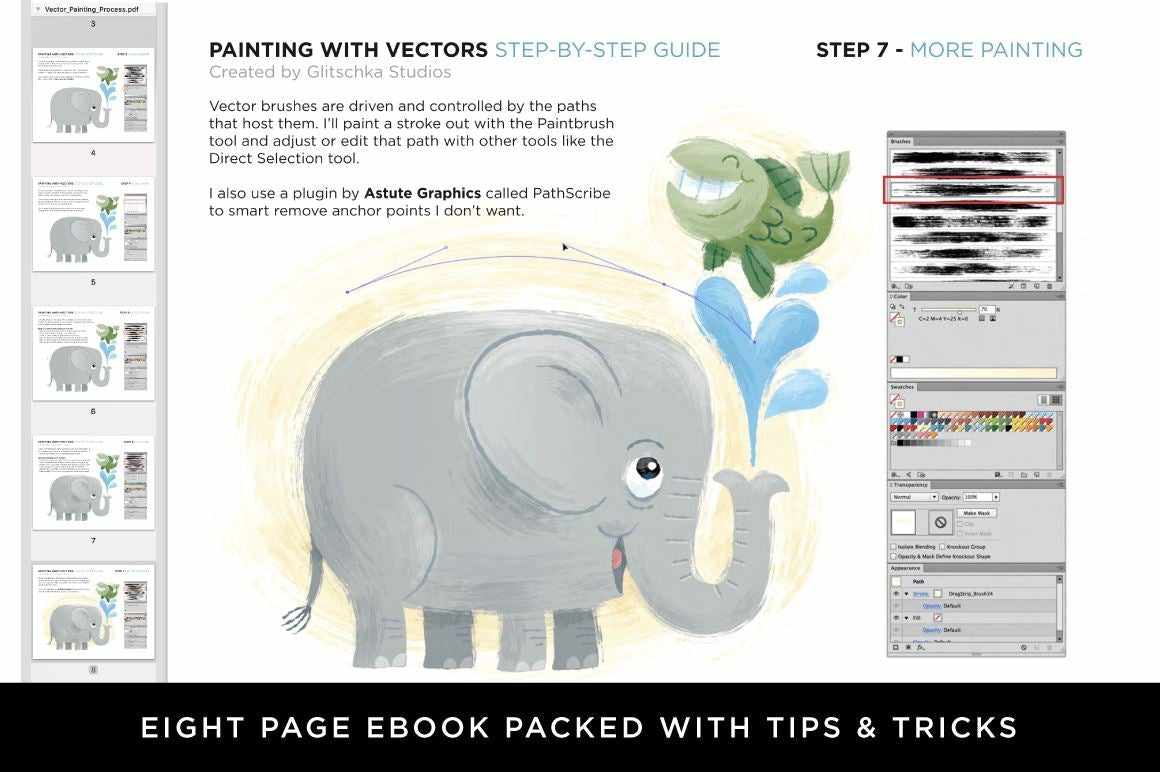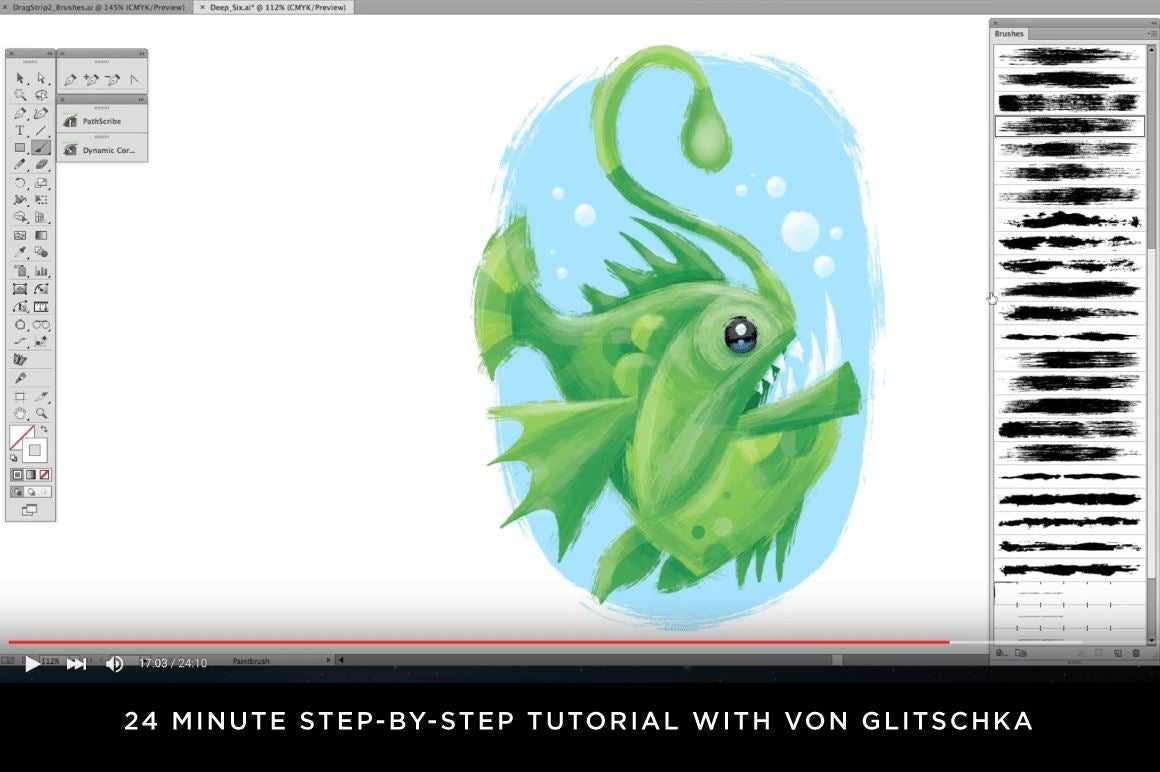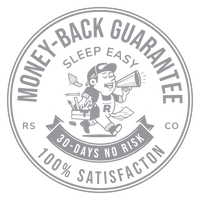Everything You Need to Create a Painted Vector Effect in Illustrator
Recently we partnered with Von Glitschka to release the DragStrip Vector Brush Pack.
The pack instantly became a best-seller... and ever since then we've received requests almost daily for another pack.
Today, we're delivering the goods with DragStrip 2.I can honestly say this is the most comprehensive and well-made pack of paint-style vector brushes ever made (wait until I tell you what's included in the pack).
- 35 unbelievably realistic vector paint brushes (use different brushes to increase stroke variation)
- 7 non-distorting line art brushes (no matter how long the line you get zero stroke distortion)
- 8 page Vector Painting Process Guide (written by world class vector artist Von Glitchka)
- 22-minute step-by-step training video by Von Glitschka
- Original AI art files by Von Glitschka (so you can reverse engineer the painting process fast)
- 2 Surface Splatter files so you can add surface splatters to your work fast
- Easy to load brush files (just drag into the brush panel)
- 100% new brushes – none of these are from the original DragStrip pack
Software: Adobe Illustrator CS4 and above
Hardware: 2.4ghz processor or higher
Memory: 16gb RAM or higher
Storage: 991 MB
Between the 40+ DragStrip vector paint brushes, Painting with Vector Brushes ebook, example files and the 24-minute step-by-step video training, you can't go wrong.
Just check out the preview images. The results are so realistic it's nearly impossible to tell if it's vector or real paint!
Testimonials
The original DragStrip pack got 100% 5-star ratings. Here's what customers had to say about the original pack.
Really surprised by the quality of these brushes. They do not look like your typical vector brush sets. Having fun just playing with them and layering them to see the effects that are possible.
Damon M.
Its tough finding great looking realistic Illustrator brushes, but these are exactly what I've been looking for. Very versatile, pressure sensitive, the whole 9 yards. Well done!
Kevin S.
These brushes allow vector artwork to have the texture and quality of paint. We all know how good vector art is a being precise,clean & defined; these brushes are loose and messy allowing you to take vector work in a different direction that is still infinitely scaleable.
Simon W.
I tried these brushes right away because I was so excited to put them to use. They are fantastic and easy to use, thanks so much for providing original example work by Von Glitschka to examine exactly how this genius illustrator uses his one of a kind brushes.
Chris R.
About Von Glitschka
 Von is principal of Glitschka Studios a small boutique design firm located in the Pacific Northwest. Their diverse range of illustrative design has been used by some of the most respected global brands. We creatively collaborate with ad agencies, design firms, in-house corporate art departments, and small businesses to produce compelling illustrative design.
Von is principal of Glitschka Studios a small boutique design firm located in the Pacific Northwest. Their diverse range of illustrative design has been used by some of the most respected global brands. We creatively collaborate with ad agencies, design firms, in-house corporate art departments, and small businesses to produce compelling illustrative design.
Follow Von on Twitter, Dribbble and Instagram.
FAQ
What makes this pack different from DragStrip 1?
DragStrip 1 and 2 definitely share similarities. But DragStrip 2 includes 35 new paint brushes (made with different brushes) as well as 7 vector brushes for linework that are specially made so they don't distort with length. Plus, you're getting a step-by-step Vector Painting ebook and a 24-minute Vector Painting tutorial video by Von. Lastly, you get example files and textures.
In a nutshell, you're getting lots more fresh new goodies and training!
Do I need to be an Illustrator genius to use this pack?
Absolutely not. This pack gives you tons of brush and learning resources so you can become a better illustrator! Of course, if you're already strong in Illustrator your results will be even better.
What version of Adobe Illustrator do I need?
We've saved versions for both Adobe Illustrator CC and CS6. However, you're welcome to try it with a lower version. If you run into any problems just let us know. We'll refund your money promptly.
How did you make the brushes?
The brushes were made from real brush strokes. Then scanned at 800 DPI and imported into Photoshop for careful and extensive touch-up work. Often multiple brushes were combined to capture the best traits of each stroke. Then the brushes were converted to vectors. We struck a careful balance between detailed brushes while paying close attention to processing requirements.
Why does DragStrip 2 cost more than DragStrip 1?
If you count all brushes, tutorials and guides you're actually paying less. DragStrip 2 has nearly twice the brushes. Plus, you get extensive tutorials and training not included in DragStrip 1.
Are any of these brushes recycled from DragStrip 1?
Nope, we would never do that. Each brush is new and unique. Plus, you get the fine line pattern brushes that maintain stroke integrity no matter how long the line!