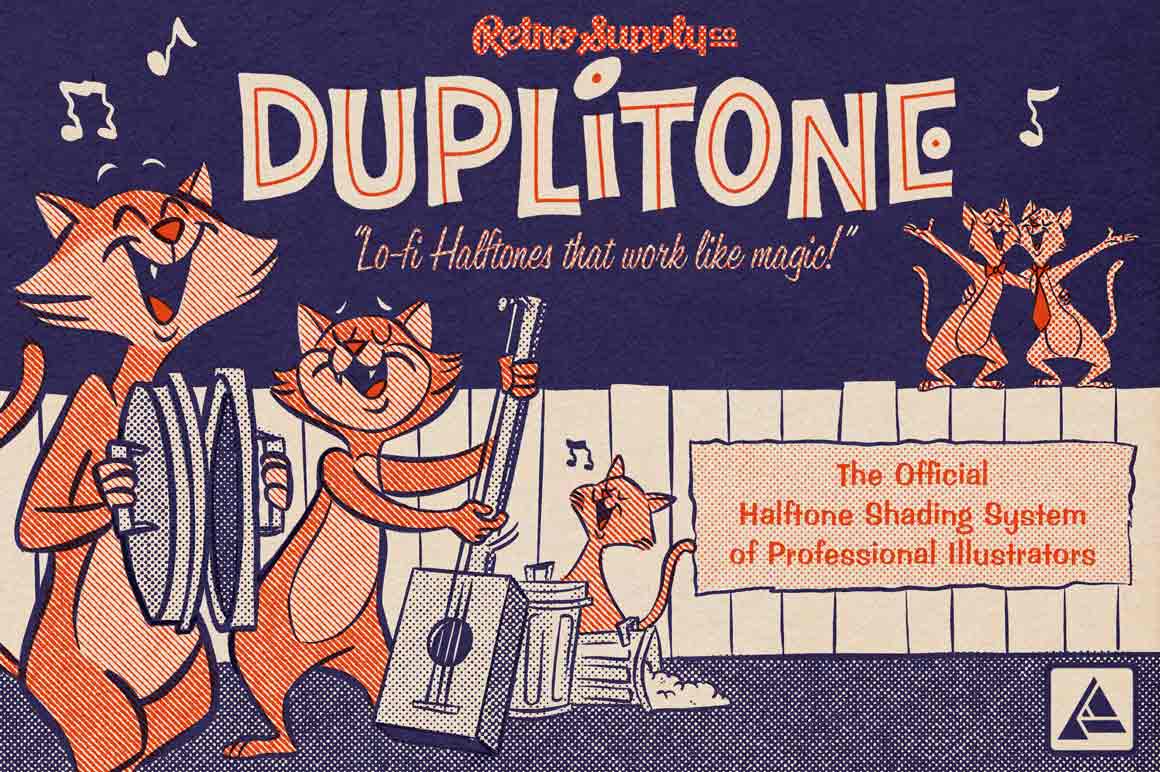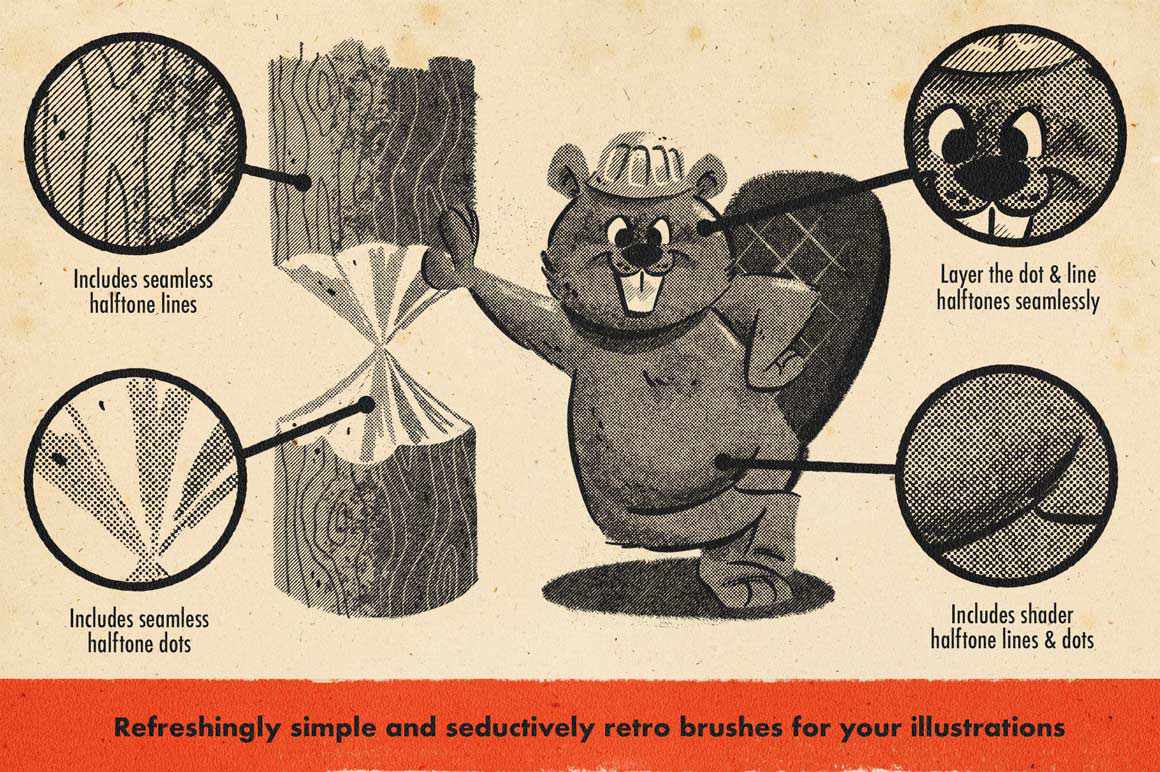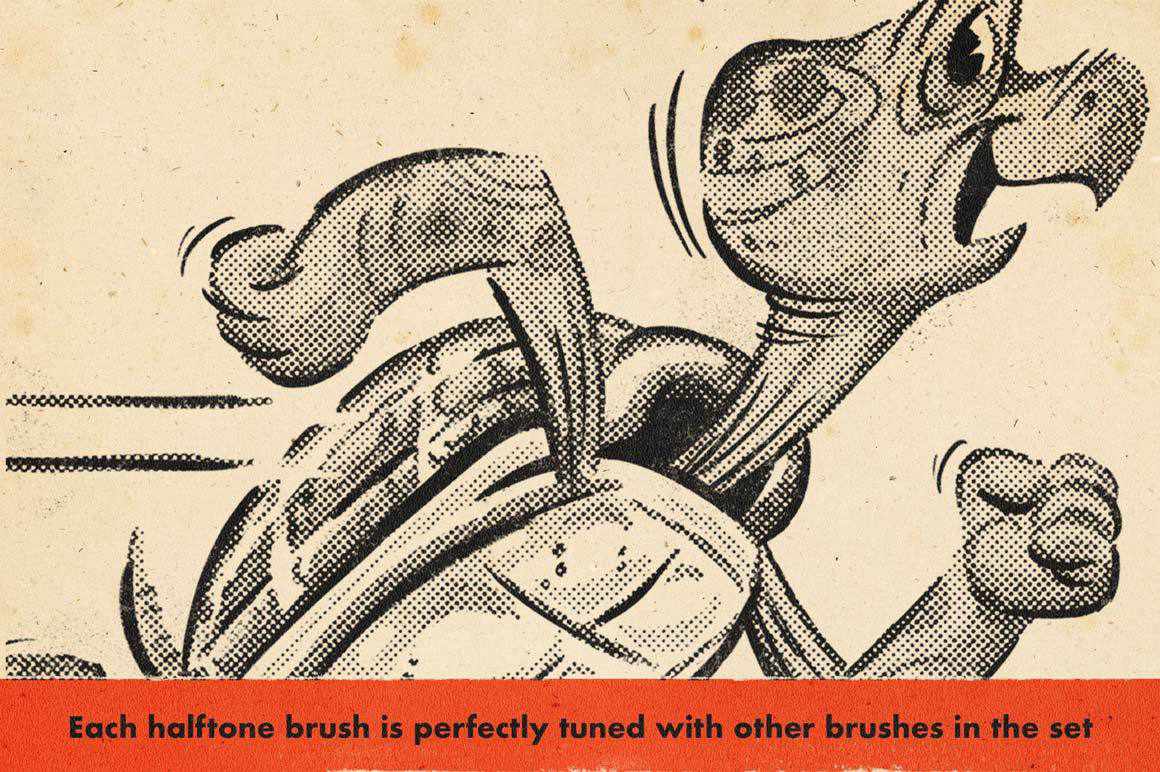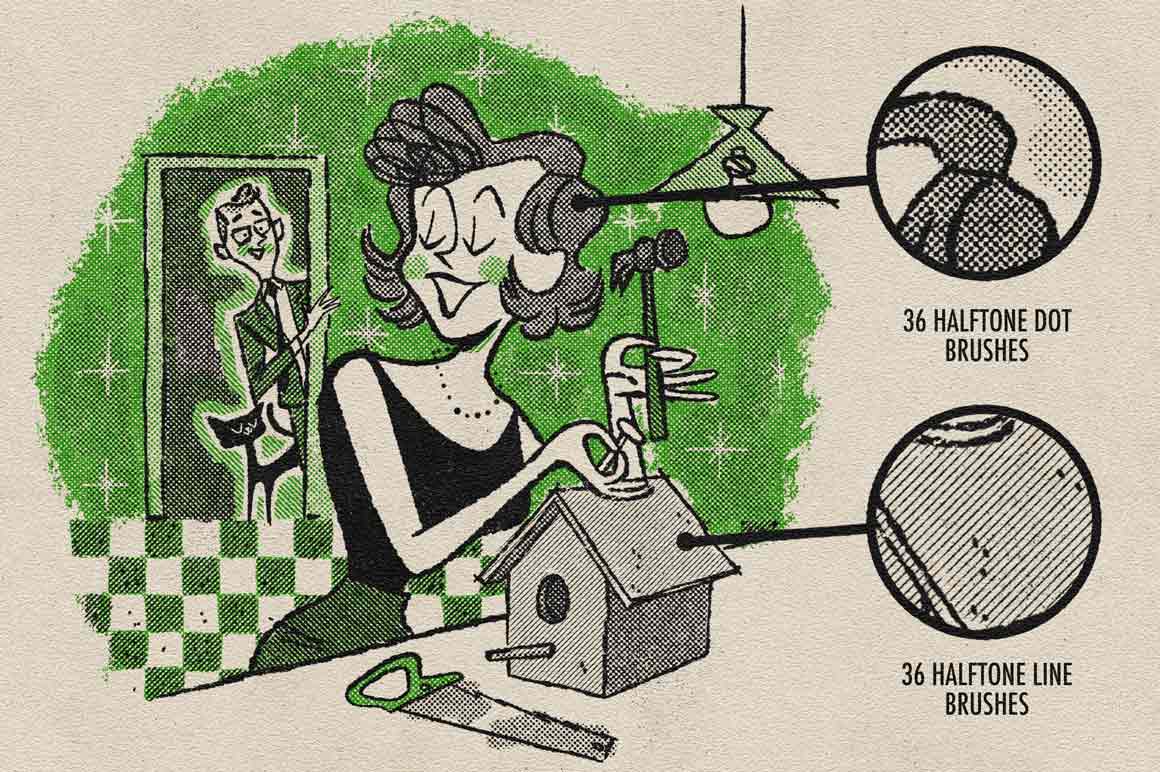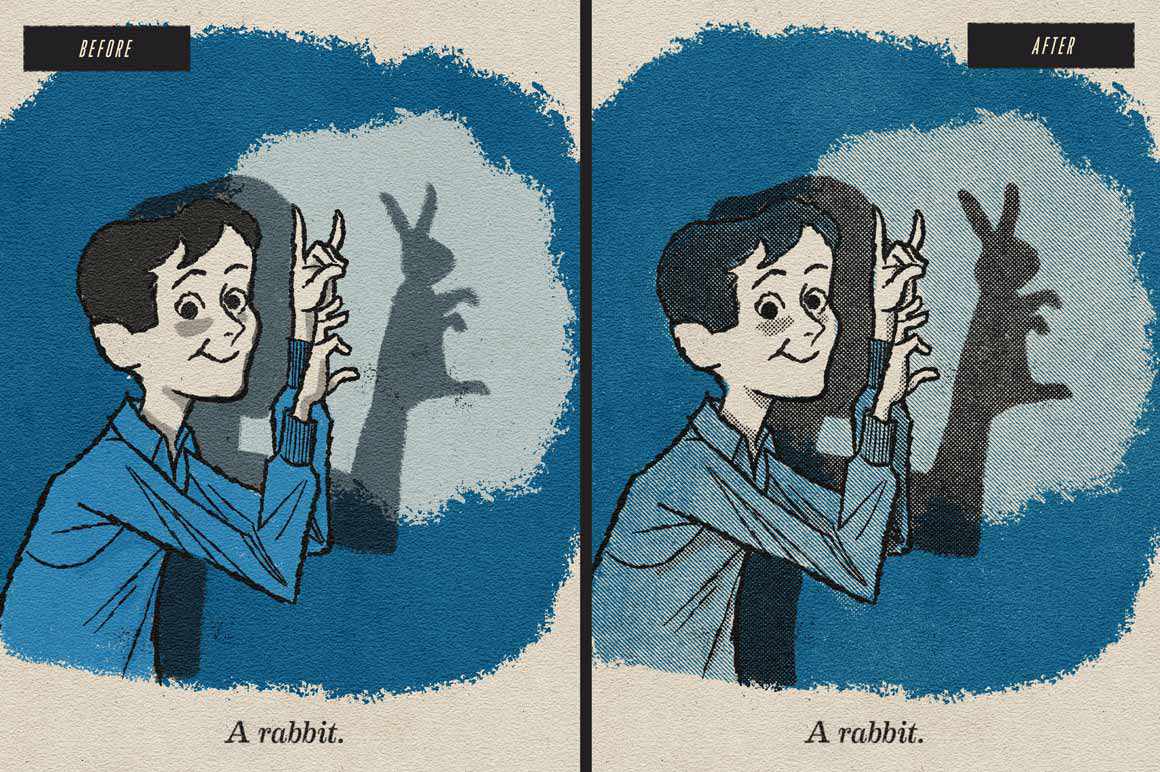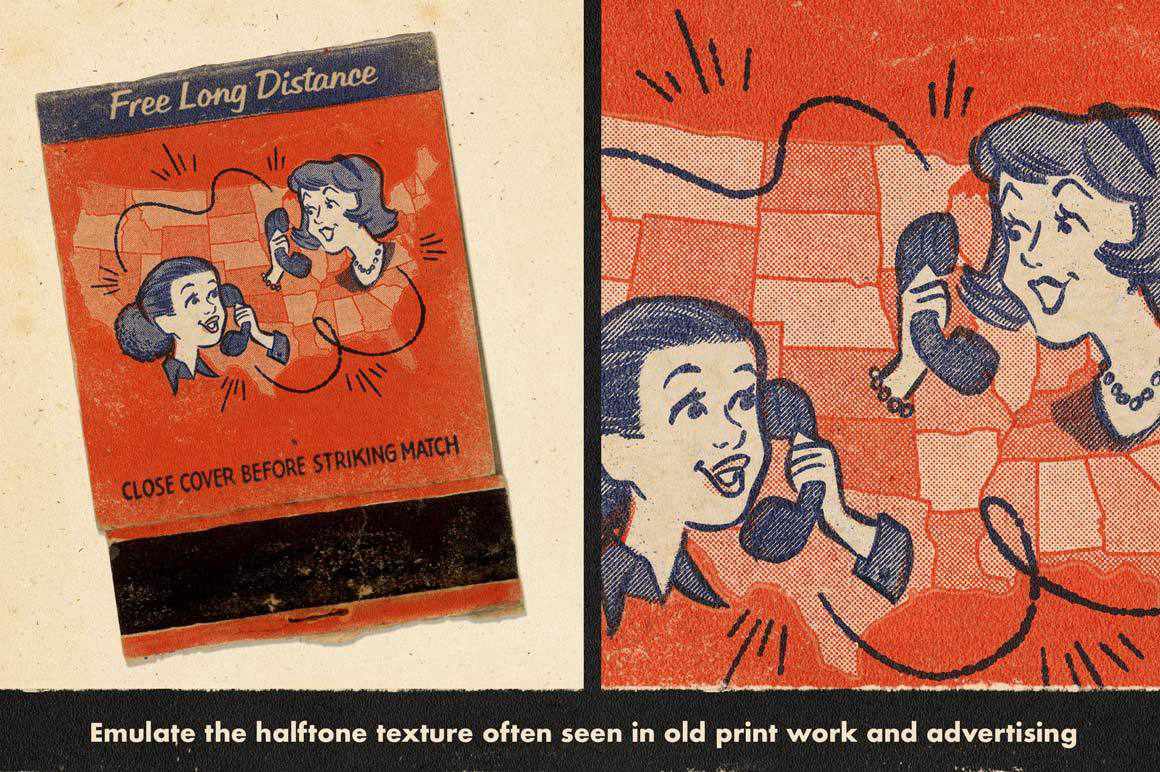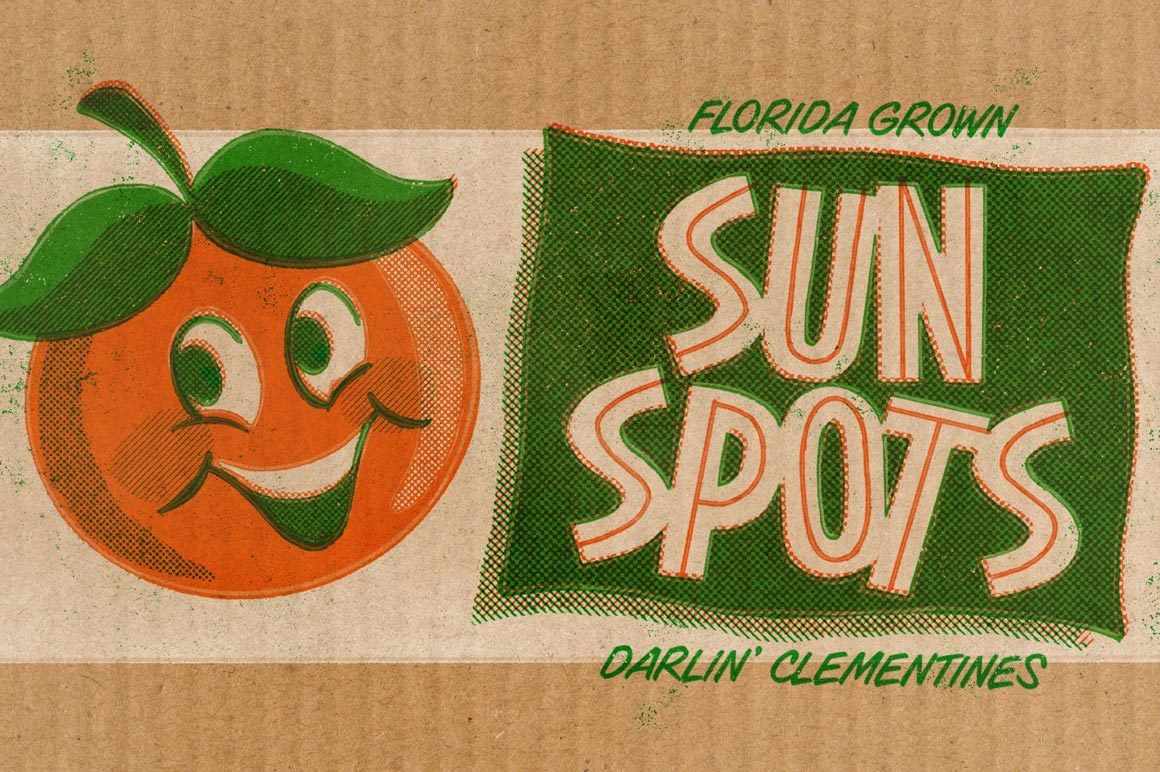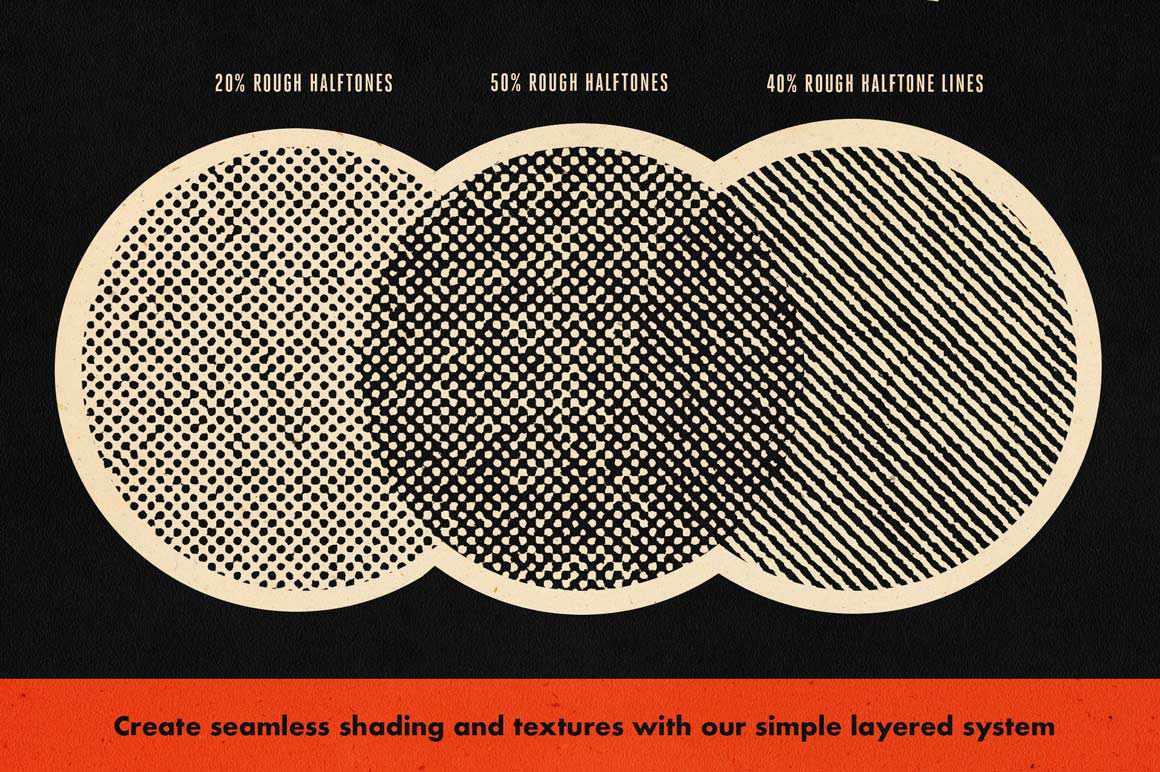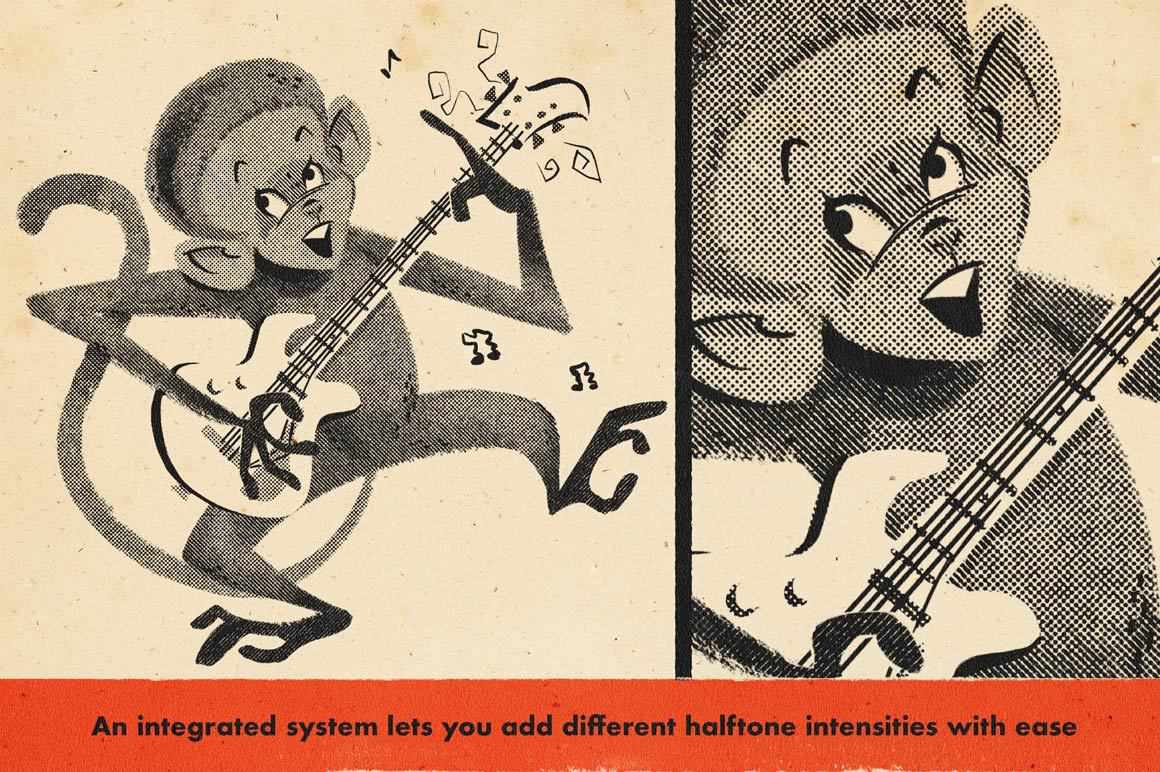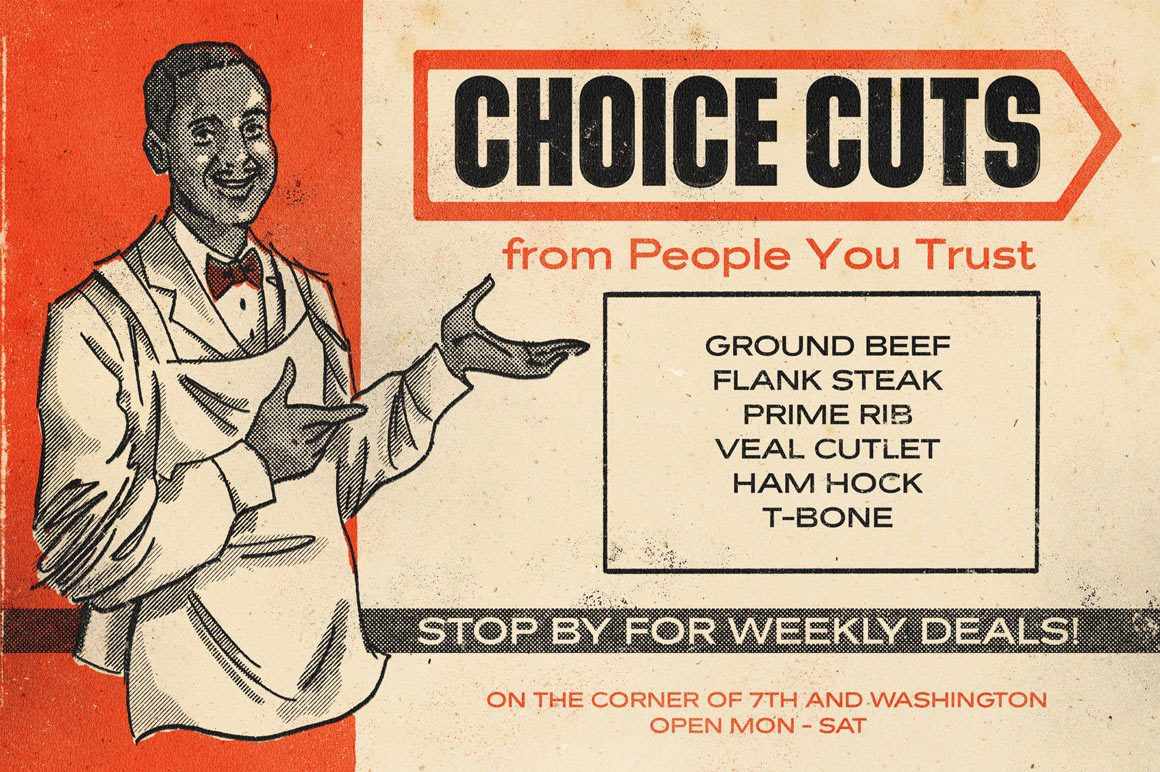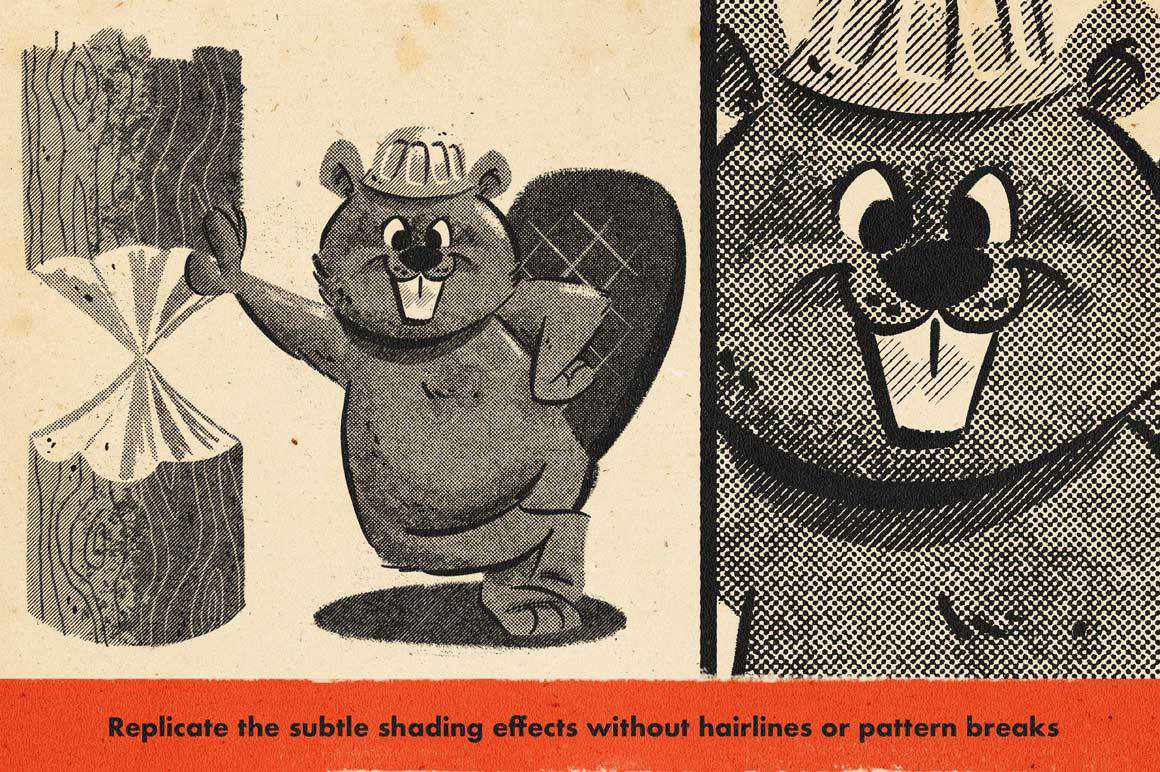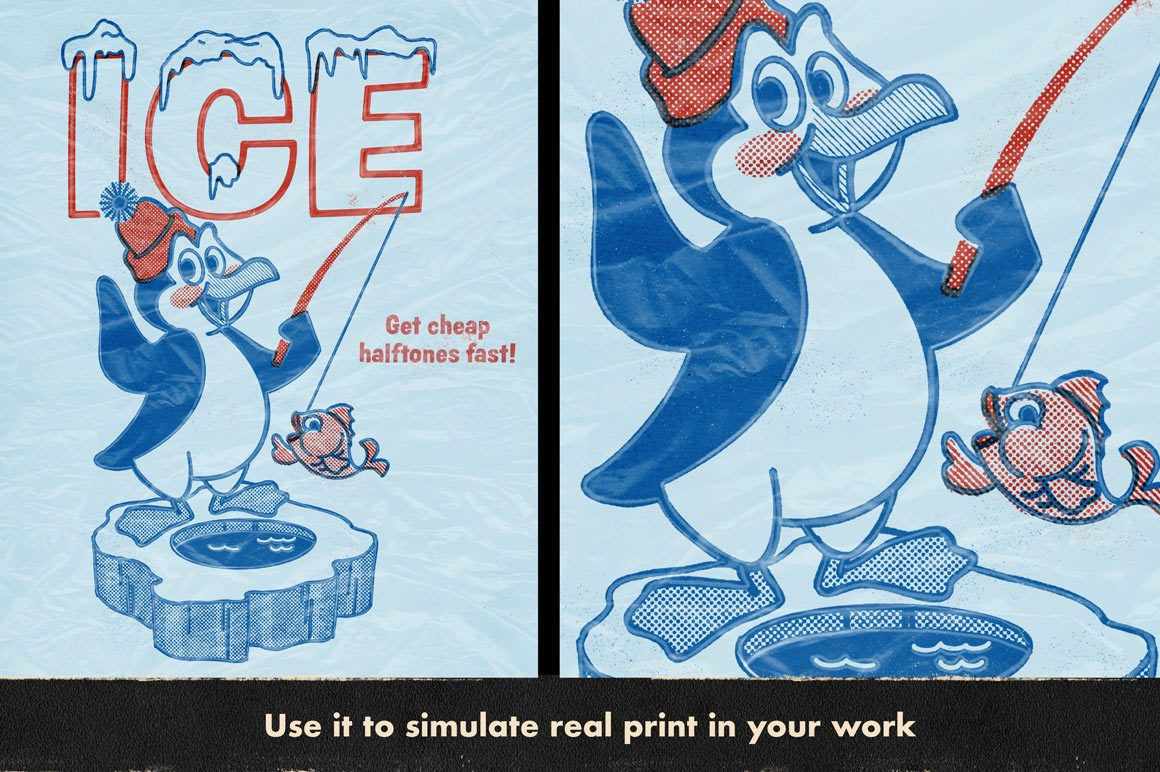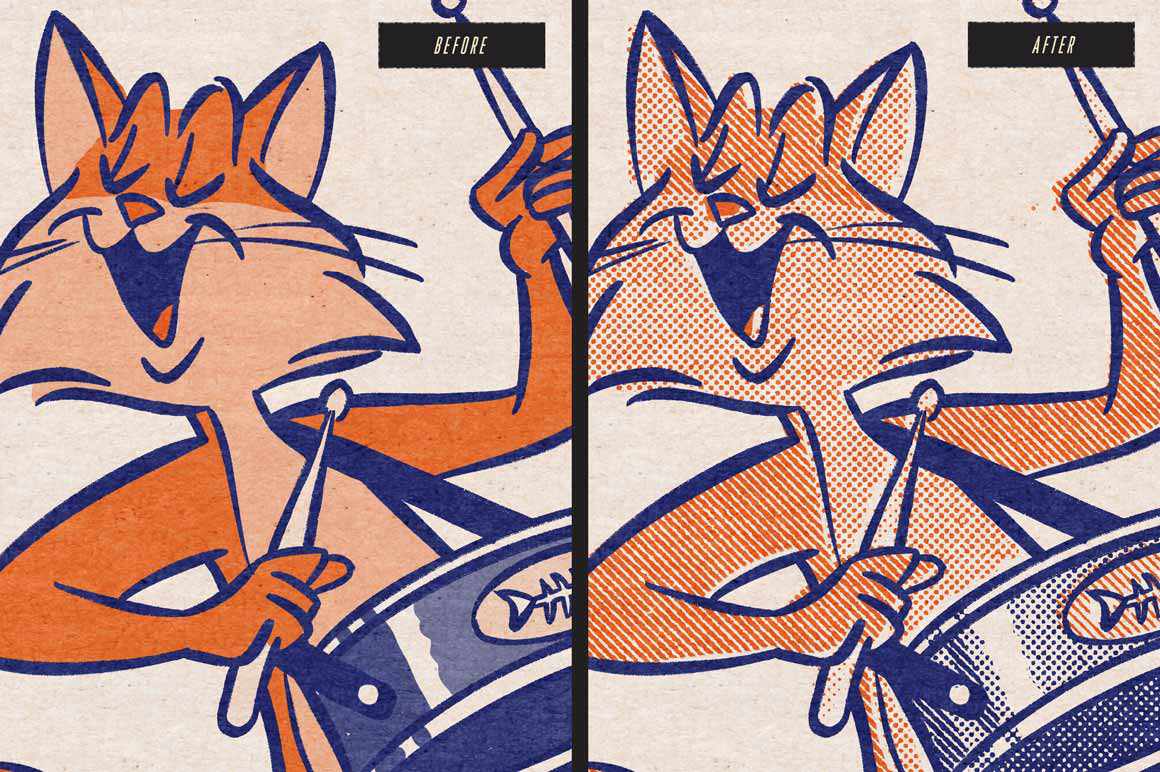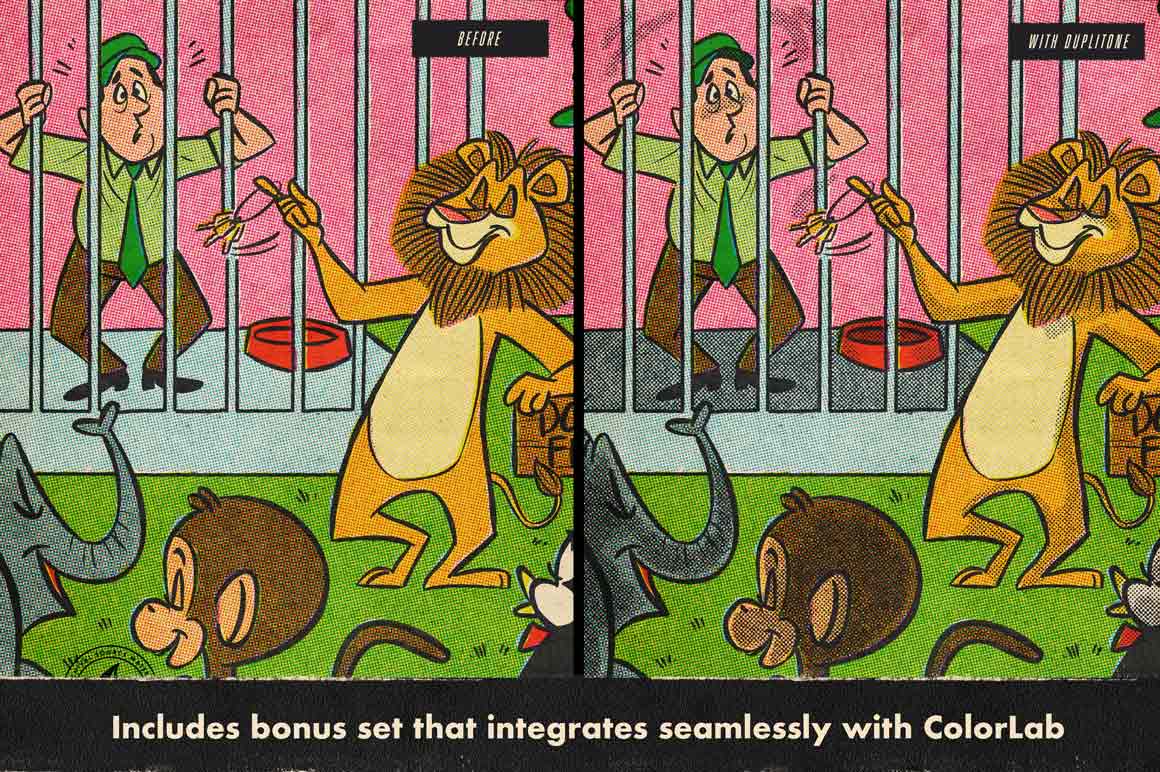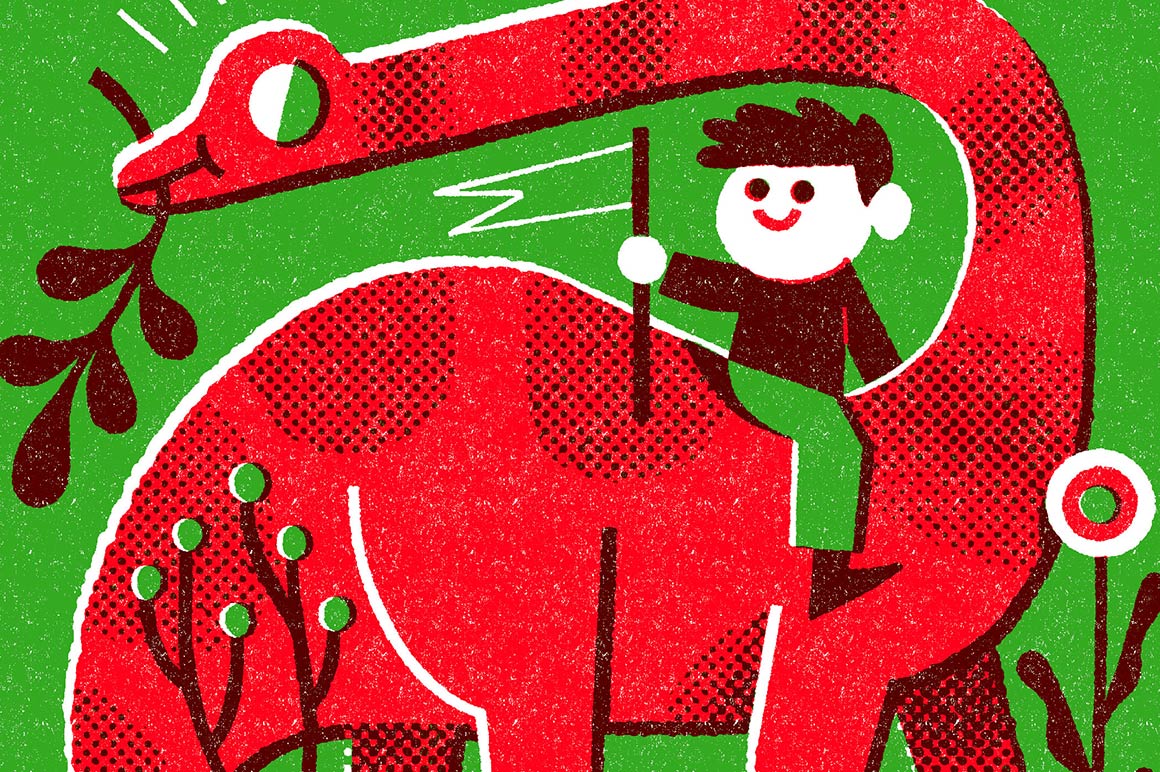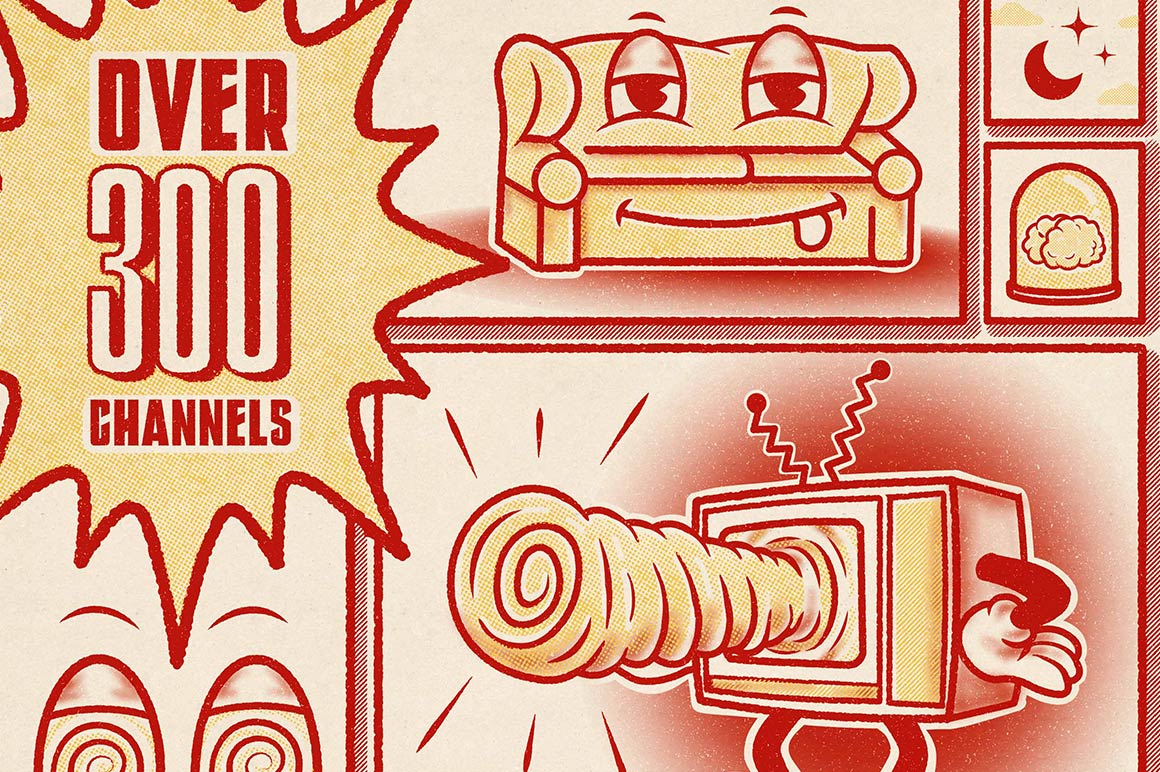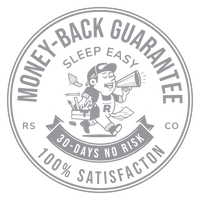Lo-Fi Halftone Print Effects You Have to See to Believe.
I always wondered why nobody did it before us. I mean, old school halftones are beautiful… you think that one art nerd would’ve made halftone brushes this good.
We did make them and it turns out it takes a long time to get halftones right.
DupliTone for Affinity lets you...
- Get aged, lo-fi halftone shading better than anything on the market.
- Create diverse halftone effects with no complex settings.
- Seamlessly layer halftones for shading and texture variations.
- Choose from all the classic dot and line percentages and angles (see brush list below).
- Choose between traditional, rough or squeaky clean smooth halftones.
Before DupliTone, you either had to make do with the limited default brush capabilities of Affinity, or if you were dedicated, scan real halftones and add them with a mask.
Even with all that work, the results are far from authentic. And if you need more intricate tonal variations for shading you just might find the task nearly impossible.
DupliTone was built from the start with classic vintage offset printing in mind. Capture the classic look of print found on consumer packaging, cheap print work, and ephemera.
DupliTone Standard Brushes
- 9 rough halftone dot brushes (10% - 90%)
- 18 rough halftone line brushes (10% - 90%)
- 9 smooth halftone dot brushes (10% - 90%)
- 18 smooth halftone line brushes (10% - 90%)
DupliTone Shader Brushes
- 9 rough halftone dot shader brushes (10% - 90%)
- 18 rough halftone line shader brushes (10% - 90%)
- 9 smooth halftone dot shader brushes (10% - 90%)
- 18 smooth halftone line shader brushes (10% - 90%)
Note: All brushes are 45° angle halftones and come in 10-90%.
Extras
- Steal This Brush Pack. Includes the necessary extras to achieve the look of the illustrations you see on this page including our pencil brush, Ramen Ink Brush, print textures, and more.
- Quick Start Tutorial. A short and sweet tutorial to show you how to use the brushes. Just image a good friend spending a minute showing you the ropes.
- Quick Illustration Tutorial. Did you look at the cat illustration and REALLY want to do a piece like that? Retro illustration master, Robin Banks, shows you how they they made one of the cats from initial sketch to final piece in a quick and to the point two-minute video. The tutorial is in Procreate but the same concepts apply in Affinity.
What makes these brushes different than other halftone brushes and textures I own?
Each halftone brush has been perfectly tuned with the other brushes in the set. That means that any halftone dot, line, or tone percentage will paint on top of the others perfectly. That means you can create halftone shading and tonal variation unlike anything on the market.
Will these brushes work with Procreate, Illustrator, or Photoshop?
Yes! But be sure to buy the brushes for the software you use. The set on this page is exclusively made for Affinity.
Are these brushes difficult to use? I'm pretty new to Affinity.
The brushes are not difficult to install or apply to your work. You only need to download three brush files. One of our objectives in making these brushes was to make a stupid simple alternative to our more complex ColorLab brush packs.
Is this a brush set or a plug-in?
A carefully crafted brush set. The RetroSupply creative team invested around three months of full time work into designing, building, testing, rebuilding, and tweaking this brush pack.
Will you teach me to make illustrations like this?
We've included a 3 minute video overview of the illustration process illustrator Robin Banks used to create the illustrations in the pack. This video shows how one of the cats like the ones on the cover is illustrated.
We also release new tutorials and articles each week. We also host Instagram Live events each week where we have professional illustrators teach you how they use our products.