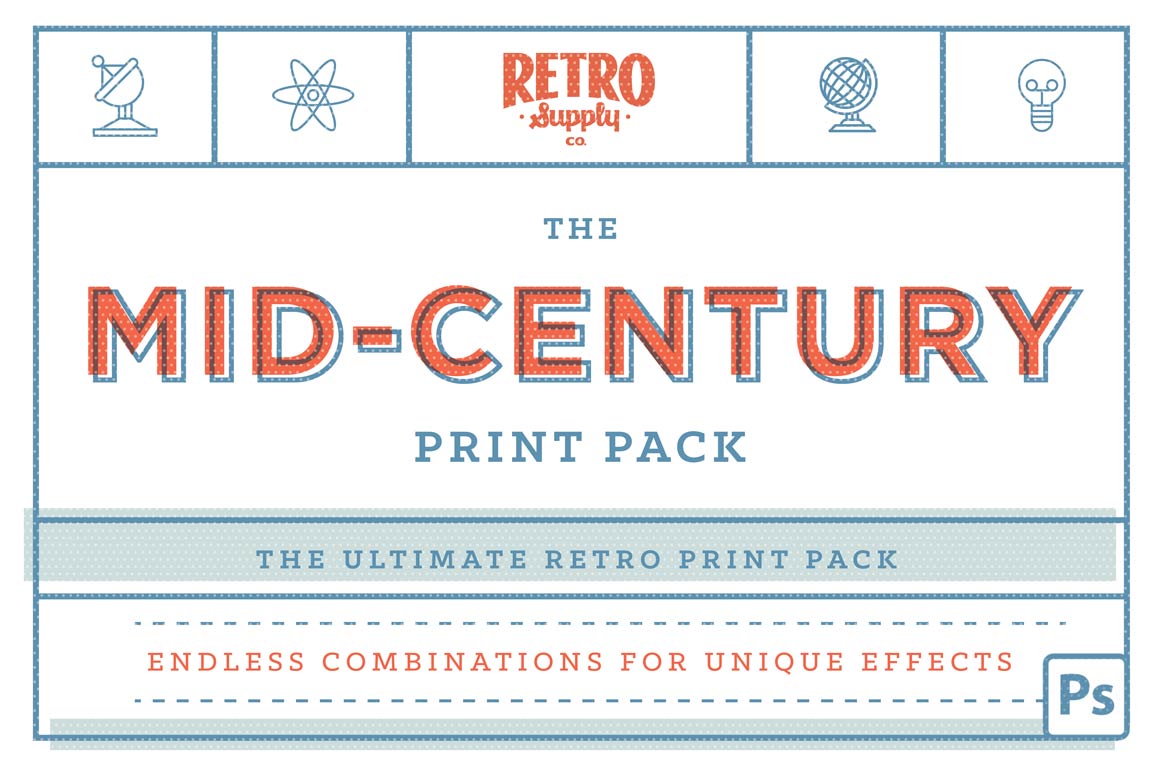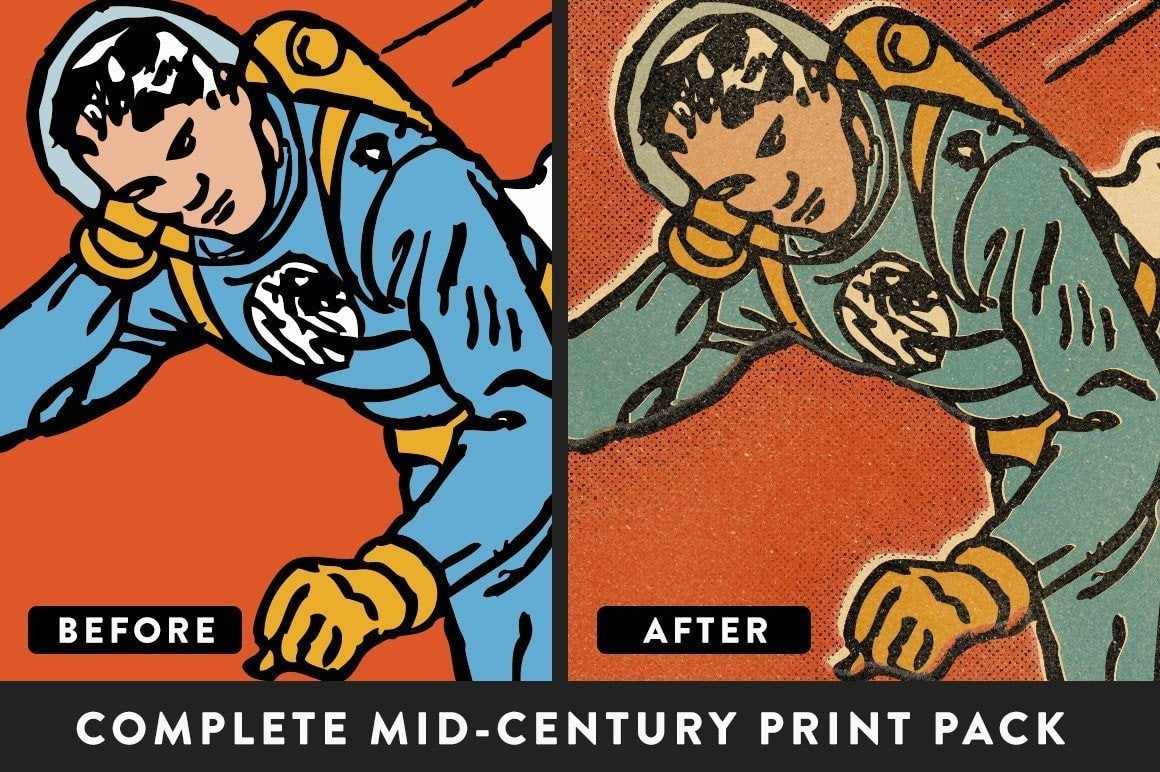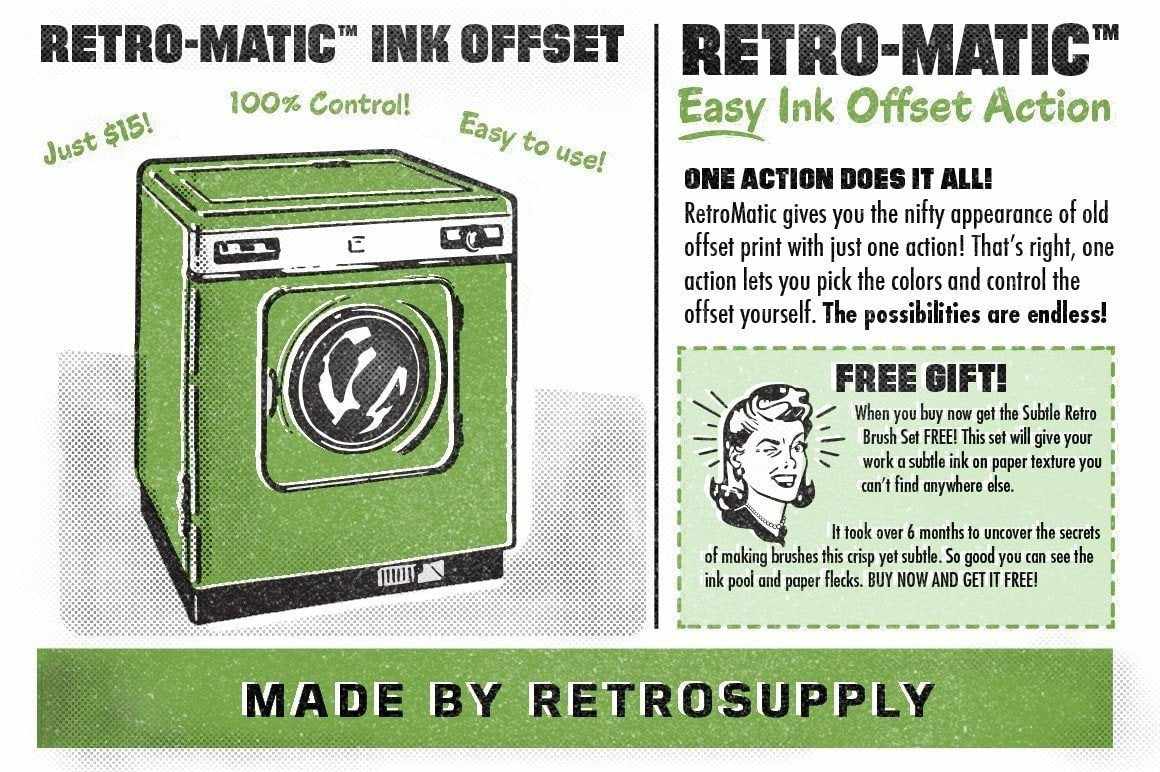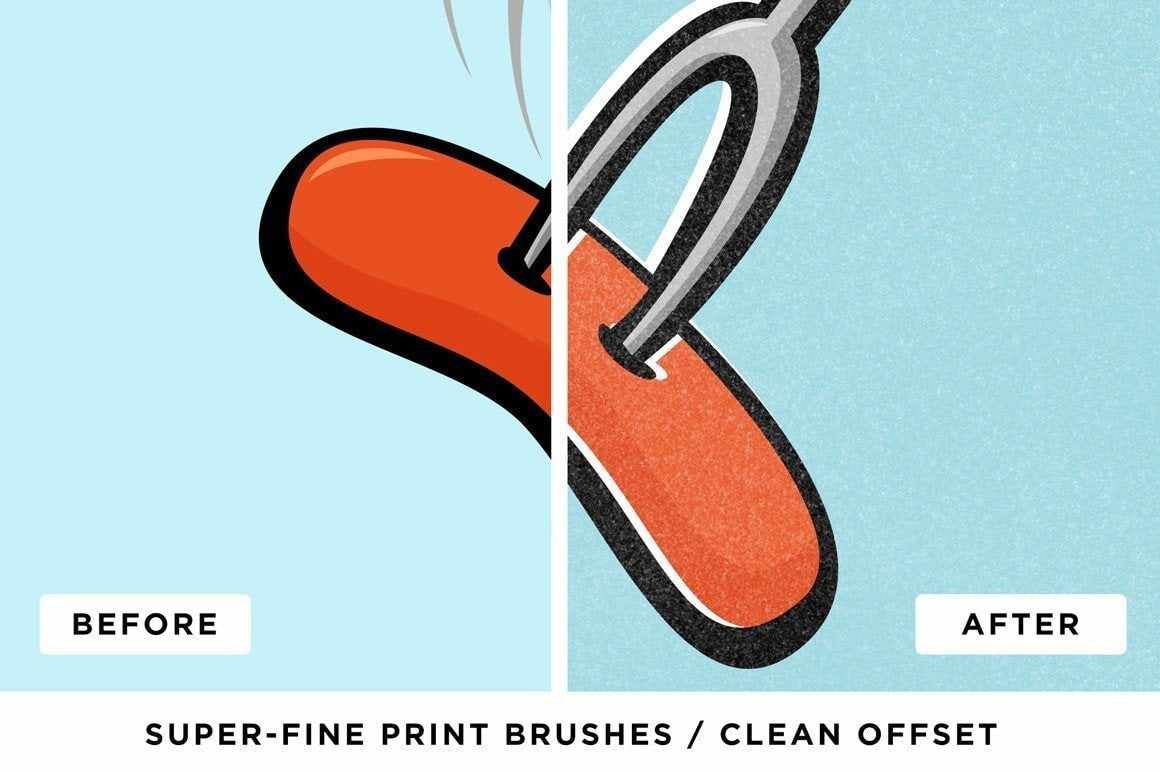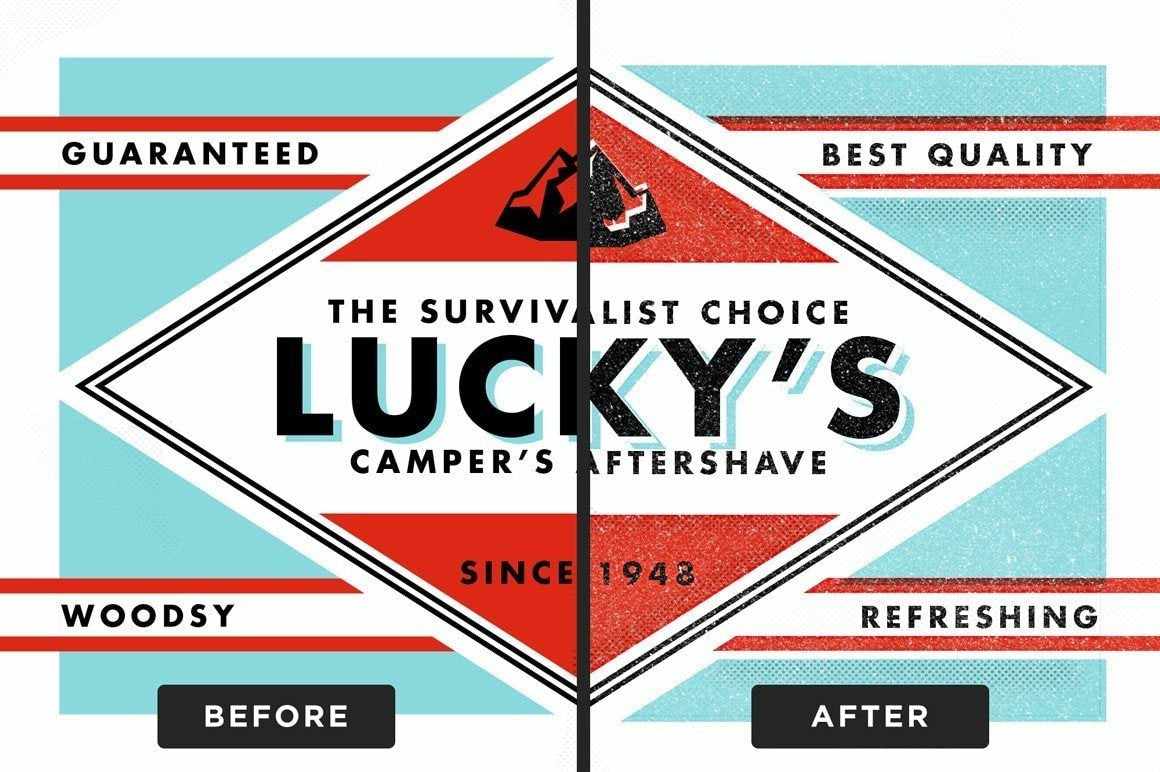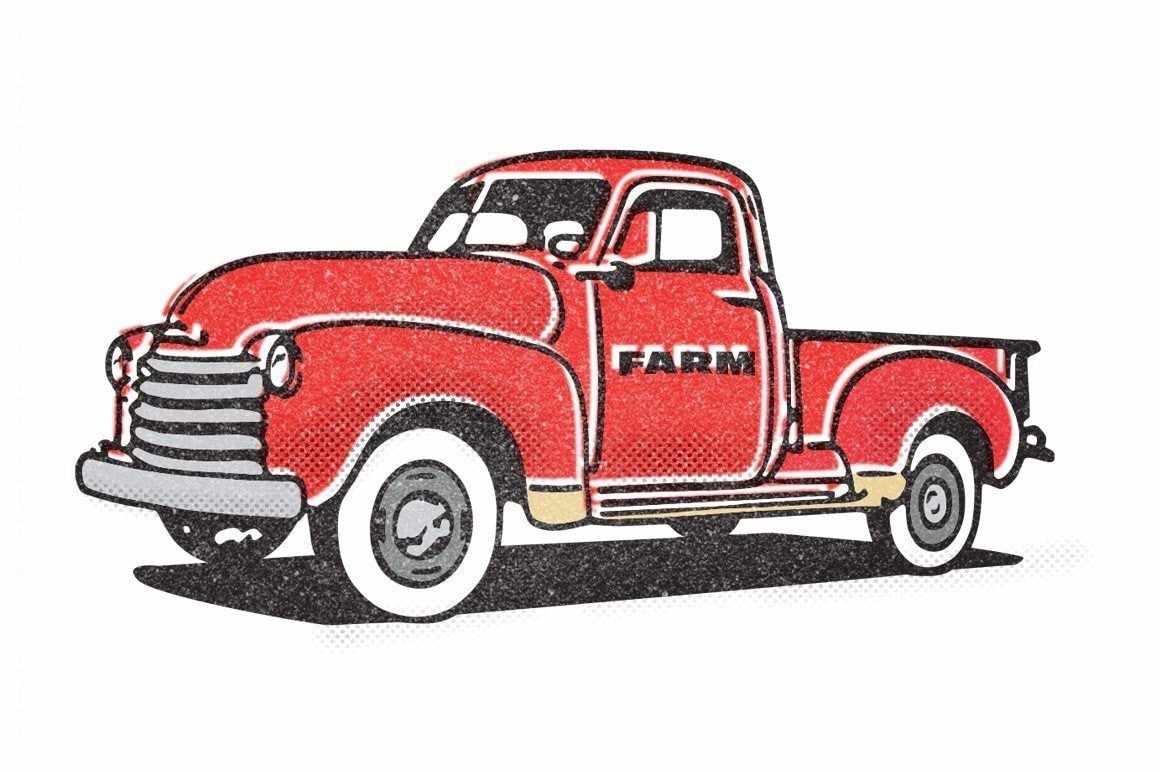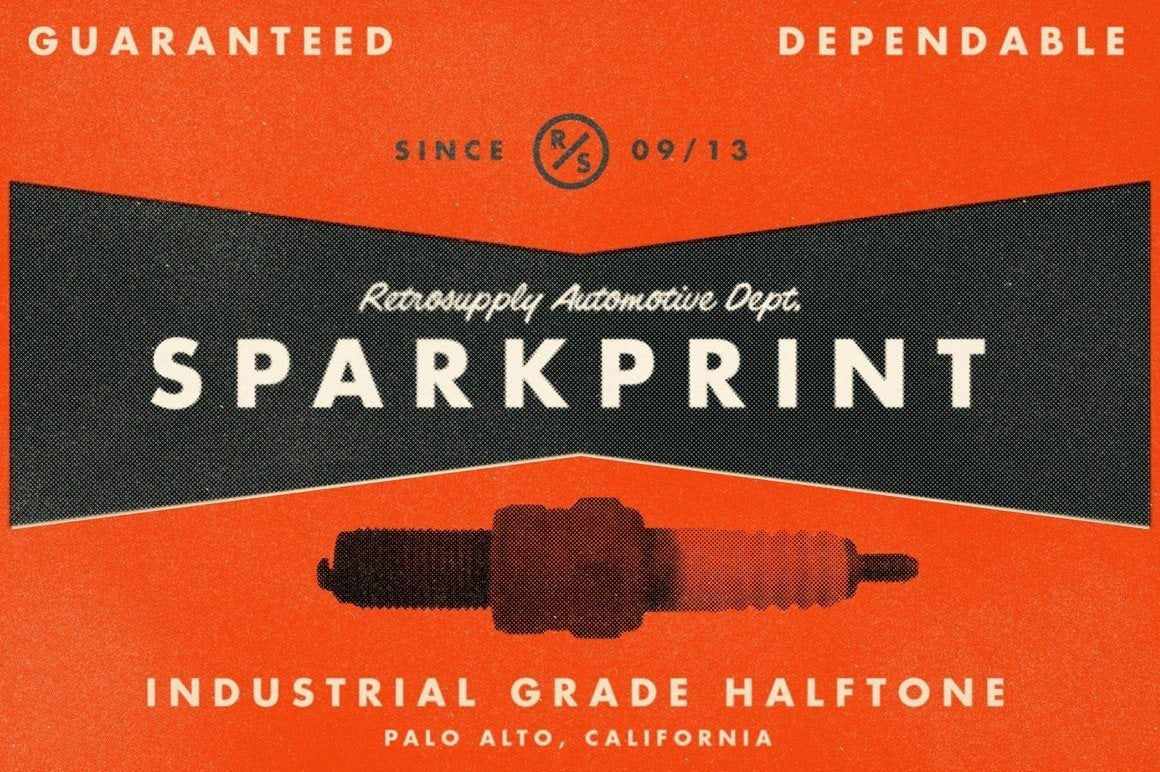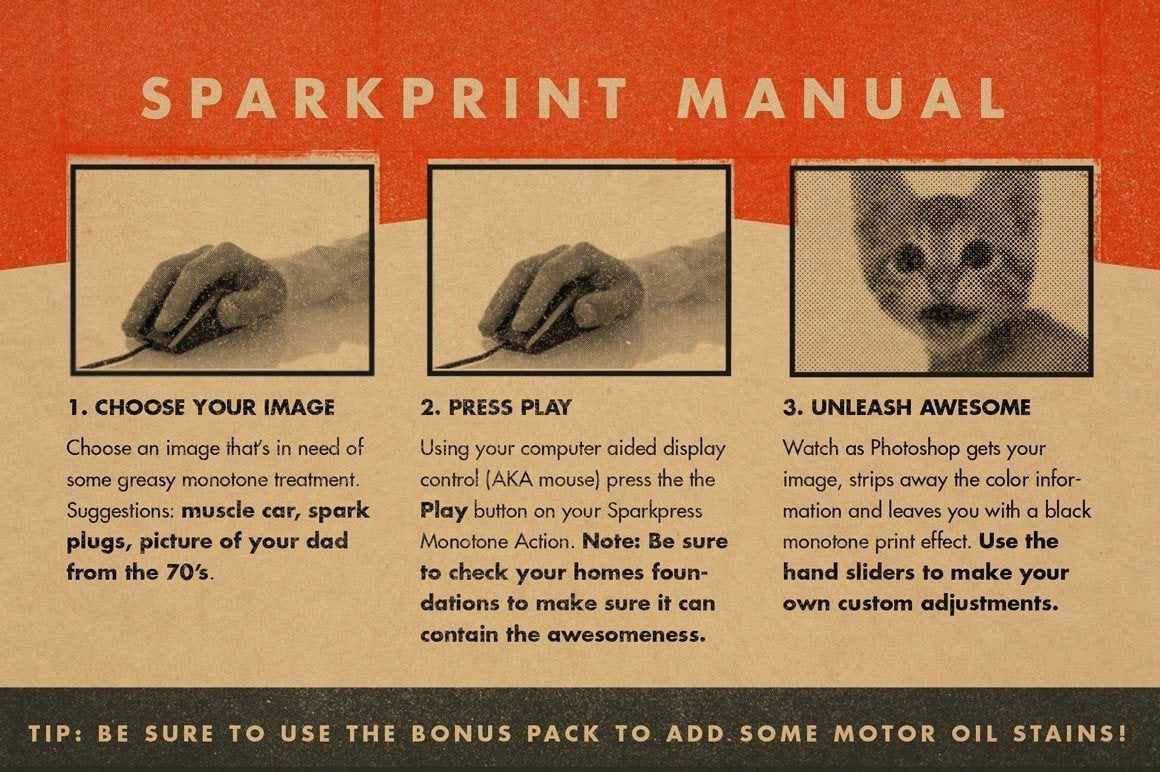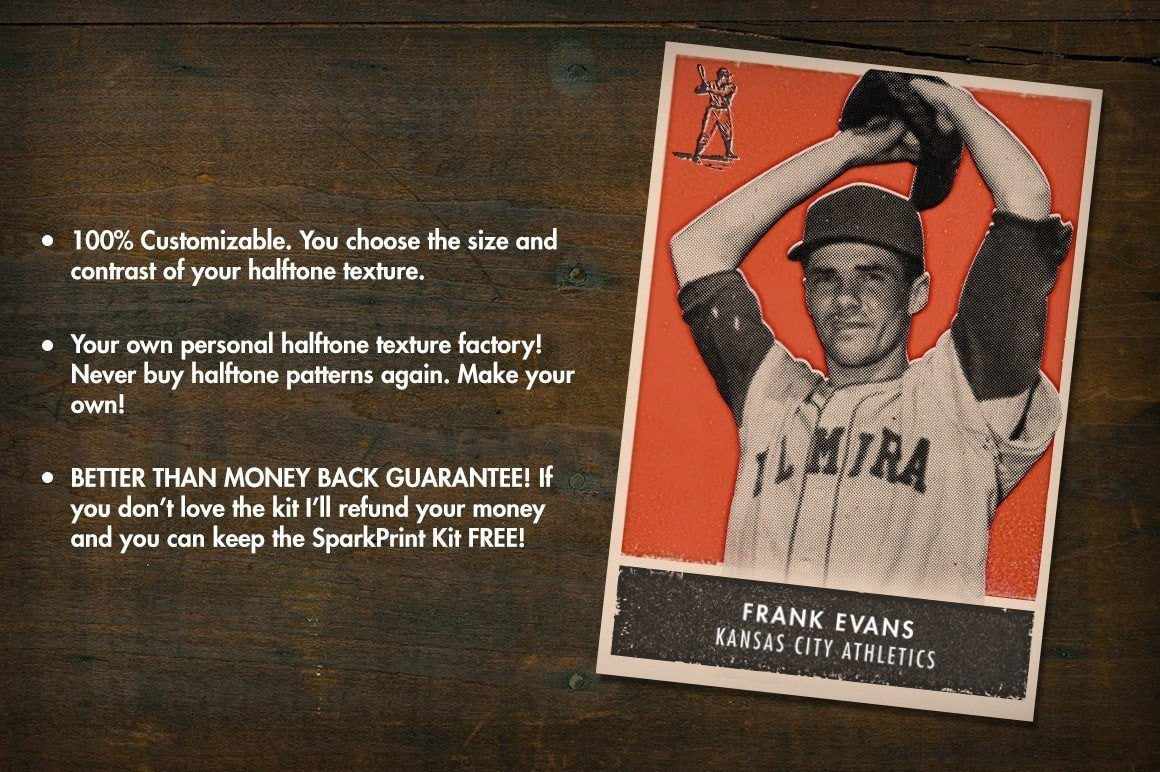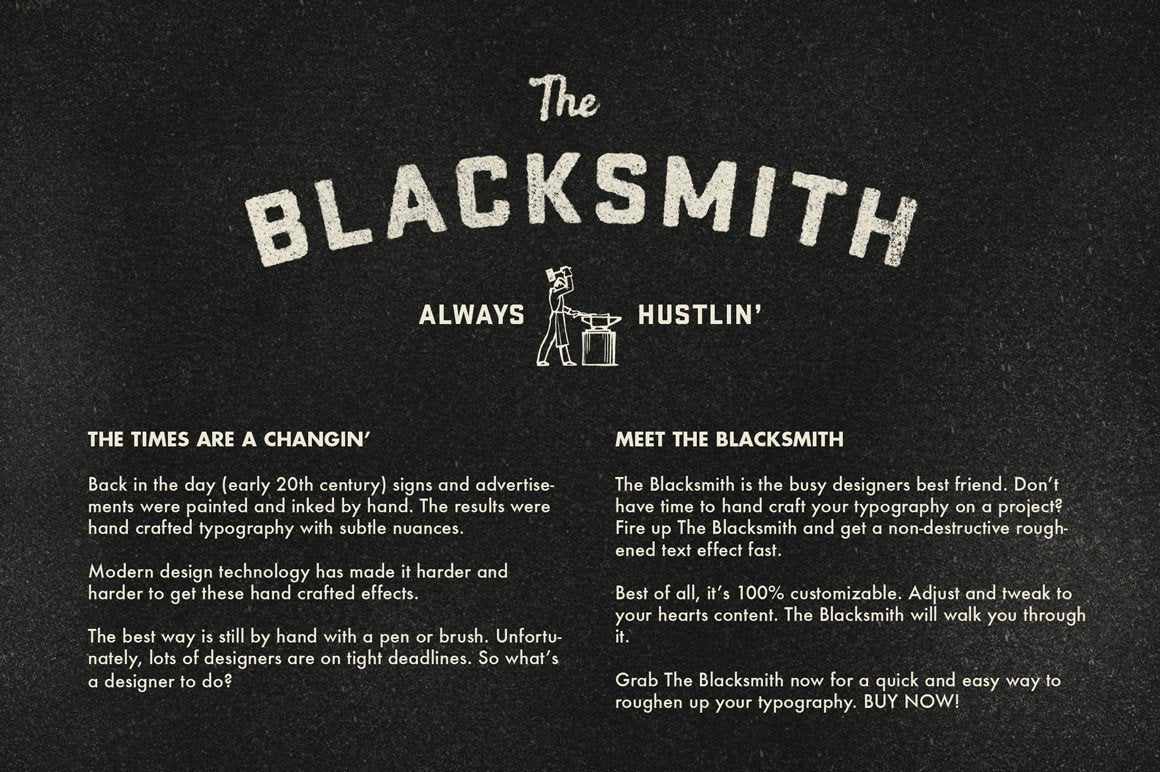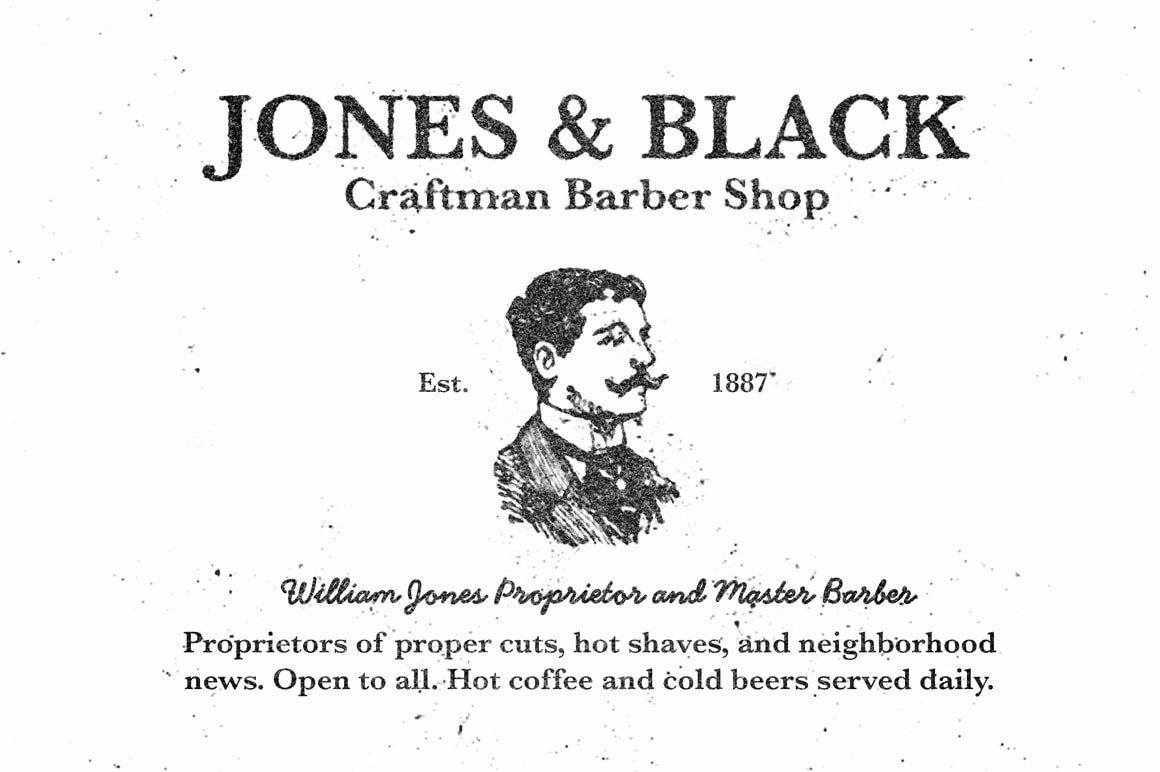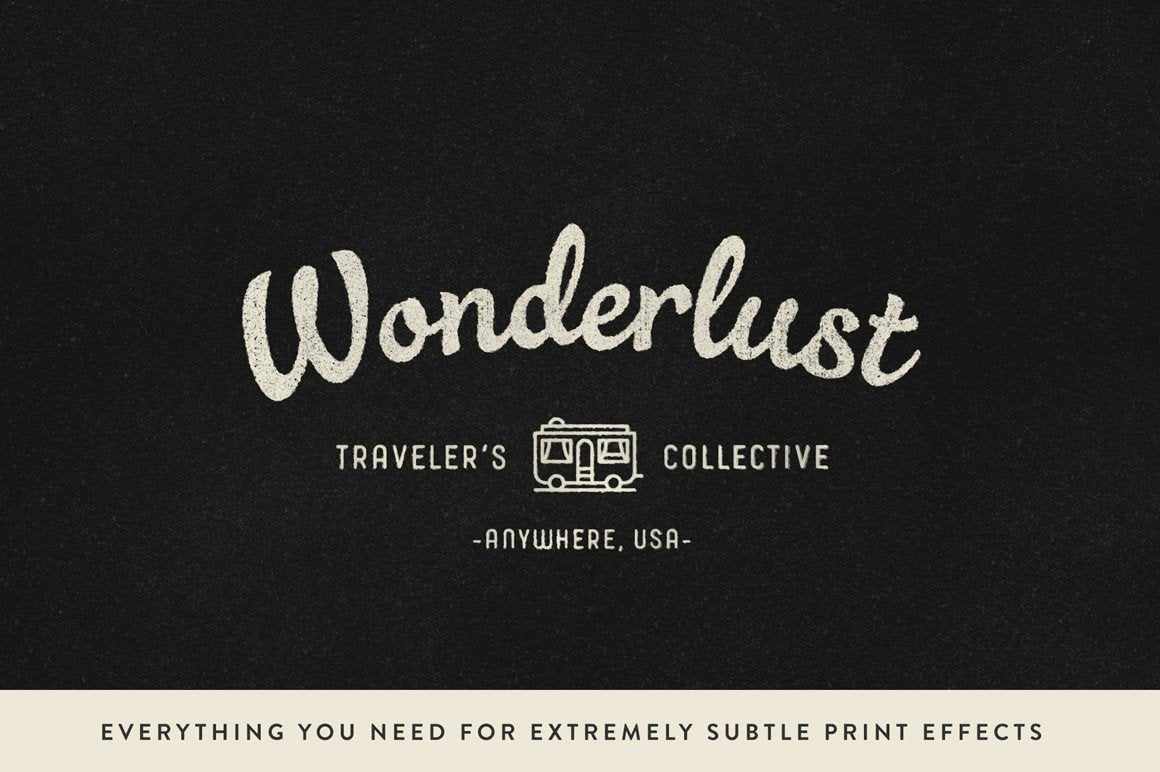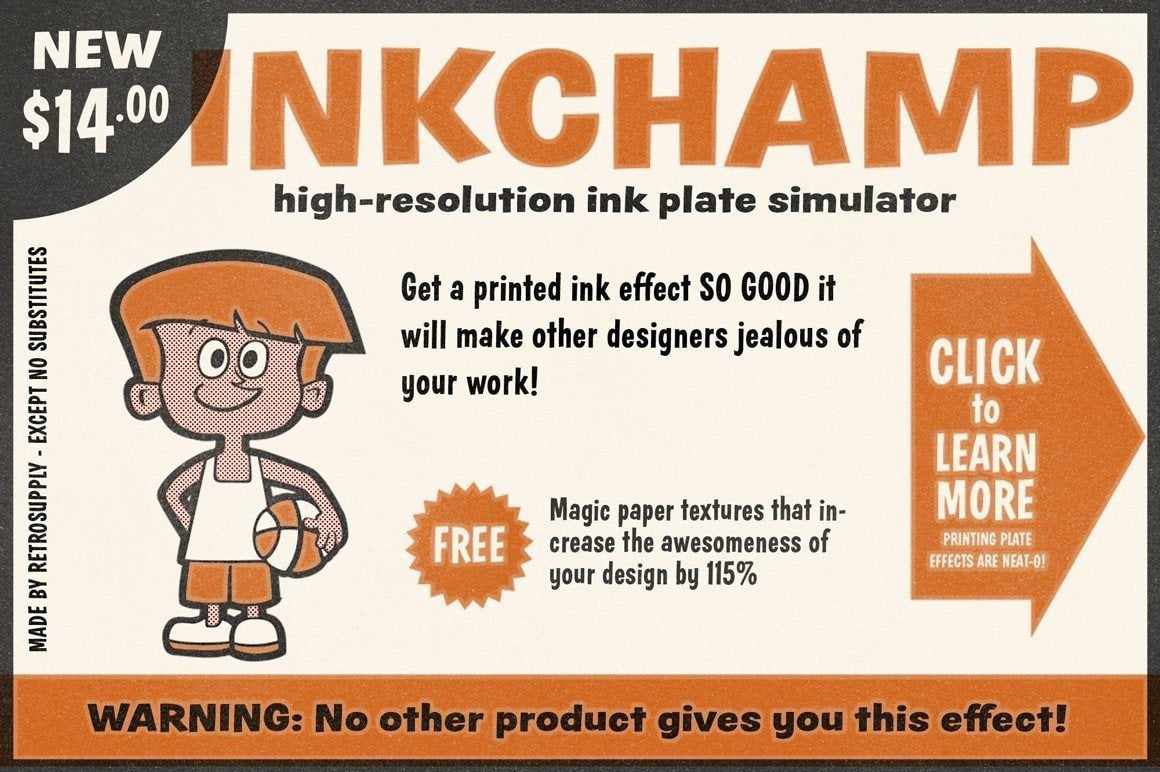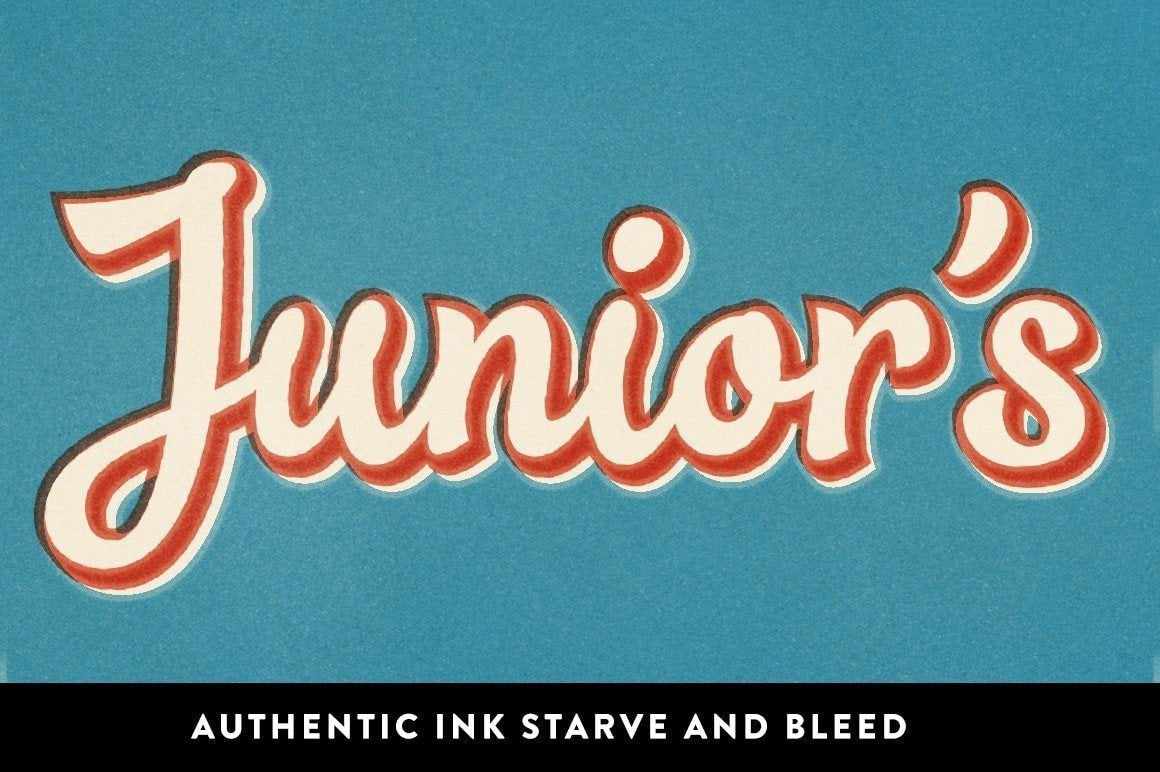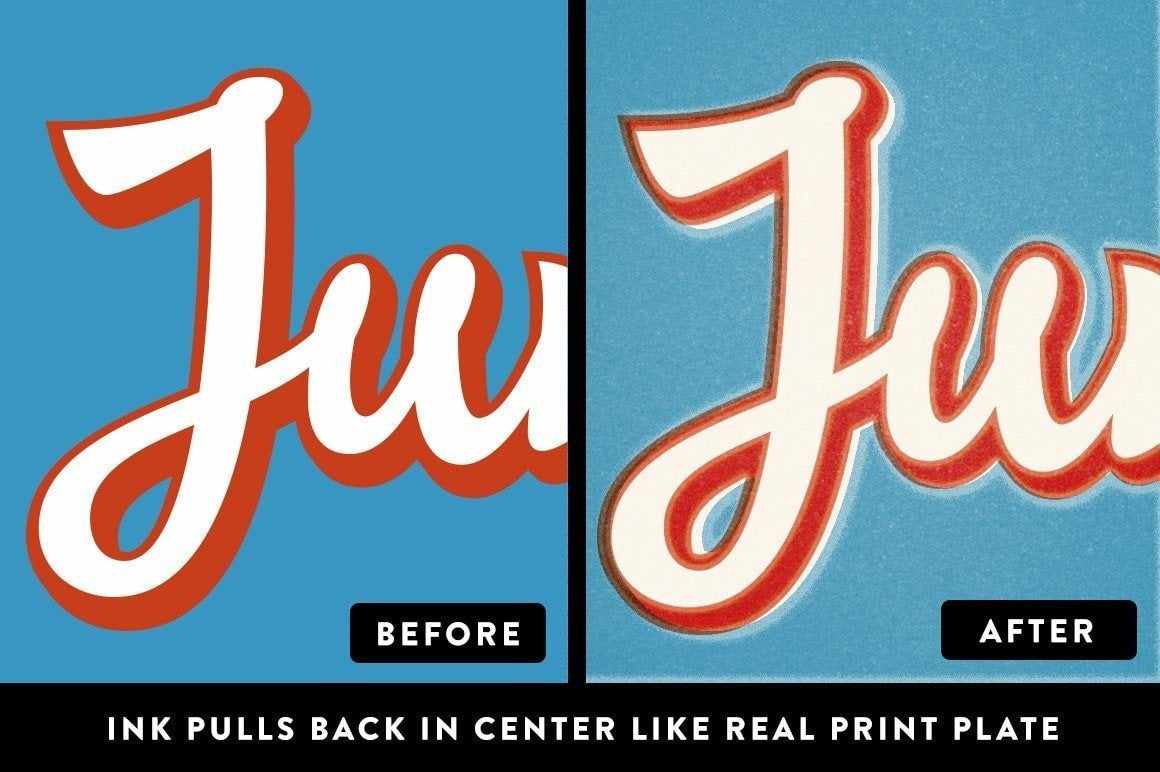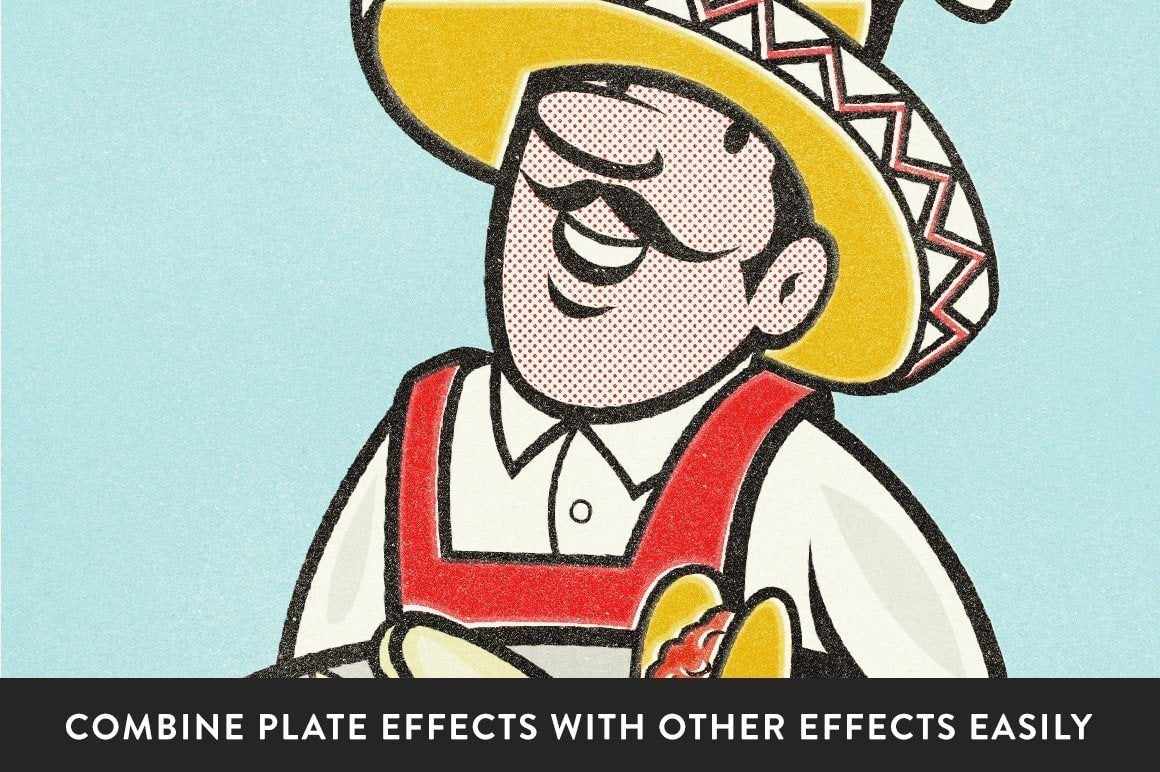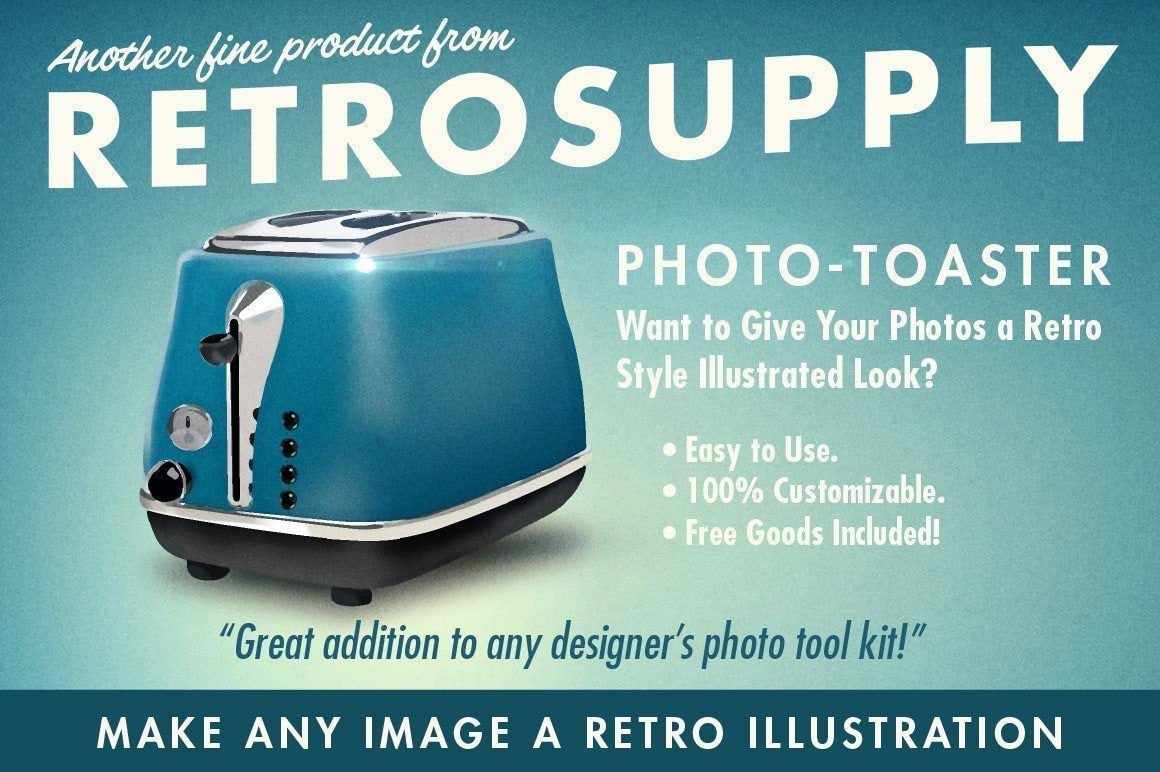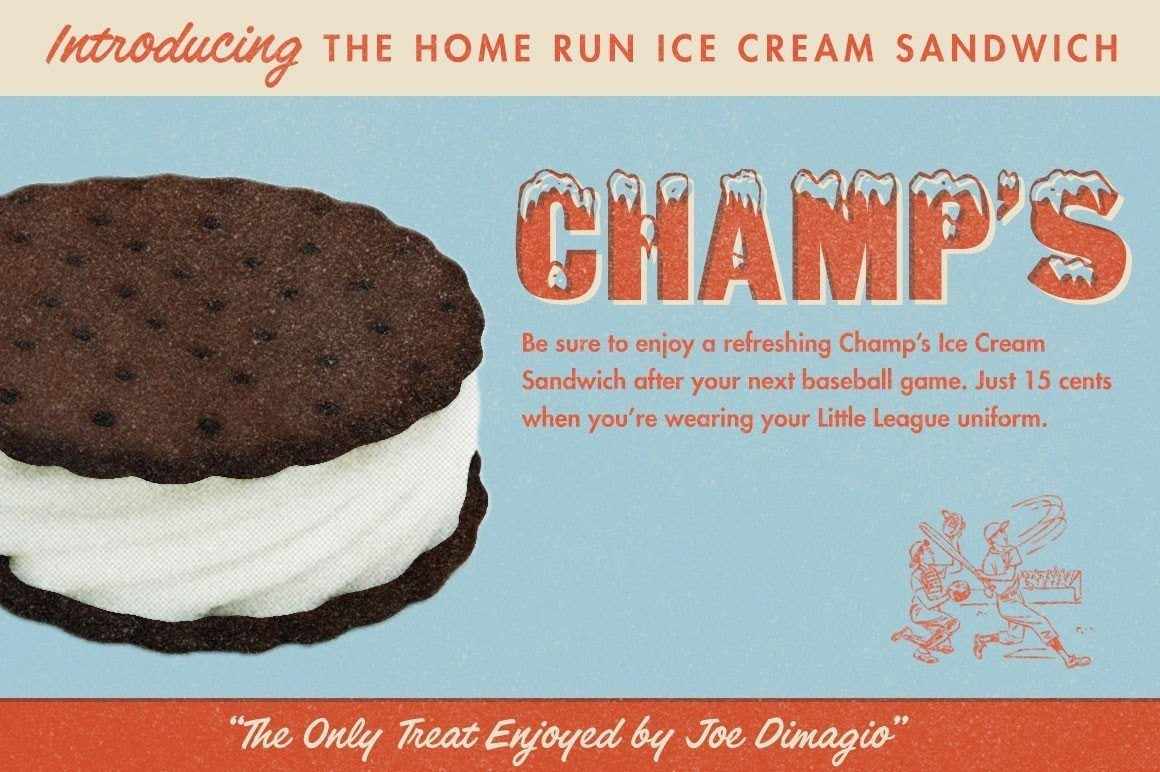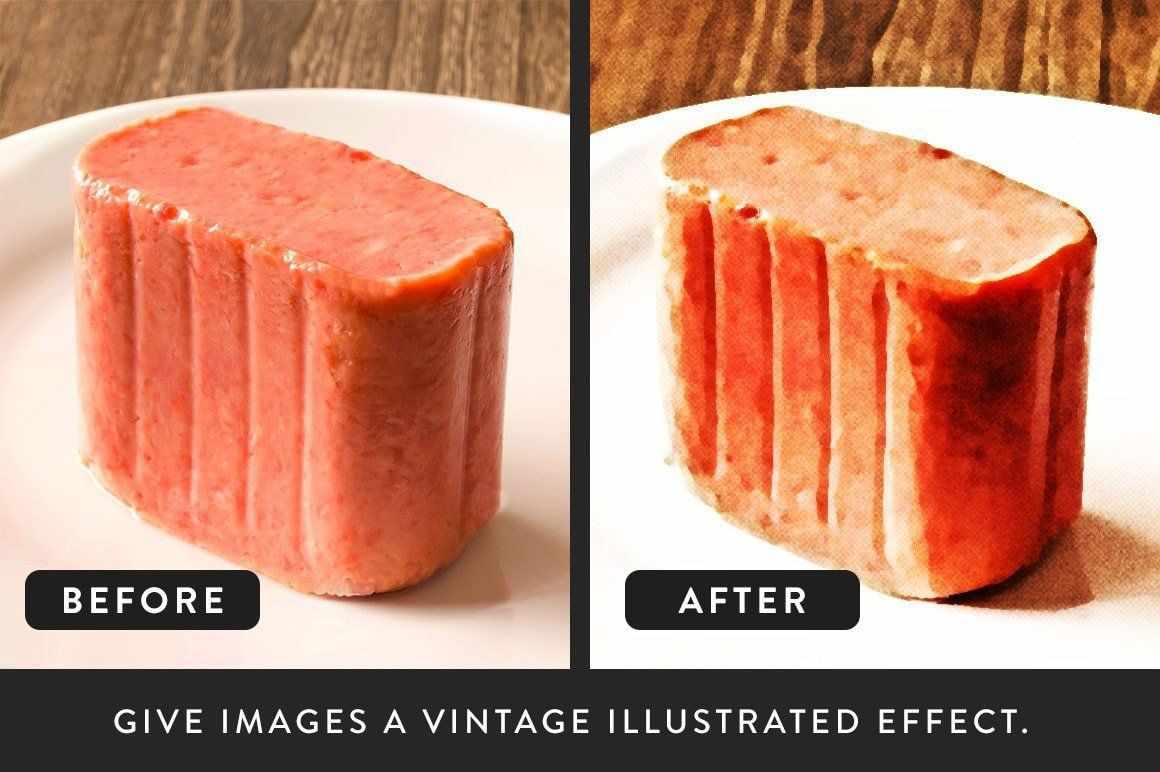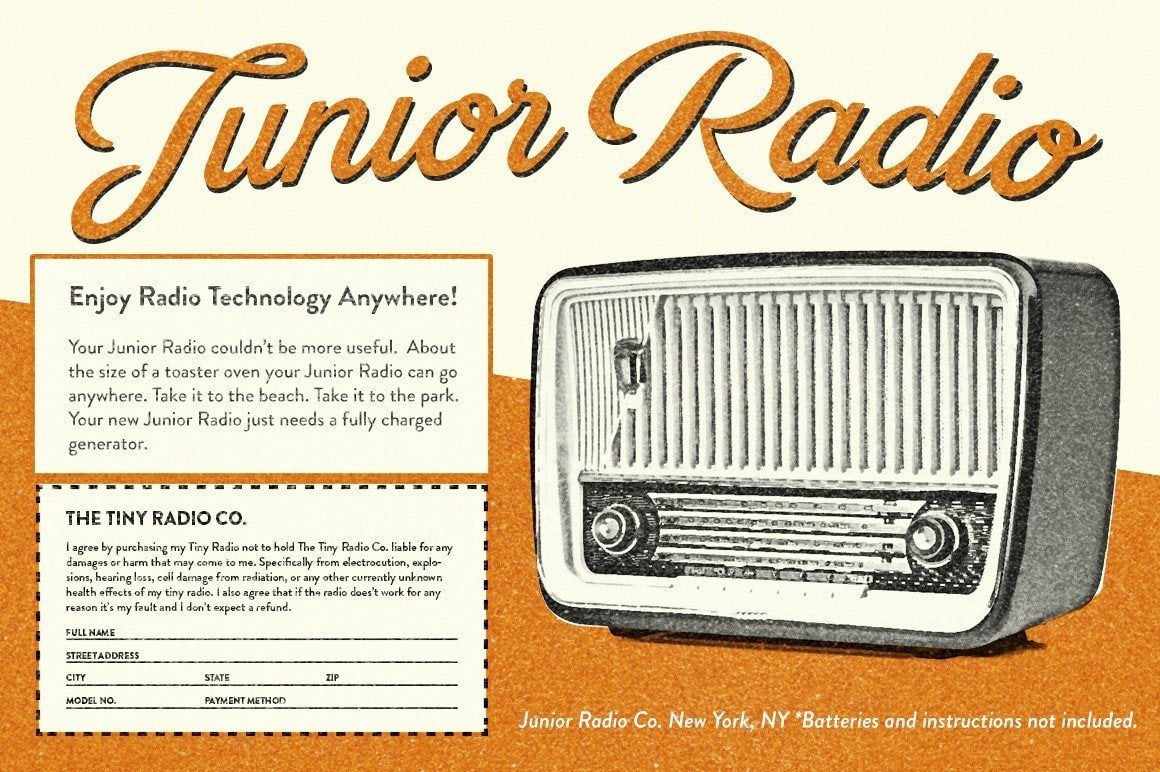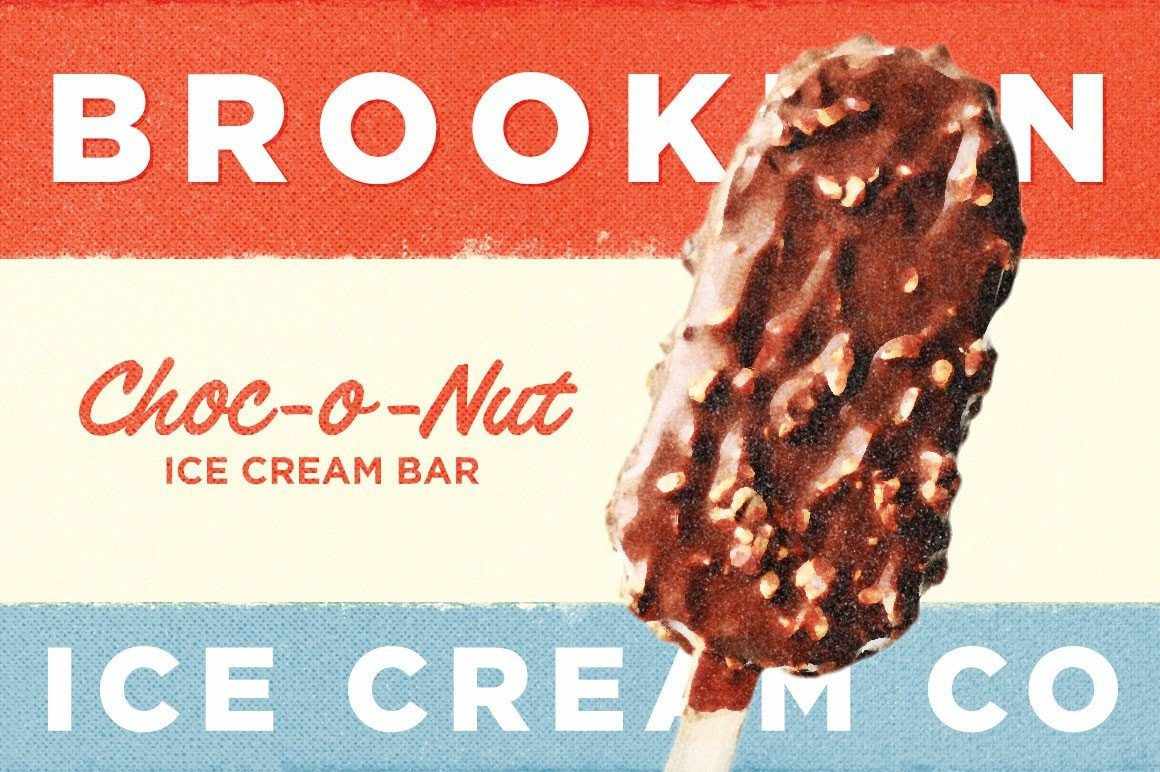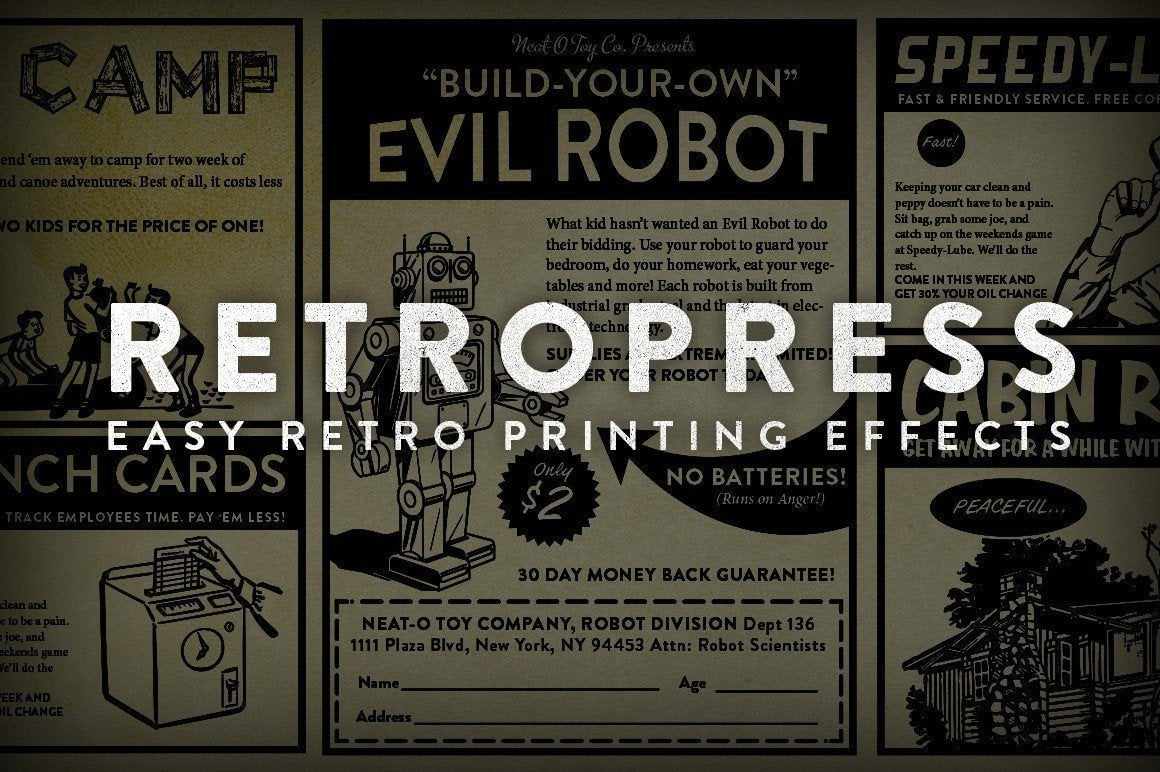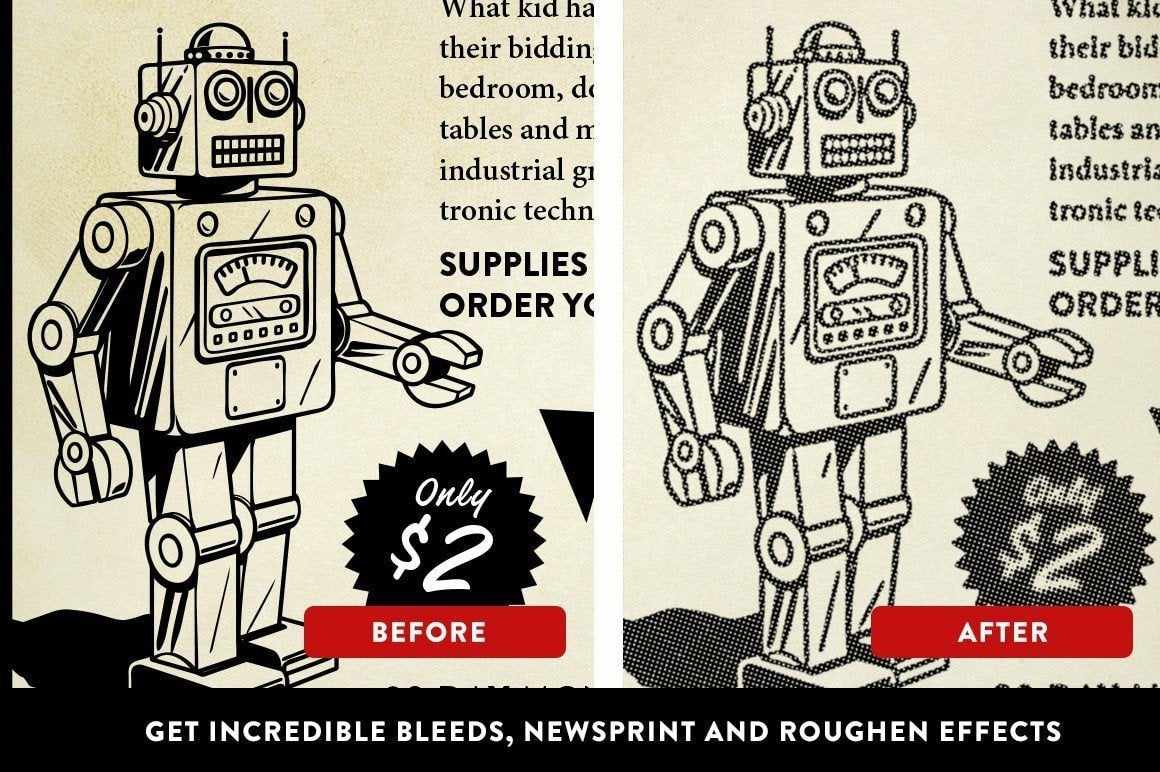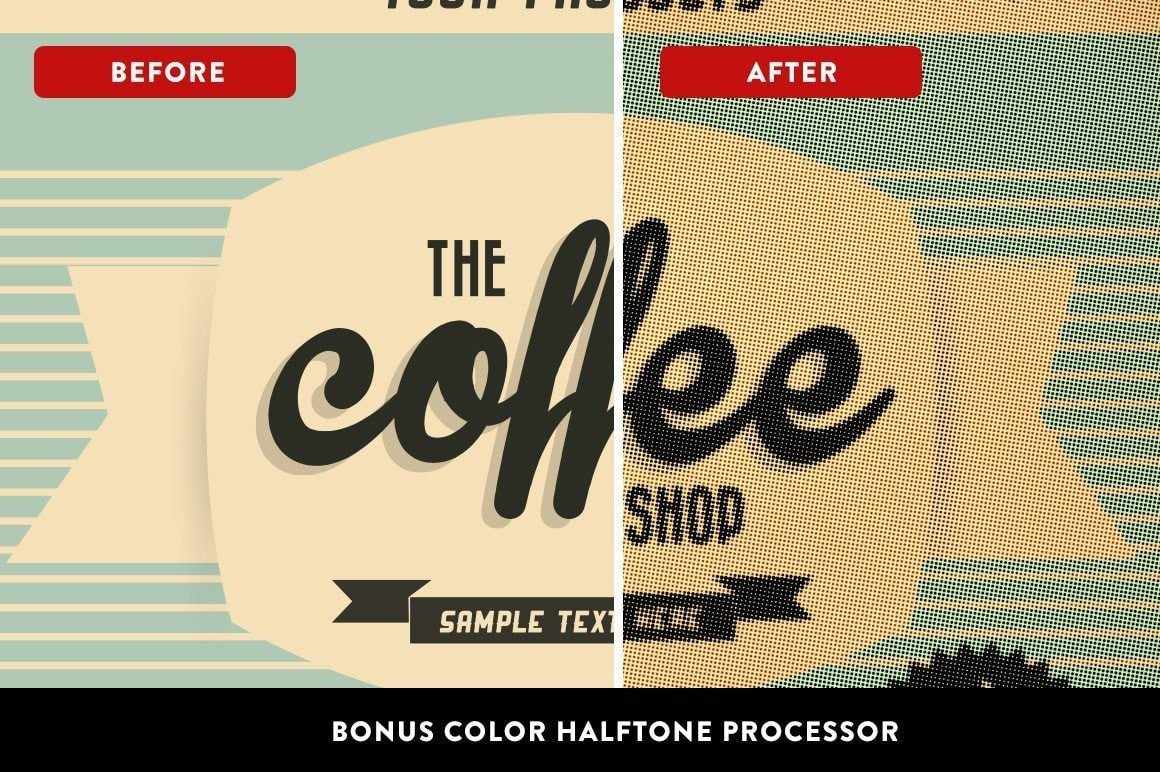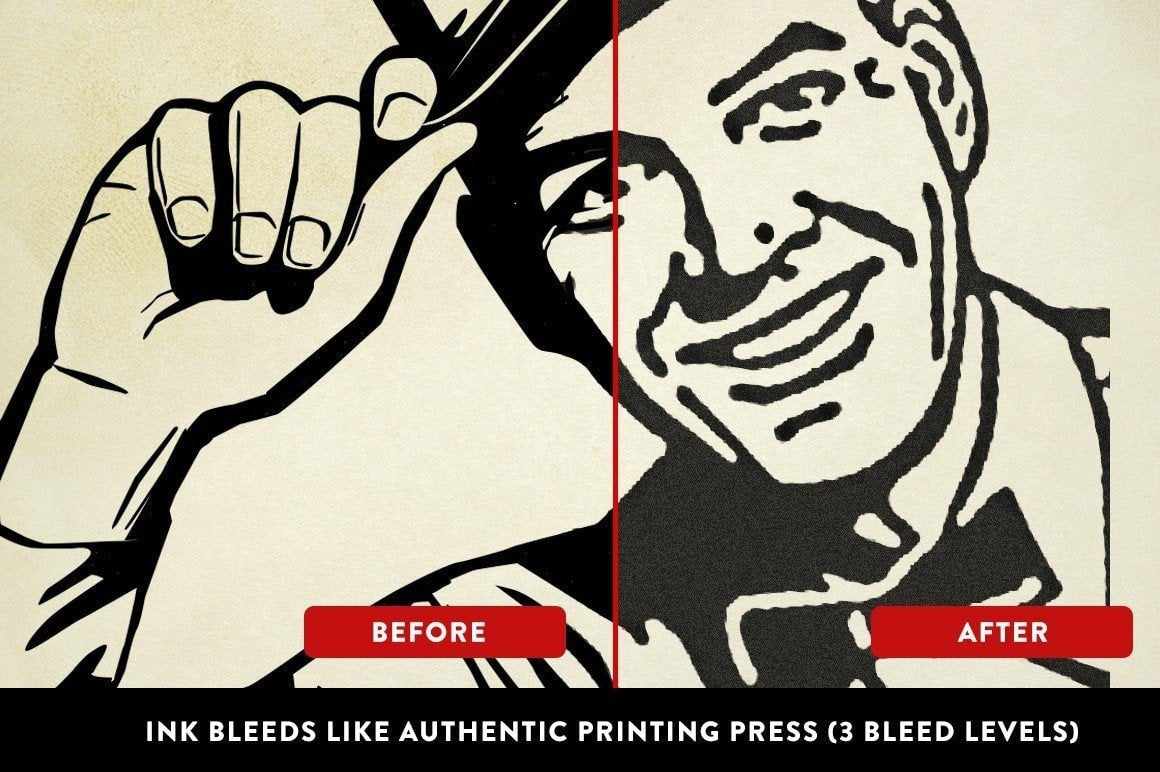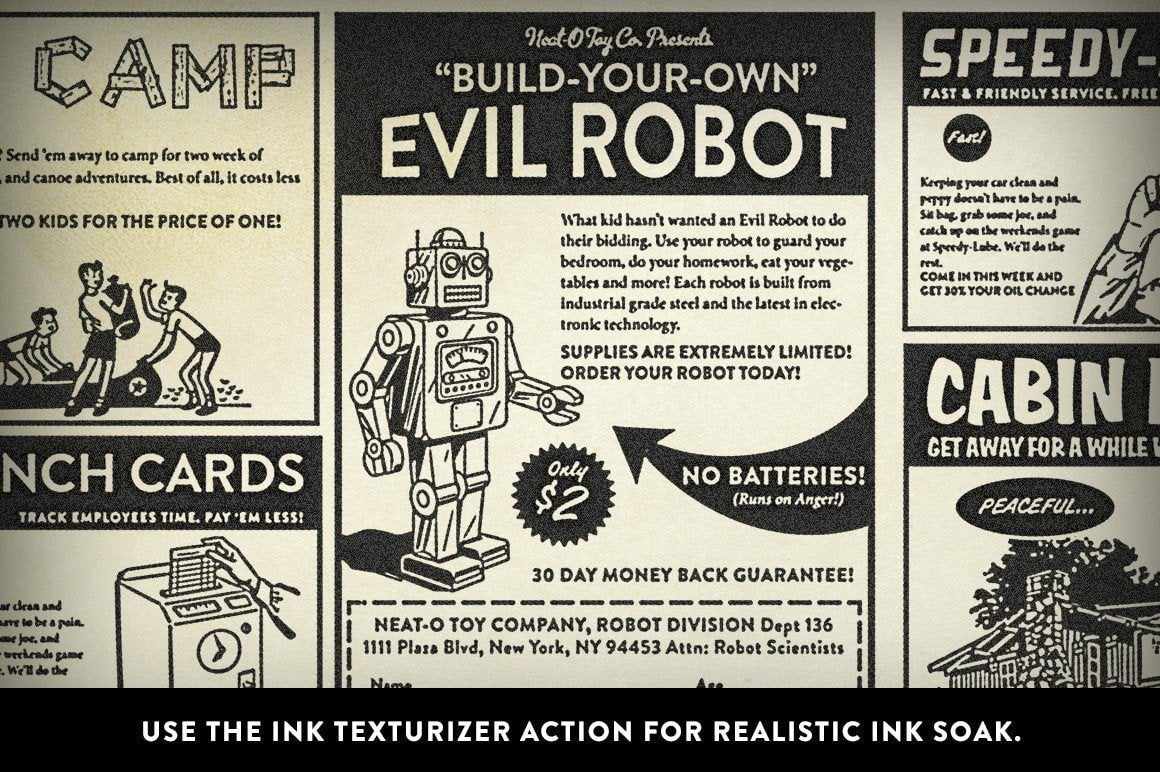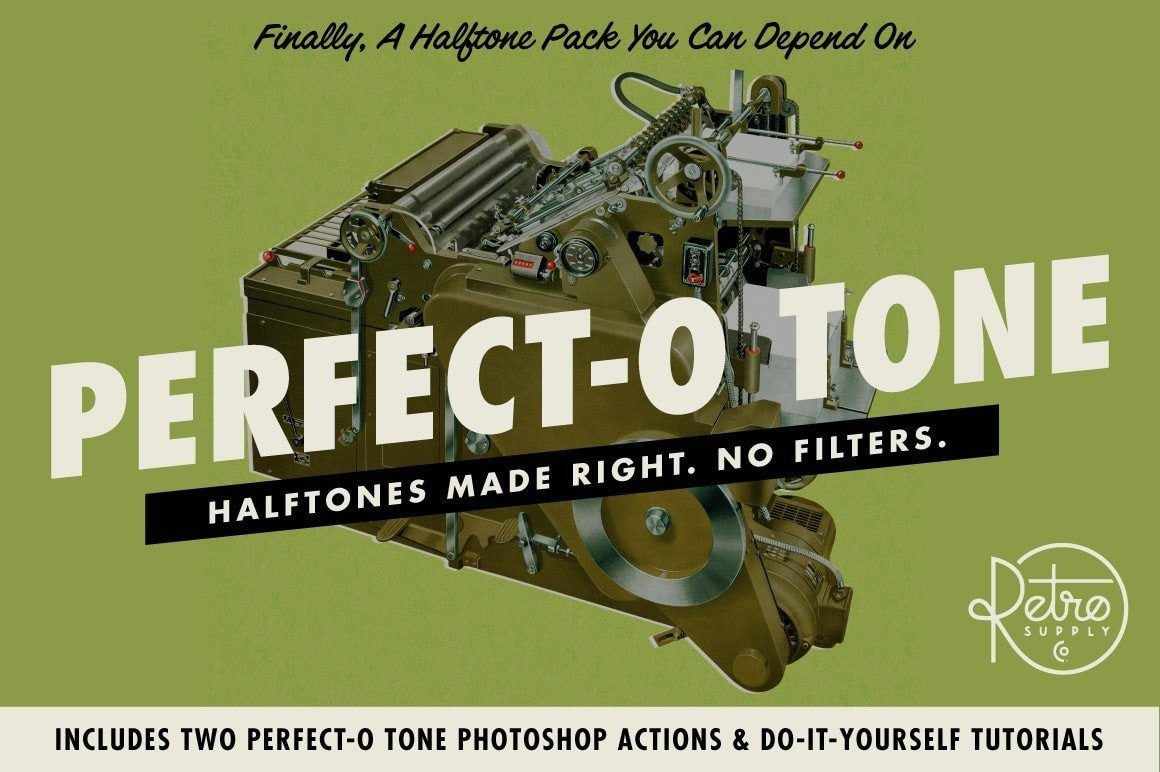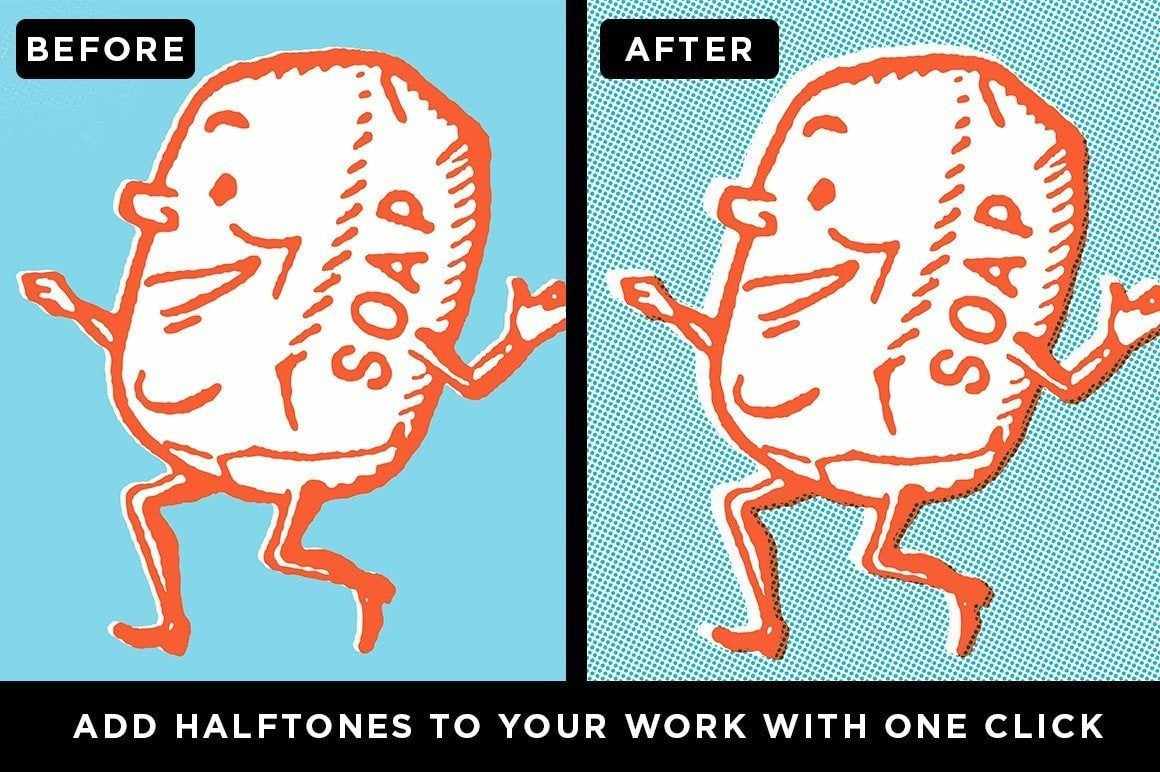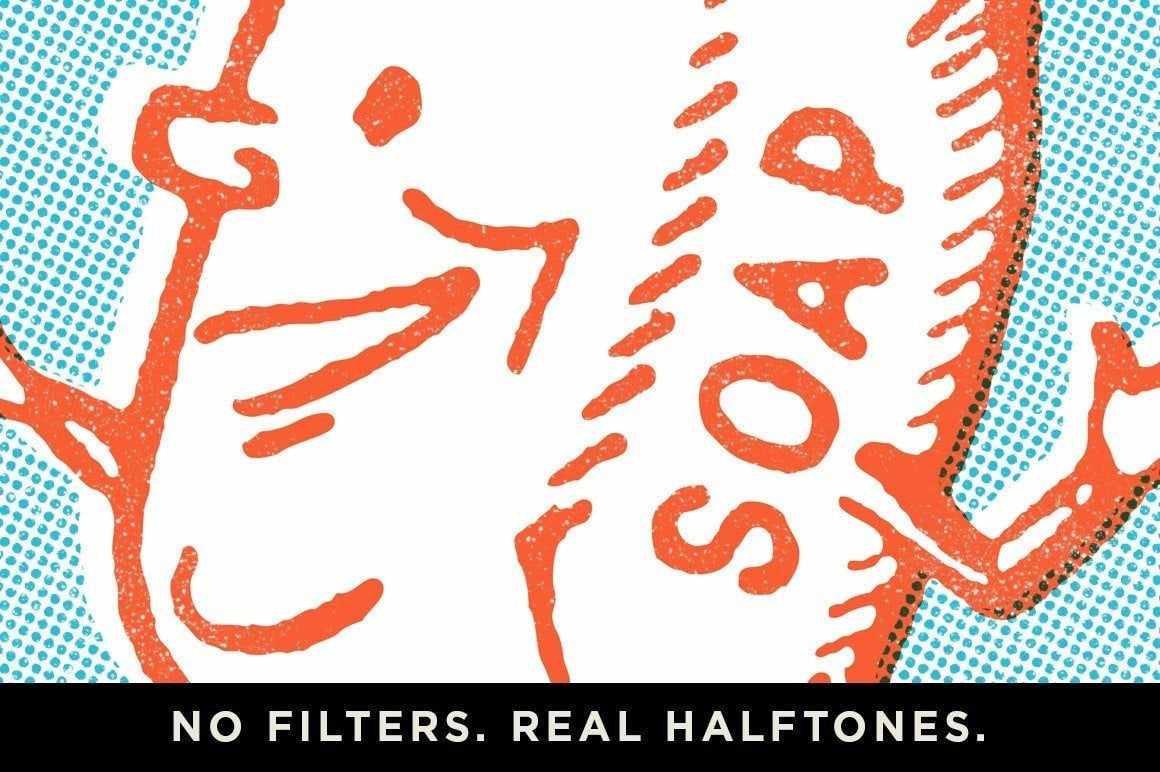The Mid-Century Mega Bundle is our popular Mid-Century Print Pack with even more goodies than before.
It gives you all the retro actions, brushes, and textures you need to create authentic mid-century effects in Photoshop.
Plus a master class of video tutorials, bonus retro vector art, and more. All in one pack!
- 7 best-selling actions to simulate retro print effects, including registration errors, ink roughening, monotones, halftones, ink starve, illustrative photograph effect, and more
- Two versions of each action (one with easy text prompts and one without)
- 100% non-destructive and 100% customizable
- 10 video tutorials
- 25 Photoshop brushes to add ink textures, subtle paper textures, and distressed textures
- 9 retro paper textures to add a retro pop to your work
- 20 pieces of authentic retro stock art from the ‘40s and ‘50s
- Compatible with Adobe Photoshop CS5 and above
- Lifetime access to the pack - including all updates and additional videos we add in future
Software: Adobe Photoshop CS6 and above
Hardware: 2.4ghz processor or higher
Memory: 16gb RAM or higher
Storage: 132 MB
Get your Own 1950s Print Shop
Design products tend to fall into one of two camps:
- A product that does all the work for you (actions, brushes, templates, and so on)
- Online courses that show you how to achieve a specific effect
With The Mid-Century Mega Bundle, you get both. In this class, you get all the tools and knowledge you need to create mid-century print work like you see in vintage comics, catalogs, and magazines from the 1950s.
The Mid-Century Print Pack was one of our best-selling products (just check out the 37 reviews below) – but with 10 video extras and bonus stock art, the mega bundle makes it an absolute steal.
Who is the Mid-Century Print Pack Mega Bundle for?
In short: any designer or illustrator who wants to add authentic retro touches to their client or personal work (even if you're not going for a 100 percent retro feel). If you’re looking to boost your creativity and gain some unique ideas for your work, this one’s for you.
With 10 tutorials, this pack is also aimed at people who want to learn the skills needed to create effects like the ones you see in the preview images.
Here are the effects you’ll be able to create with this kit:
- Authentic registration errors
- Rugged monotone print effects
- Instant real halftones (using a trick I learned from one of my favorite illustrators)
- Photorealistic illustration effects from your photos
- Subtle rough ink textures
- Ink plate simulations
So what's inside?
What exactly do you get the with the Mid-Century Mega Bundle? Here’s a breakdown of every product inside this gigantic pack:
RetroMatic Photoshop action (only available in this pack)
RetroMatic is a simple but powerful action that gives you one of the most classic effects of mid-century print work: registration errors. These occur when two or more colors are printed in separate passes and don’t perfectly match up. The result is a slight gap between colors and lines, and happy mistakes where the inks overlap.
SparkPrint Photoshop action ($15)
This mid-century Photoshop action gives your work a classic monotone print style. Monotones were an economical way to add different tints of a color to print work, without using different color inks. (Every color cost extra money, so it was in a printer and advertiser’s best interest to use the same color to save on printing expenses.)
InkChamp Photoshop action (only available in this pack)
The InkChamp Photoshop action reproduces the subtle ink starve you see around the edges of color inks. It’s a powerful vintage effect that adds a great finishing touch to colored areas.
PhotoBaker Photoshop action ($19)
Remember those photograph/painting-style pieces you see so often from the 50s? PhotoBaker makes it easy to achieve a similar illustrated photograph effect.
Perfect-O-Tone (only available in this pack)
Most halftones used for design work in Photoshop use a filter. Perfect-O-Tone utilizes a technique I learned from a designer friend who had some of the best halftones in his work I had ever seen. It works by converting your chosen layer into bitmap halftones that behave exactly like real halftones.
RetroPress Photoshop actions (only available in this pack)
One of the first sets of actions we ever released, RetroPrint recreates the look of newsprint and includes actions for ink viscosity, roughness, and texture. Just select your artwork, click a RetroPress action and you have an authentic retro printing press look in seconds.
The Blacksmith type roughening Photoshop action ($15)
This Photoshop action will roughen your type to make it look as though it was printed by a vintage printing press. It was designed to simulate the subtle rough edges of ink on paper - particularly when printed on cheap paper stock that was used in newspapers and magazines.
10 Video Tutorials ($47)
10 well-produced video tutorials that walk you through how to use each action. Plus, you also get additional videos that teach you how to create the effects of the actions manually, so you can create these effects on your own if you want.
20 FizzleStock Vector Images ($18)
I bet you didn't know we have a sister stock image site. Yep, true story. In this pack, we'll give you 20 surprise pieces of authentic retro vector art from the 1940s and 1950s. The process of finding these images, having IP attorneys research them and then, finally, vectorizing them took nearly a year!
Extra Goodies
Most of the individual packs in this set come with bonus extras, including subtle texture brushes, paper textures, and more. So when you download the pack expect some surprises!
At $49 for this massive pack, you can't go wrong!
The amount of tools and information you get in this product is insane. I don't think there's anywhere else you can get a pack that provides such a comprehensive collection of retro resources.
Whether you're a professional designer or just starting in Photoshop, it would be a disservice to your work not to pick up the mega pack at this price.
Grab the Mid Century Print Pack Mega Bundle now for $49 (Limited Time) and rest easy knowing you have everything you need to create mid-century effects in Photoshop.